JUST MAILED OUT TODAY ALL PRE-ORDERS FOR THIS NEW RELEASE :
HR 1516 - DELREYS INCORPORATED :
Destination Unknown -
Crying In My Sleep
£12 + £3 p/p = £15.00 - paypal as f&f please to - hitandrunsoul45@gmail.com
One of the occasions when we will do a 45 previously released on a small regional label in USA - this is one on an obscure Florida label we had lined up for release around 10 years ago.
'A' side is a Cleethorpes era dance winner - there's been a 1972 pretty hard-to-find £500+ original, an alleged boot repress £80+, occasional carvers £30, and a recent Soul Club press.
You now have a beautifully remastered Hit and Run with a quality flip. - pure indulgence on my part - totally brilliant deepsoul featuring Joann Stevens and I'm thrilled to be able to get another deep title out on the label.
Related Source Magazine Articles
Author Profile: Dewsburyborn
Dewsburyborn
Dewsburyborn is a contributor at Soul Source, covering Northern Soul, Rare Soul, and modern soul scene stories.
No custom author profile added yet
Explore more of their work on their author profile page.

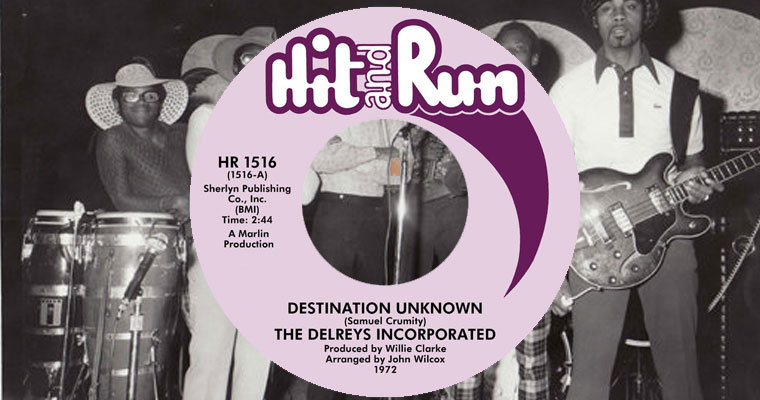
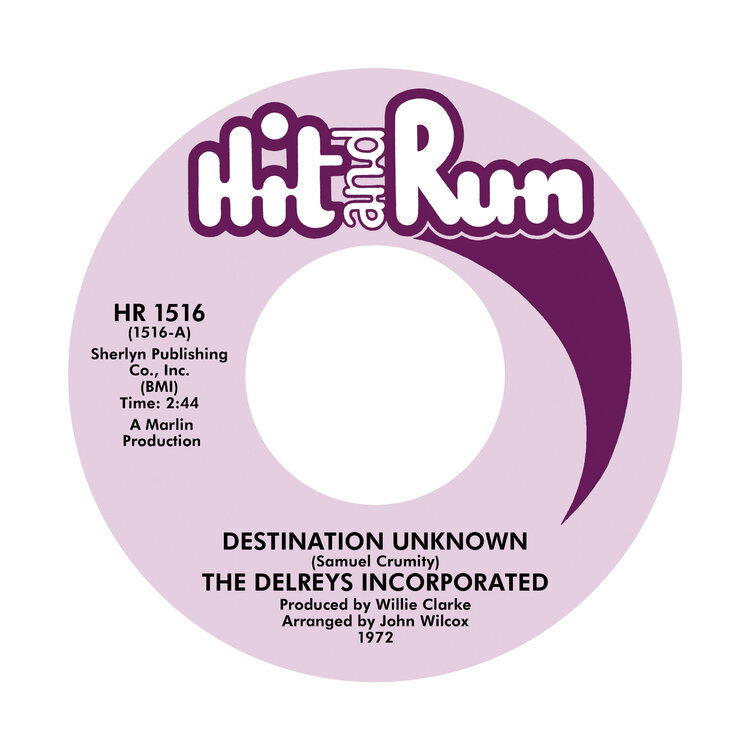

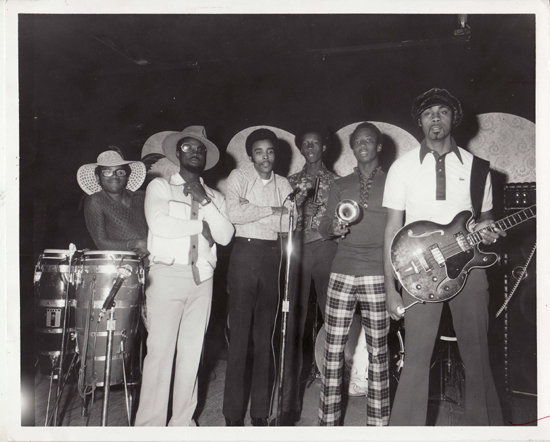




Recommended Comments