200+ Northern Soul Event Videos from Andy Holdroyd
A 2024 highlight post of a substantial Northern Soul event related Youtube video channel resource, which at a guess many of us will already be familiar with, though as time moves on you could say that such resources are still worth a highlight, even if just to acknowledge the efforts taken over the years by the likes of Andy Holdroyd
This Youtube channel titled 'kneeselbow' from Andy Holdroyd contains over 200+ live northern soul event videos filmed during the period 1999 - 2019 at such venues as Cleethorpes, Lifeline, Capitol Soul Club, Prestatyn, New Century SC, Kings Hall Stoke, Bridlington and many more
Most of the videos are over 2 hours long, so we are talking roughly 400+ hours (that's over 2 weeks) of northern dancefloor footage here
The channel link for the list of videos is below, let us know via the comments below of any personal or otherwise highlights/memories that you spot along with the video link
Happy digging/viewing...
https://www.youtube.com/@kneeselbow/videos
Related Source Magazine Articles
Author Profile: Mike
Mike Hughes | Mike
Mike Hughes, the owner and admin of Soul Source since day #1 back in 1997. 'No one ever said it was going to be easy'
Explore more of their work on their author profile page.

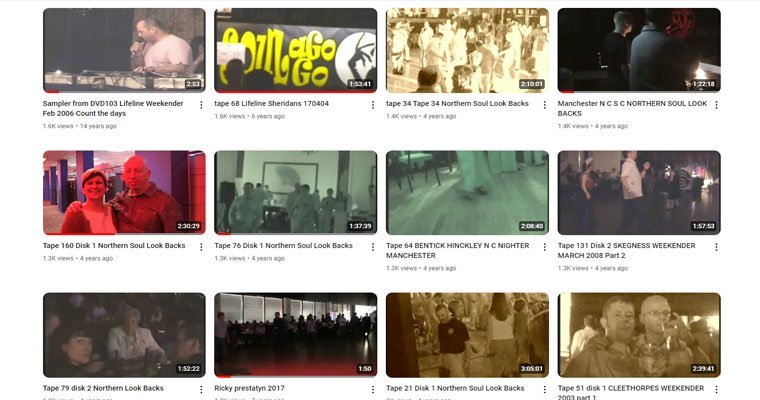
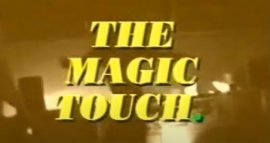



Recommended Comments
Get involved with Soul Source