Eula Cooper is in danger of losing her home, which is a story that has become all too common in this country (the USA) and needs your help.
Eula and her husband have suffered set backs while they continue to make better lives for themselves. Eula is pursuing a degree to help her chances of being hired into a better job while she struggles to make ends meet.
Photo courtesy of Jacob Blickenstaff (taken at Dig Deeper with the Sweet Divines and Divine SouL Rhythm Band.
Please visit Eula’s web page, read more about her situation, and consider making a contribution to help her and her husband remain in their home.
Visit Eula's website and read the full story:
Eula is featured in the Eccentric Soul Series by The Numero Group on a compilation about the Tragar and Note labels. Eula receives royalties through the sales of these CD so a purchase of this would help in the longer term.
http://www.numerogro...l.php?uid=00645
http://www.amazon.co...51272104&sr=8-1
Many of us grew up listening and dancing to Eula's records and it would be nice to give something back.
http://soundcloud.com/chalkster/eula-cooper-let-our-love-grow
Author Profile: Agent45
Agent45
Agent45 is a contributor at Soul Source, covering Northern Soul, Rare Soul, and modern soul scene stories.
No custom author profile added yet
Explore more of their work on their author profile page.

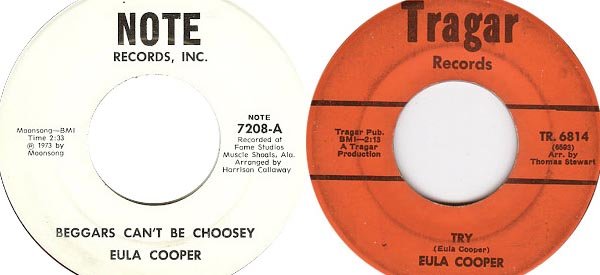
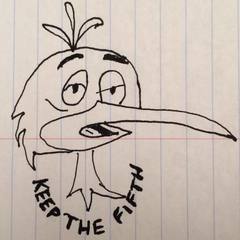

Recommended Comments