WE ARE THRILLED TO ANNOUNCE JIMMY RADCLIFFE - BIG CITY BLUES - BMR 1012 IS DUE TO BE SHIPPED TO US ON DECEMBER 27TH AND WILL BE RELEASED FIRST WEEK IN JANUARY COMES IN CUSTOM CARD PICTURE SLEEVE, A6 COLLECTORS CARD, LYRIC SHEET INSERT IN A POLY OUTER SLEEVE, LINER NOTES WRITTEN BY CHRISTOPHER RADCLIFFE JIMMY'S SON.
PRE RESERVES FOR THIS RELEASE HAVE BEEN INCREDIBLE, TO ORDER PM MARK BICKNELL EMAIL bicknellmark@aol.com OR bigmanrecords1@gmail.com
FULLY LICENCED FROM BLACK PATCH PRODUCTIONS TO BIG MAN RECORDS TAKEN FROM STUDIO MASTERS, BIG CITY SOUL OF THE HIGHEST ORDER.
JIMMY RADCLIFFE - BIG CITY BLUES B/W YOU CAN'T LOSE SOMETHING YOU NEVER HAD - BMR 1012 NEW RELEASE. THE FIRST IN A SERIES OF PREVIOUSLY UNISSUED JIMMY RADCLIFFE RECORDINGS FROM BIG MAN RECORDS.
Related Source Magazine Articles
Author Profile: Mark Bicknell
Mark Bicknell
Mark Bicknell is a contributor at Soul Source, covering Northern Soul, Rare Soul, and modern soul scene stories.
No custom author profile added yet
Explore more of their work on their author profile page.

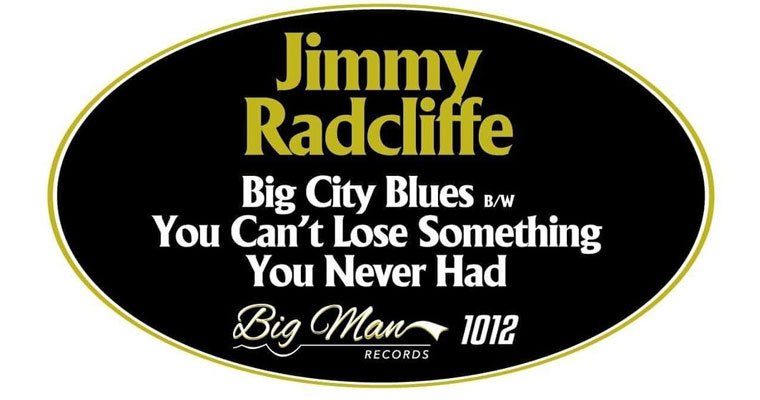
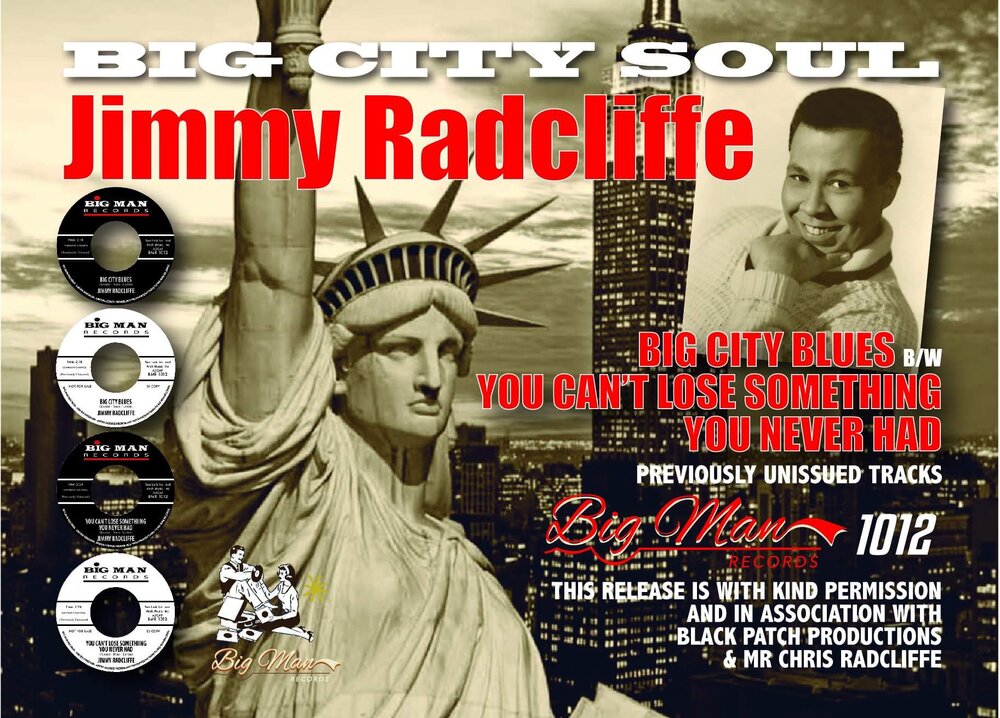
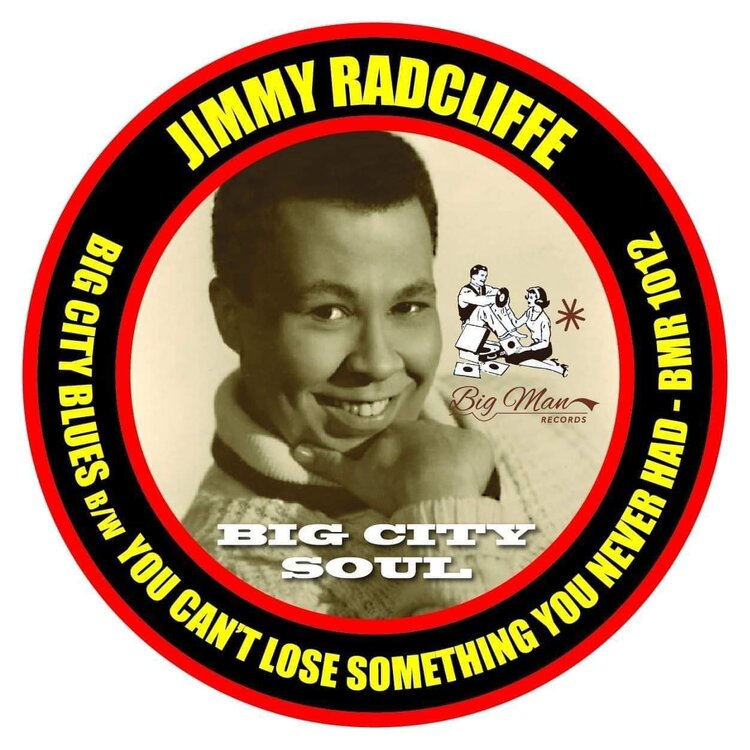


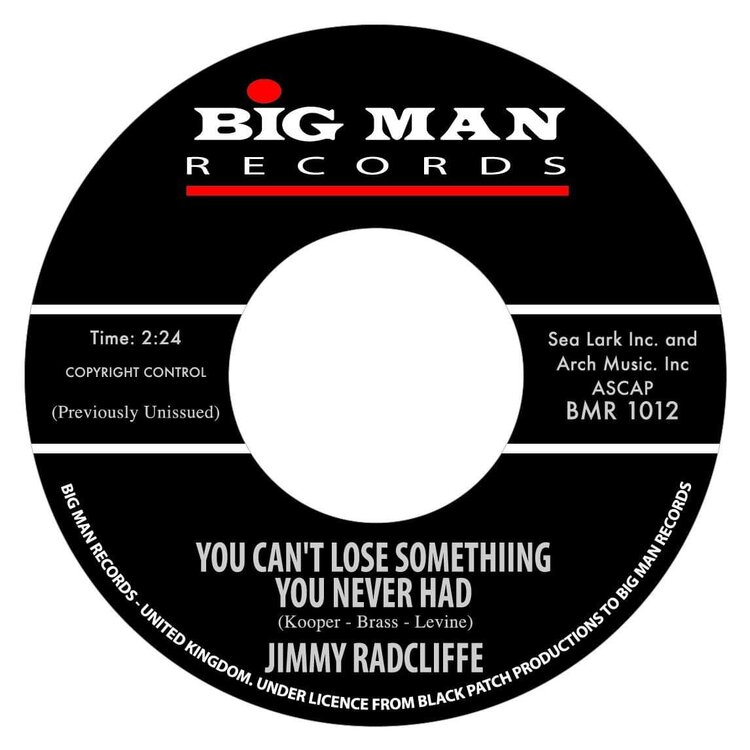
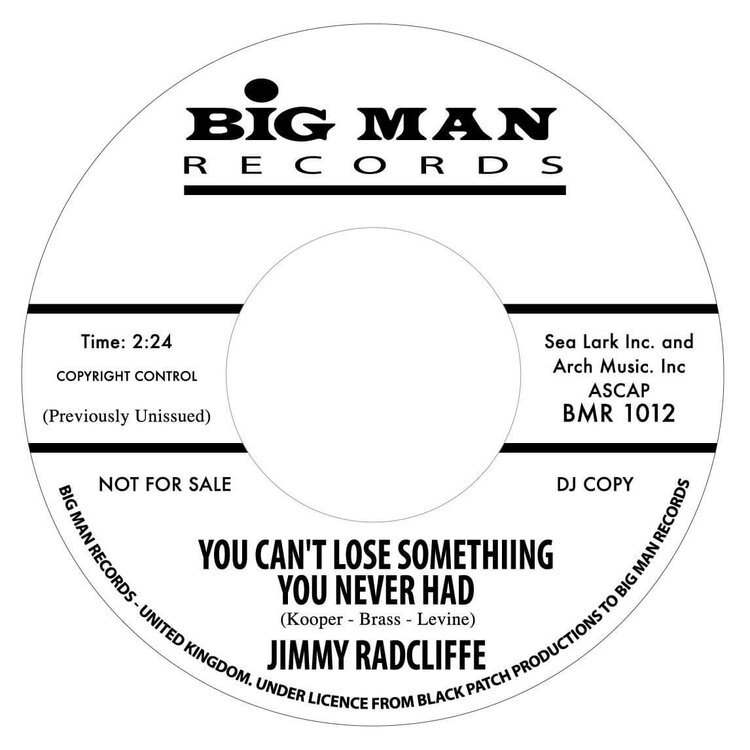
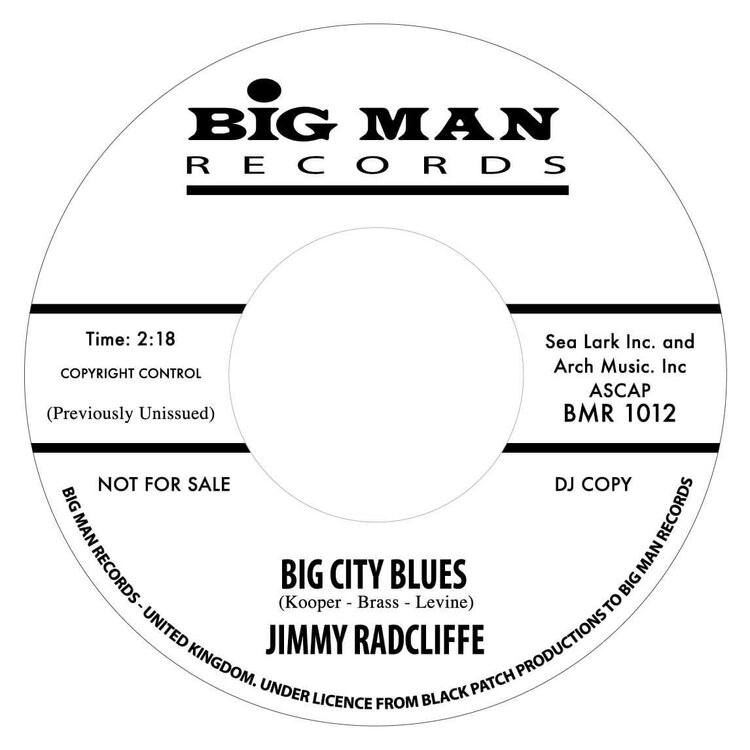
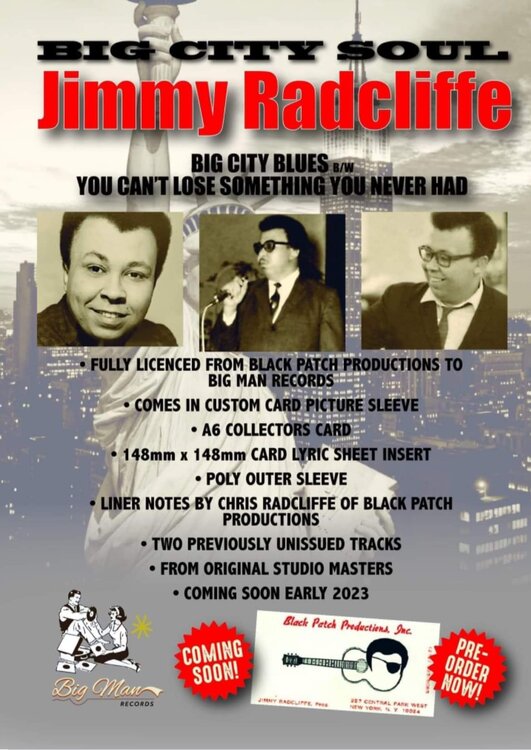
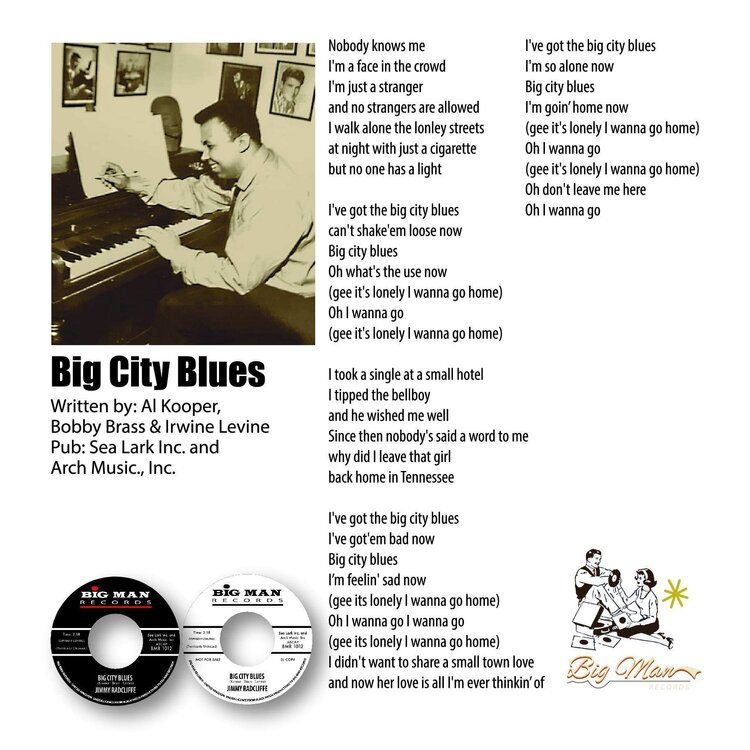
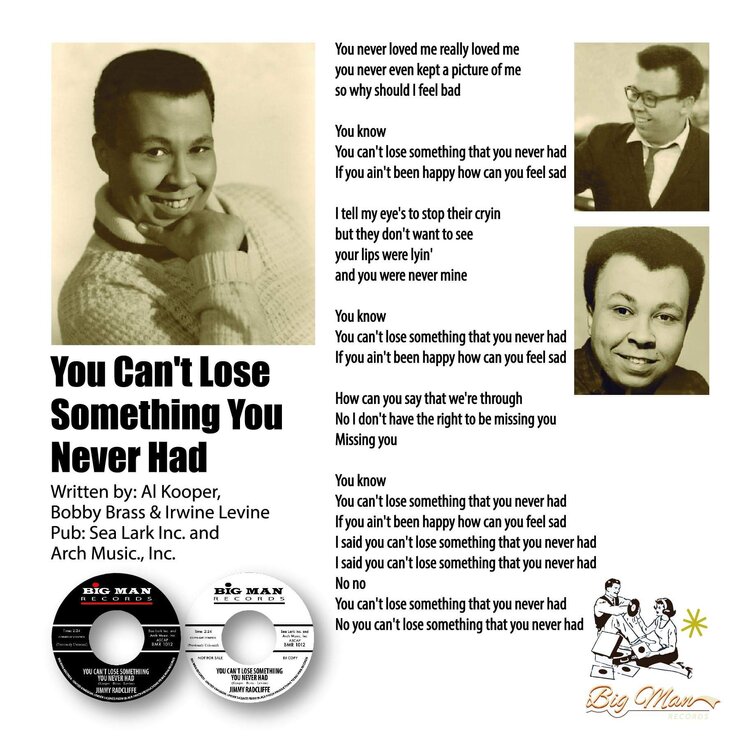
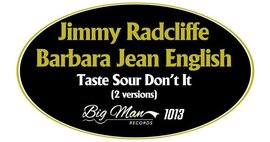
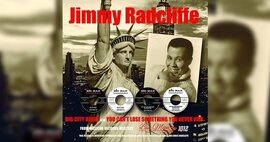


Recommended Comments