Numero are doing things with spotify, if not on it already then then the links below may take you further
More info below from Numero
'Many of you have written in recently about the difficulties you’re having with your car’s record player. Skipping, scratches, dinged corners, and a general lack of convenience have been cited as the main culprits. To the guy who reported that incessant cue burn noise caused him to back over parking garage spikes, we apologize sincerely! To that end, we’re having an immediate recall of the N-000 Onboard Hi-Fi. While we work out the bugs, we’d like to offer you a complimentary 30 day trial to Spotify so you can take Numero with you everywhere. Our entire catalog is available to stream right now, and every week we add new titles, including records that we’ve not even gotten around to releasing. Not sure where to start? We’ve curated 30 playlists that will take you in and around all the various crevices of the Numero catalog'
Just hit the above to get going
The Numero Group main site is via http://www.numerogroup.com/
Author Profile: Mike
Mike Hughes | Mike
Mike Hughes, the owner and admin of Soul Source since day #1 back in 1997. 'No one ever said it was going to be easy'
Explore more of their work on their author profile page.

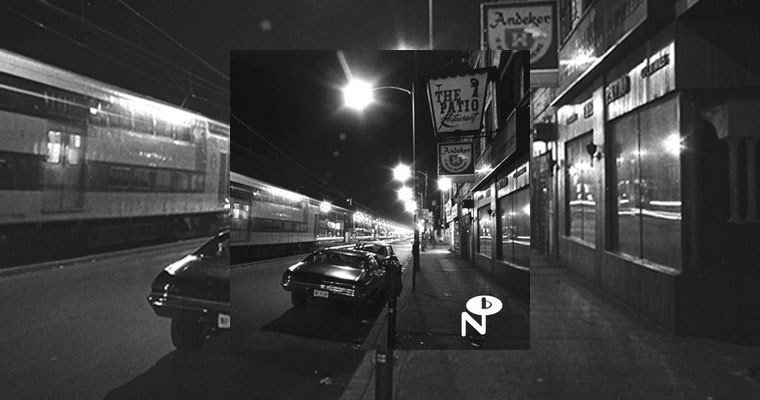





Recommended Comments
Get involved with Soul Source