This is John Warren an (Australian soul music lover) 2nd book titled '' Our Soul Music Journeys '' which will be released in December 2021.
Being dyslexic made it very difficult writing a book so Soul music lovers I have met on my music journey have contributed with their own personal stories .
The main object of our Soul music books is to gain awareness that a lot of soul music artists, especially in the USA find it difficult to survive.
Hopefully all music lovers will understand this sad fact and as the project evolves so we can publish more Soul music journey books to help them.
Music has been my passion for 46 years from being a DJ (Johnny ''Redpants" Warren) to a collector of vinyl soul music. I am currently living in Scarborough village Queensland Australia. I have been blessed having 3 daughter's & 1 son.
https://www.amazon.co.uk/dp/0646850369
Related Source Magazine Articles
Author Profile: Rushden8
Rushden8
Rushden8 is a contributor at Soul Source, covering Northern Soul, Rare Soul, and modern soul scene stories.
No custom author profile added yet
Explore more of their work on their author profile page.

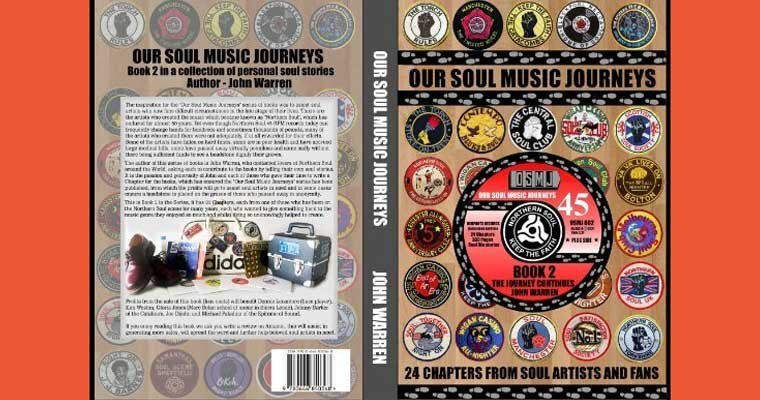
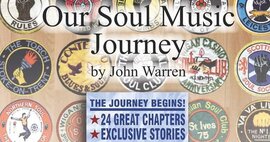



Recommended Comments