A heads up release news that MD Records latest 45 is now out and about and available via quality soul stockists.
Great double sider, 2 great tracks on vinyl for the first time.
Alfreda Brockington - Give me what you givin’ her / Waitin’ for your touch - MD Records
Check out the below for the full details
Video/Audio
Related Source Magazine Articles
Author Profile: Mike
Mike Hughes | Mike
Mike Hughes, the owner and admin of Soul Source since day #1 back in 1997. 'No one ever said it was going to be easy'
Explore more of their work on their author profile page.

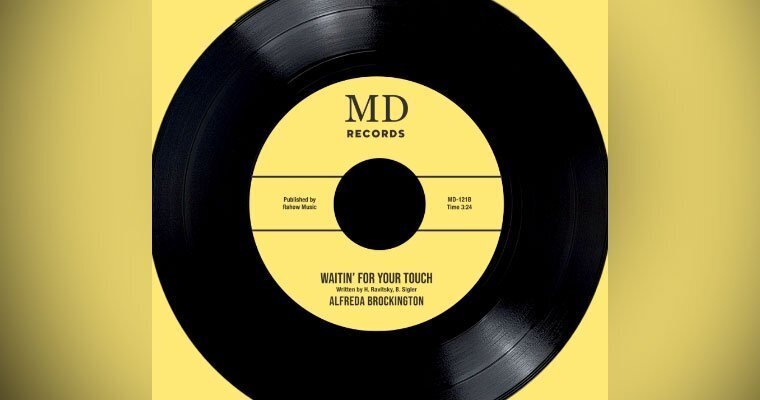

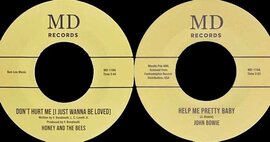


Recommended Comments
Get involved with Soul Source