Saw this over the holidays...
a nice looking entertaining feature on the Torch 50th anniversary that ties in with the recent BBC Radio stoke show mentioned in other forum posts
full read here
http://www.bbc.co.uk/news/uk-england-stoke-staffordshire-35174596
It was 1970 when Mr Curtis and fellow kingspinner (or DJ, as they are now known) Keith Minshull approached the owner of the struggling nightclub with the proposition of starting a night based on their newfound love of up-tempo soul music. The distinctive clenched fist emblem has come to represent the Northern Soul genre for many - and it was born in Stoke-on-Trent. Chris Burton commissioned a man in Hartshill to create a logo and there the Keep The Faith emblem was born... After just 18 months, national newspaper headlines about drug-taking at the Torch, coupled with the local reaction, meant its licence was not renewed. In a bizarre twist, Edwin Starr accompanied Mr Burton to the city council's licensing meeting in the hope of a miracle.
listen to the Richard Searling Torch show here
http://www.bbc.co.uk/programmes/p03cc4k1
Author Profile: Mike
Mike Hughes | Mike
Mike Hughes, the owner and admin of Soul Source since day #1 back in 1997. 'No one ever said it was going to be easy'
Explore more of their work on their author profile page.

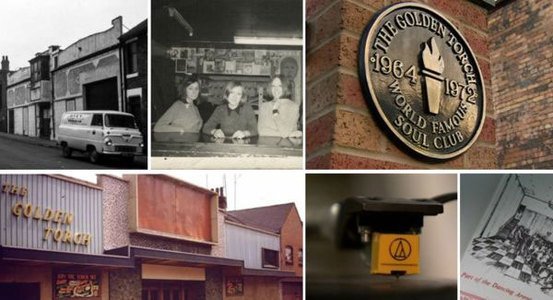


Recommended Comments
Get involved with Soul Source