End of an era time ...I've decided the 70s and 80s all niter in March and the allniter in January this will be the LAST allniters at the coop ...with covid and the unlikeliness that October and December will go ahead this I can't go another year feeling the way I have been for a while and although I'm filled with pride on what I've achieved at the coop it's time to call it a day from today the Allniters at the Nuneaton coop.
When covid is over we will return but only as a soul night and will only do til 3am at the very latest and events will be posted when I'm able to ..it's been an amazing journey with many many memorable moments but all good things have to come to an end .. I thank all my djs who have djed for me . the amazing coop staff over the years the security staff my wife Kim and importantly everyone who came to any of my events especially the dancers of which no venue can do without .many have moved on and some sadly have passed away... I won't forget any of you and truly thank you for attending my venue over the years.
Stay safe and see you in the future wherever It may be..
Ktf
Mark Freeman
Promotor Nuneaton coop
Related Source Magazine Articles
Author Profile: Wiganer1
Wiganer1
Wiganer1 is a contributor at Soul Source, covering Northern Soul, Rare Soul, and modern soul scene stories.
No custom author profile added yet
Explore more of their work on their author profile page.

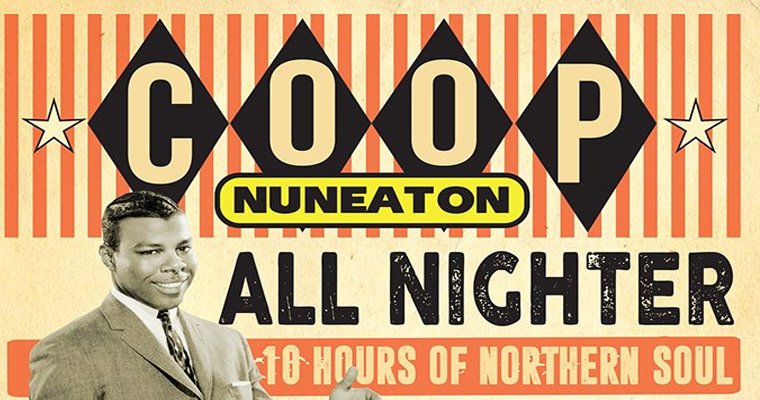
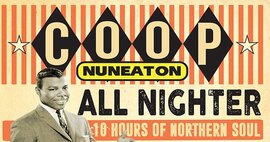




Recommended Comments