Saying on FB she has passed away.
Here too
added by site
Veteran Detroit singer Ortheia Barnes, known for her rich alto voice, and also her ministry and work in Africa, died Friday in St. Thomas, U.S. Virgin Islands...
Barnes-Kennerly, blessed with a powerful contralto voice, grew up singing gospel music in her church choir, moving into the R&B world in her teens after her older brother, J.J. Barnes, scored success...
...Rev. Robert Smith of New Bethel Baptist Church said people need to know she was more than a singer.
"She was also a great missionary who planted water wells all over Africa. This was a great passion for her. A person with that kind of love — she could receive applause and accolades for her singing, but many people drinking water in Kenya have no idea that the well is there because she worked so hard. She was a great giver of life."
Author Profile: Larry Semmins
Larry Semmins
Larry Semmins is a contributor at Soul Source, covering Northern Soul, Rare Soul, and modern soul scene stories.
No custom author profile added yet
Explore more of their work on their author profile page.


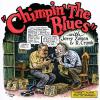

Recommended Comments