From Dave Moore a quick heads up word and flyer on the current state of play on the upcoming book' The Philly Sound "
There's That Beat! Guide to the Philly Sound: Philadelphia Soul Music and its R&B Roots: from Gospel & Bandstand to Tsop Hardcover
by Dave Moore (Author), Jason Thornton (Author)
The book is now at the printers and has a 6th September publishing date.
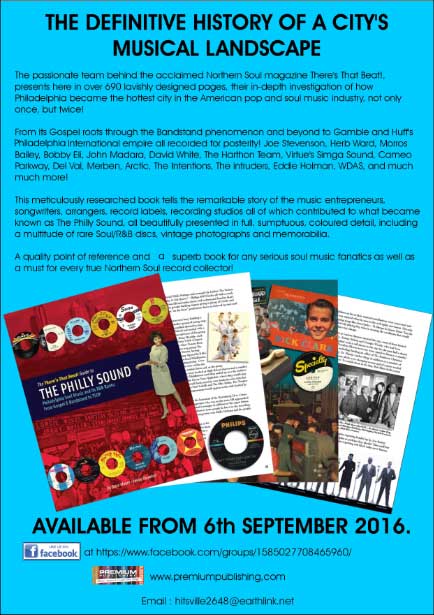
The passionate team behind the acclaimed Northern Soul magazine There's That Beat!, presents here in over 690 lavishly designed pages, their in-depth investigation of how Philadelphia became the hottest city in the American pop and soul music industry, not only once, but twice!
This meticulously researched book tells the remarkable story of the music entrepreneurs, songwriters, arrangers, record labels, recording studios all of which contributed to what became known as The Philly Sound, all beautifully presented in full, sumptuous, coloured detail, including a multitude of rare Soul/R&B discs, vintage photographs and memorabilia.
A quality point of reference and and superb book for any serious soul music fanatics as well as a must for every true Northern Soul record collector!
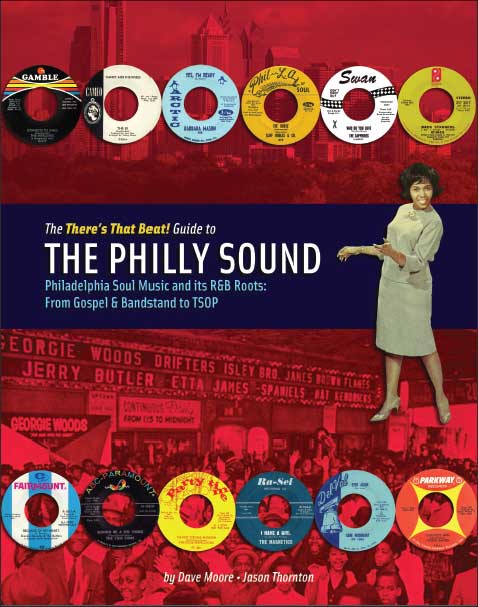
Edited by mike
Author Profile: Mike
Mike Hughes | Mike
Mike Hughes, the owner and admin of Soul Source since day #1 back in 1997. 'No one ever said it was going to be easy'
Explore more of their work on their author profile page.

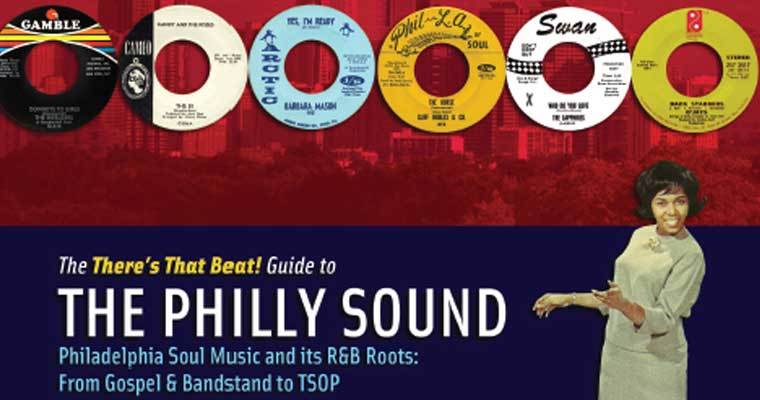


Recommended Comments