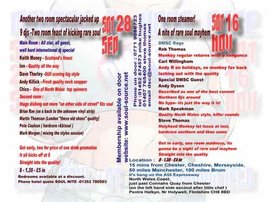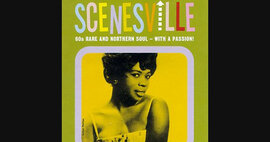Mike ·
Soul Jamaica -Various Artists - Soul Jazz Records Featuring Alton Ellis, Jackie Mittoo, The Heptones, Sound Dimension and more! New album from Soul Jazz Records, available in vinyl, cd and download formats Release notes Soul Jazz Records’ new Soul Jamaica brings together a wicked selection of reggae funk and soul tracks from the legendary Studio One stable, featuring a stellar line-up of artists including Jackie Mittoo, The Heptones, The Gladiators, Sim Smith, Peter Tosh and The Wailers, Cedric