Haven't done this for a year or two, maybe longer, so could be enjoyable.
How about nominating your most apt soul choice for the 2018 anti-valentine song list
As previously any songs that do have the anti-valentine vibe are most welcome, though I'd say 'soul' and 'anti-valentine' and 'humour' being the main keywords
Last time we did it this was one of the main contenders...
high bar, so whats on the members 2018 anti-valentines list?
over to you...
Author Profile: Mike
Mike Hughes | Mike
Mike Hughes, the owner and admin of Soul Source since day #1 back in 1997. 'No one ever said it was going to be easy'
Explore more of their work on their author profile page.

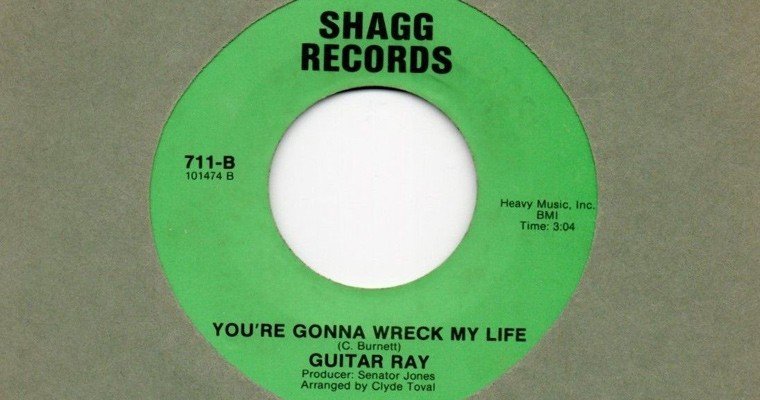


Recommended Comments