Here i have 4 Original Biggies for sale. If your not happy with price then feel free to message me with sensible offer.Ya never know i might be tempted.
The Isonics...SUGAR...Kammy..VG++ £350
The Sandpiper...Lonely to Long.Giant.VG++ £225
Patrice Holloway..Stolen Hours.Capitol.VG+ (few surface marks but plays v.strong)£175
Kenny Shepard..What Differance does it make..MAXX.VG++ £175
Payment..Cheque,PO,Cash(registered post) Paypal accepted but will split fees 2%
Here i have 4 Original Biggies for sale. If your not happy with price then feel free to message me with sensible offer.Ya never know i might be tempted.
The Isonics...SUGAR...Kammy..VG++ £350
The Sandpiper...Lonely to Long.Giant.VG++ £225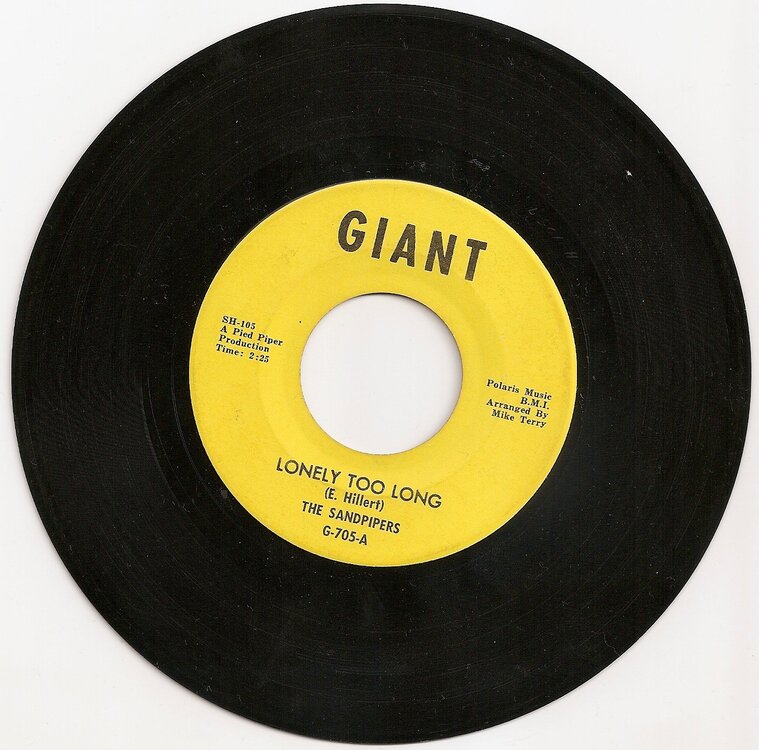
Patrice Holloway..Stolen Hours.Capitol.VG+ (few surface marks but plays v.strong)£175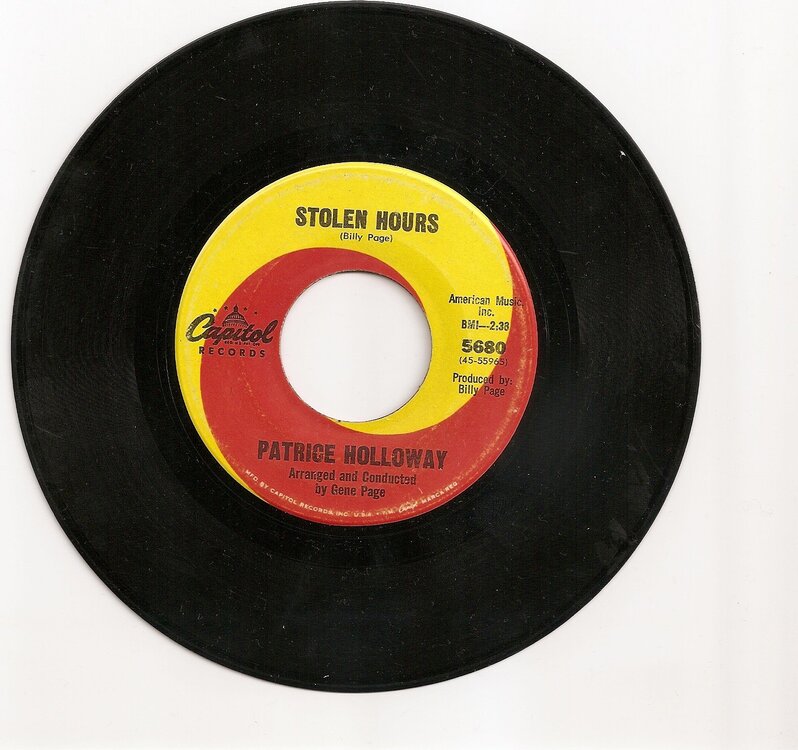
Kenny Shepard..What Differance does it make..MAXX.VG++ £175
Payment..Cheque,PO,Cash(registered post) Paypal accepted but will split fees 2%
Price include uk postage.