Posted April 26, 201213 yr Hi I Have These For Sale Not Sure Just What To Aske But A Sensible Bid Is Required Ether Single Or For The Whole Lot - My E-Mail Addy Is Cally49@googlemail.com
April 26, 201213 yr Author Sorry Folks It Didnt Copy My Addy & Titles So Here Goes cally49@googlemail.com JACK HAMMER - WHAT GREATER LOVE - UK UNITED ARTISTS - EXCELENT CONDITION KENNY BERNARD - PITY MY FEET - UK CBS (DEMO) EXCELENT CONDITION (Just A Pen Name On It) MILL EVANS - WHY WHY WHY - KING - EXCELENT CONDITION (Except A Bit Of Lable Damage WEBSTER LEWIS - LET ME BE THE ONE - EPIC - EXCELENT CONDITION KENNY HAMBER - NEVER FOUND A GIRL - PESS - EXCELENT CONDITION SANDRA WRIGHT - WOUNDED WOMAN - TRUTH RECORDS (DEMO) EXCELENT CONDITION SUSAN RAFEY - HURT SO BAD - MGM (DEMO) EXCELENT CONDITION Hope This Is Ok Regards Larry Cal
April 26, 201213 yr Author Dunno Mark Its Not Cheap As I Know How Much A Payed For This Uk Only Demo - Just Pm Me What You Are Prepared To Pay Larry
Hi I Have These For Sale Not Sure Just What To Aske But A Sensible Bid Is Required Ether Single Or For The Whole Lot - My E-Mail Addy Is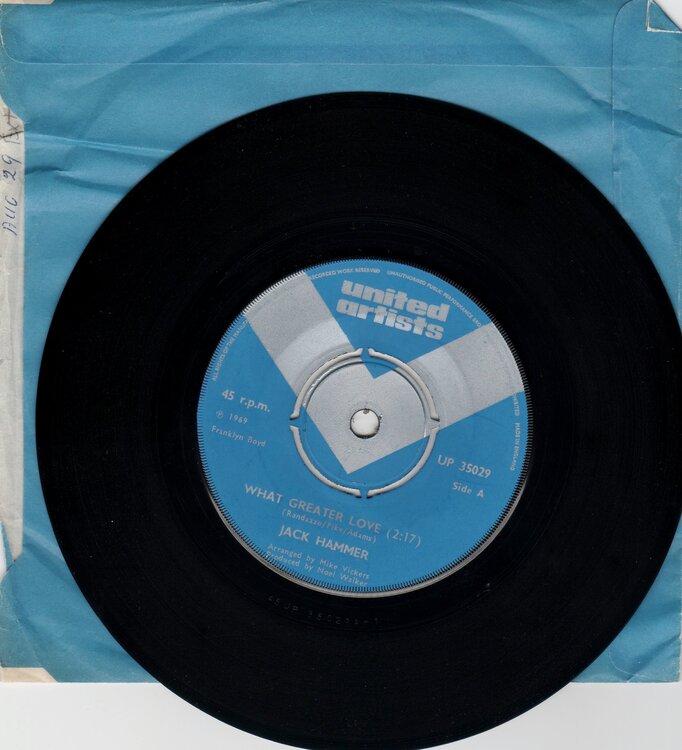
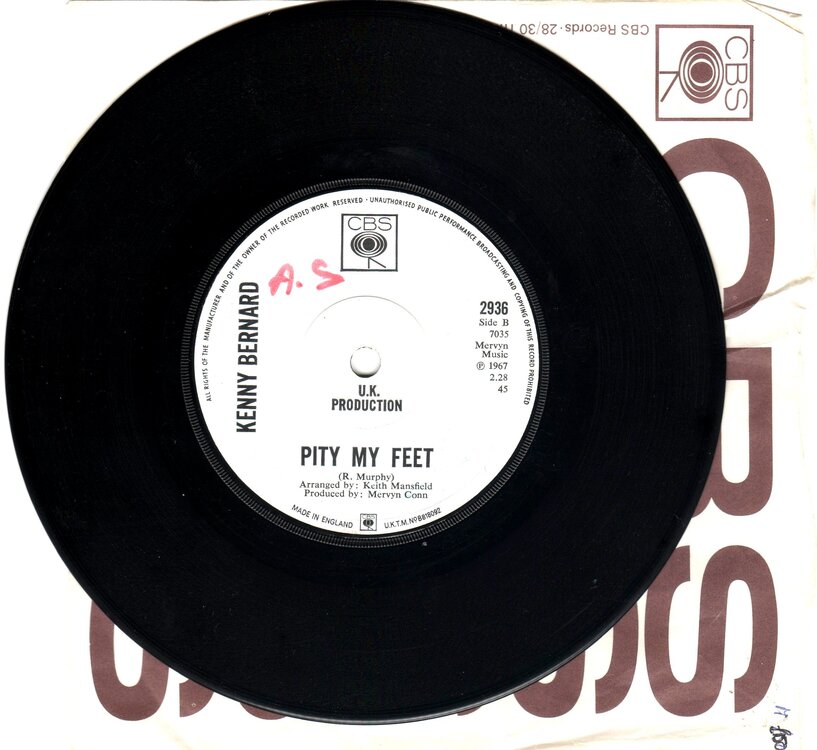
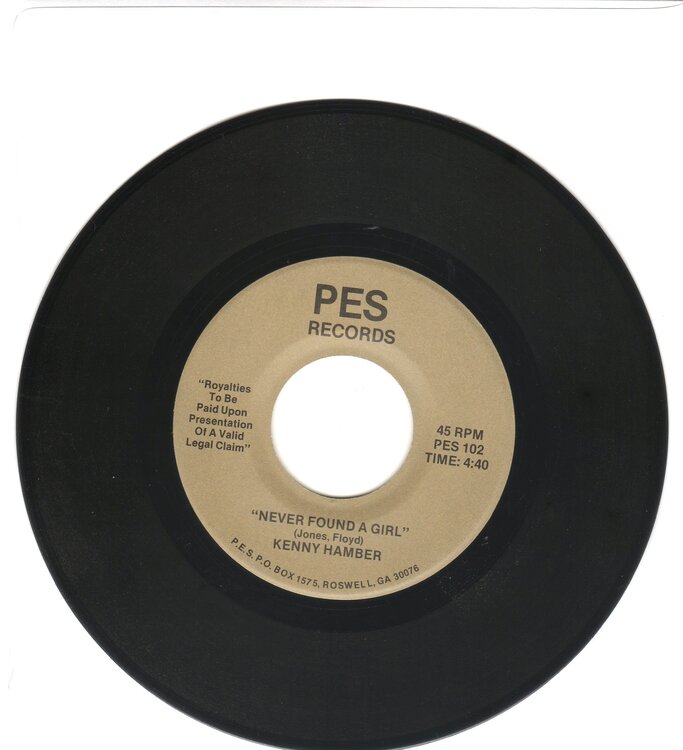



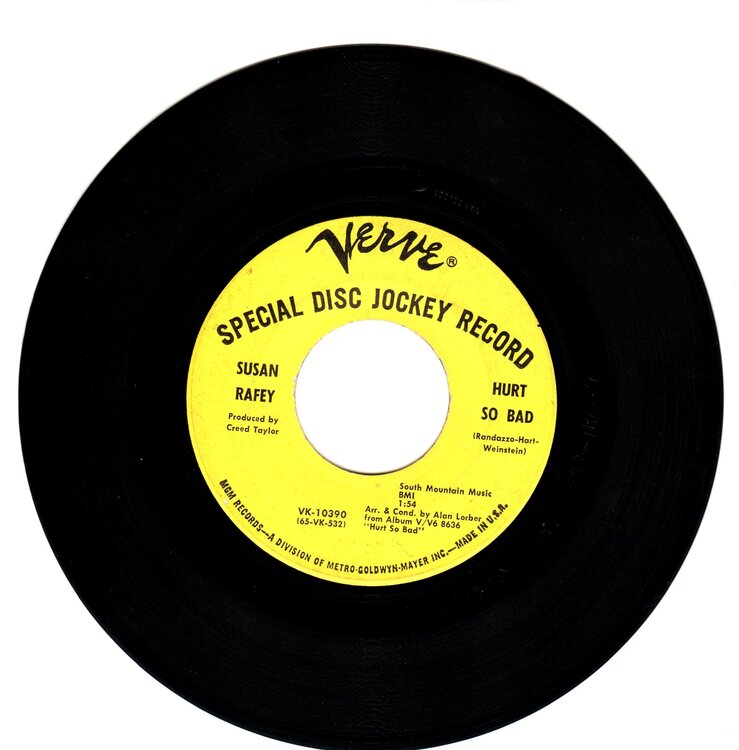
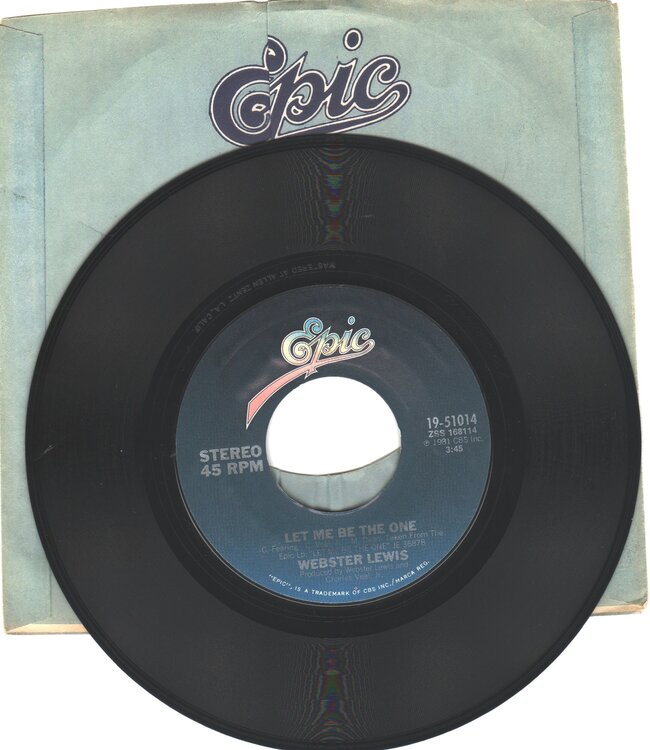 Cally49@googlemail.com
Cally49@googlemail.com