Posted March 27, 200619 yr Same as before - open to offers - paypal or cheque - free delivery kevjohns3@netscape.net THE PLAYERS IV - THE TWO OF US - KNOLL - VG [plays perfect] BRUCE SCOTT - YOU CAN'T LOSE SOMETHING YOU NEVER HAD - MGM -VG [plays perfect] [sames as Chubby Checker rareity] MALCOLM HAYES - PUT YOUR LOVE TO THE TEST - COLUMBIA - MINT [Canadian issue rare] THE LOVELETTES - DON'T FORGET POOR ME - CAPCITY - VG++ JACKIE PAYNE - I FOUND MYSELF - BARAK UK - MINT KELLY ST CLAIR - DON'T LOOK OVER YOUR SHOULDER - MILLAGE WL - MINT
March 27, 200619 yr Author No Takers on these then ?????????? just have to try EVILBAY then !!!!!!!!! ANYONE INTERESTED JUST PM ME..CHEERS
Same as before - open to offers - paypal or cheque - free delivery
kevjohns3@netscape.net
THE PLAYERS IV - THE TWO OF US - KNOLL - VG [plays perfect]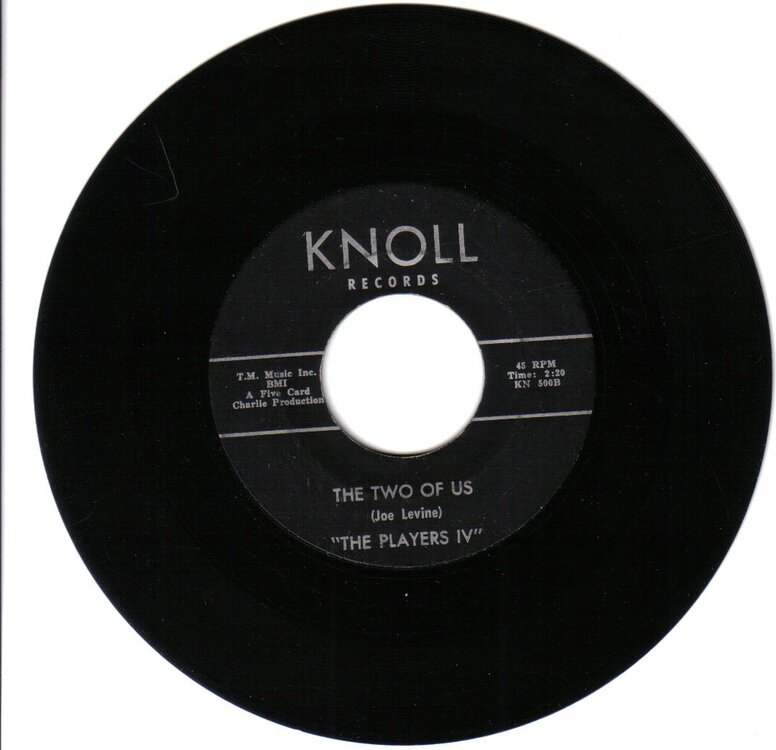
BRUCE SCOTT - YOU CAN'T LOSE SOMETHING YOU NEVER HAD - MGM -VG [plays perfect]
[sames as Chubby Checker rareity]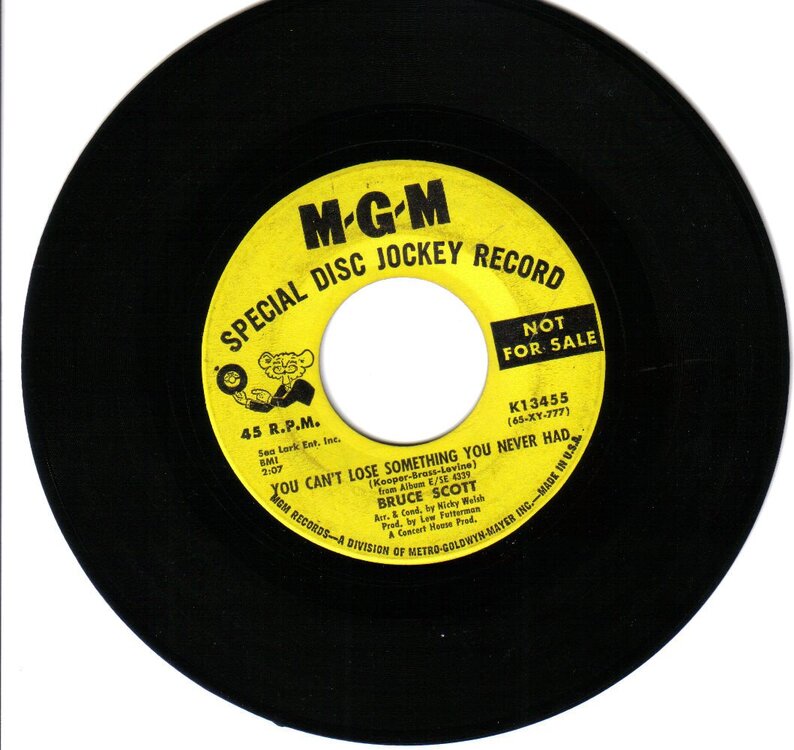
MALCOLM HAYES - PUT YOUR LOVE TO THE TEST - COLUMBIA - MINT [Canadian issue rare]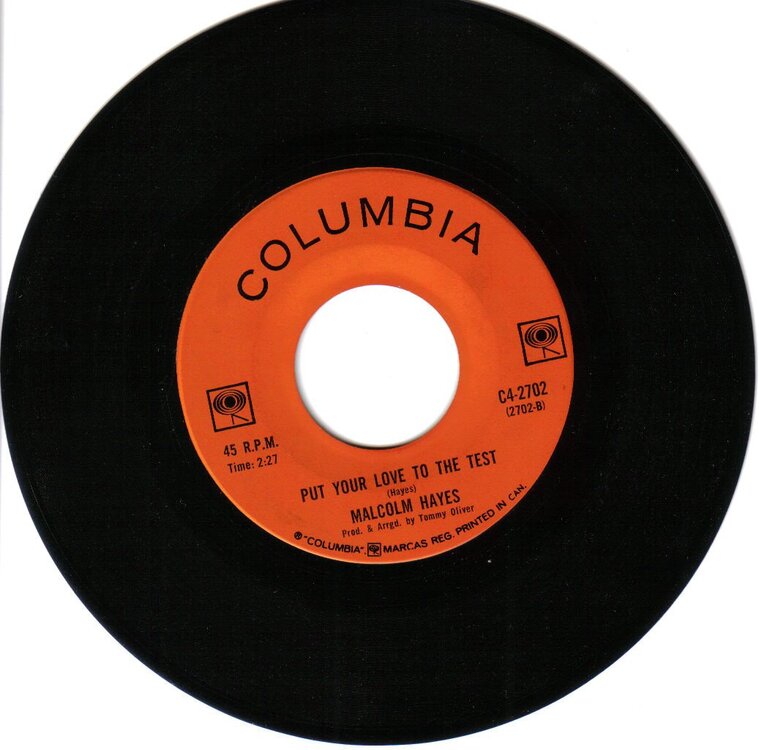
THE LOVELETTES - DON'T FORGET POOR ME - CAPCITY - VG++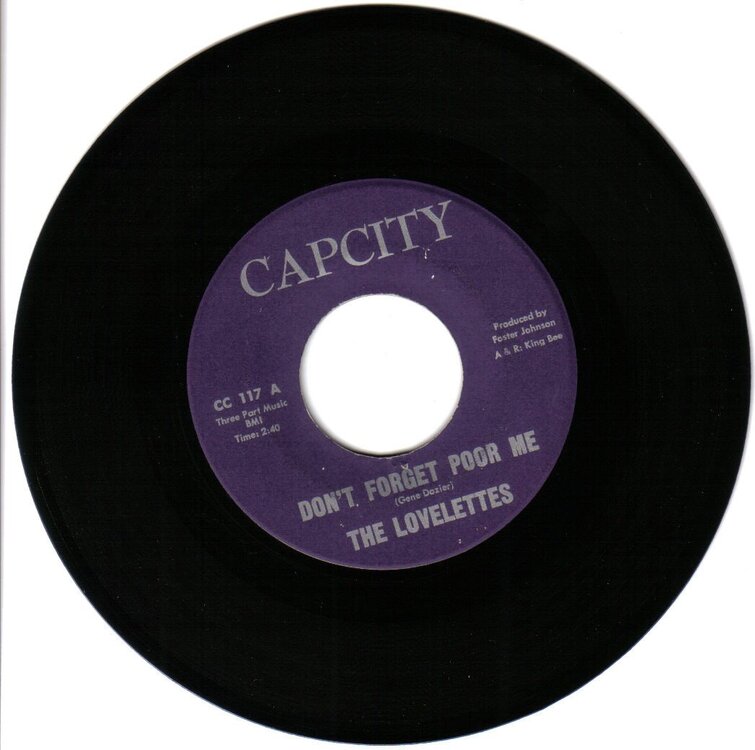
JACKIE PAYNE - I FOUND MYSELF - BARAK UK - MINT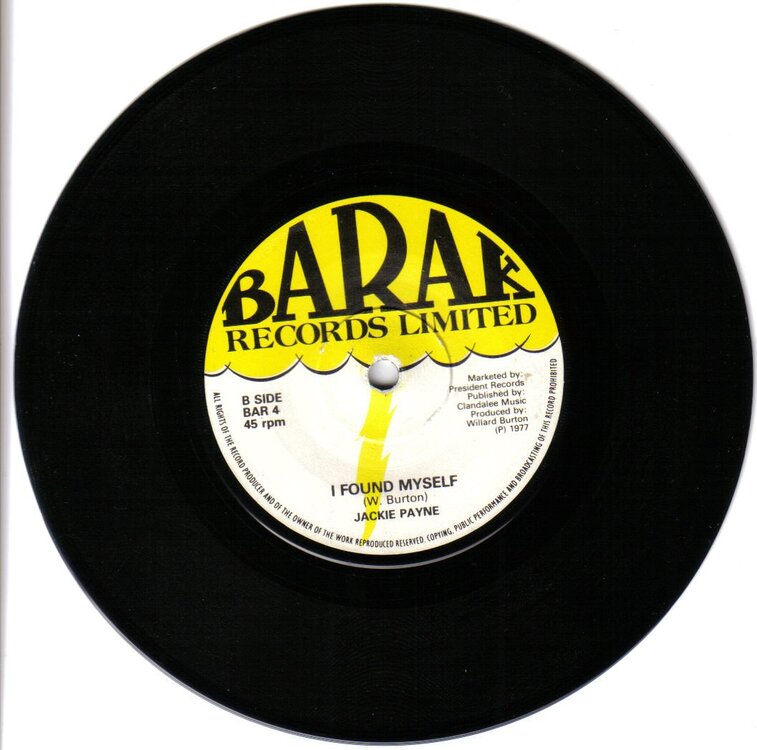
KELLY ST CLAIR - DON'T LOOK OVER YOUR SHOULDER - MILLAGE WL - MINT