US Originals (unless stated) All in nice playable condition PM to reserve. ********************************** Postage £2.50 recorded. Free Postage if you reach £50. No Paypal Fees Europe £4 / International £6 You're Welcome ----------------------------------------------------------------------------------------------
BILLY McGREGOR - IT'S MY TURN NOW - MELLOTONE VG++ £20 SOLD Chicago Crossover with a Northern flip...edge crack causes a few clicks at the start otherwise mint BM.mp3
AVONS - JUST AS LONG AS I LIVE - SS7 DJ VG++ £30 SOLD Tough to find Mid-tempo...BIG UP to Chris Turnbull for putting me onto this many moons ago AUDIO
EMBERS - WALK ON BY - EEE M- £20 SOLD Awesome Version, wait for the Detroit Drum Rolls to kick in towards the middle AUDIO
EARL GAINS - IT'S WORTH ANYTHING - HBR EX £15 SOLD Forgotten 60's Mover well worth a Spin AUDIO
WILLIE HIGHTOWER - SO TIRED (running away from love) - FURY EX £15 Brilliant! AUDIO
US Originals (unless stated)

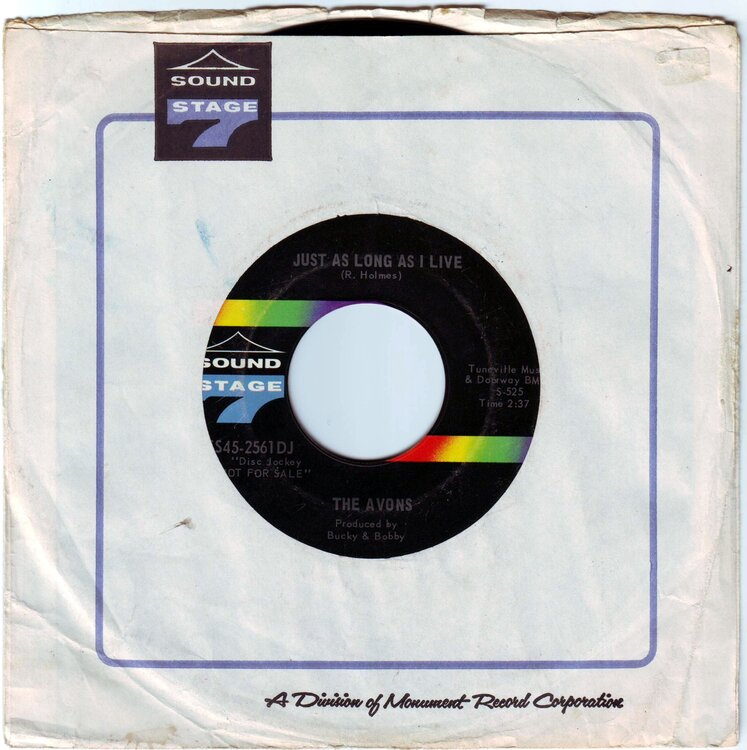
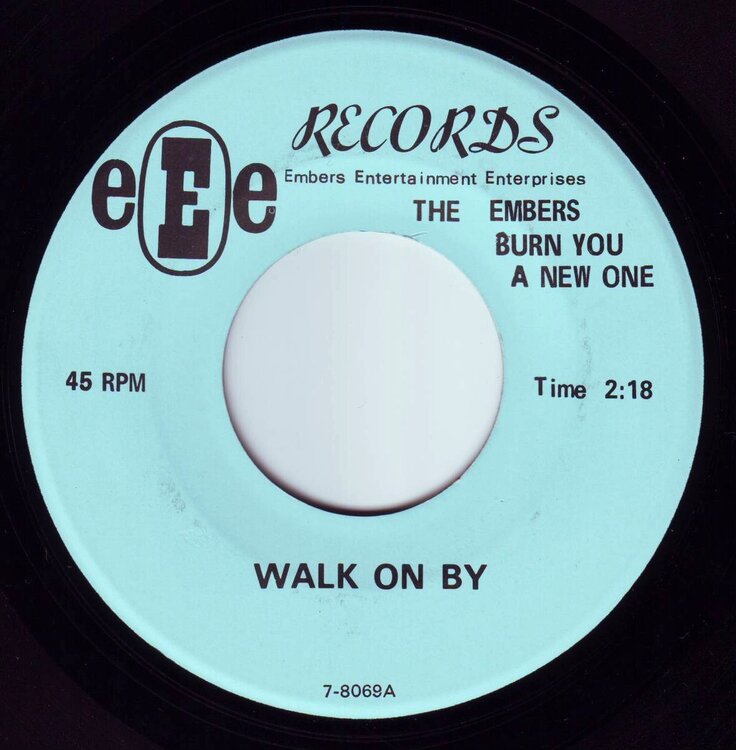
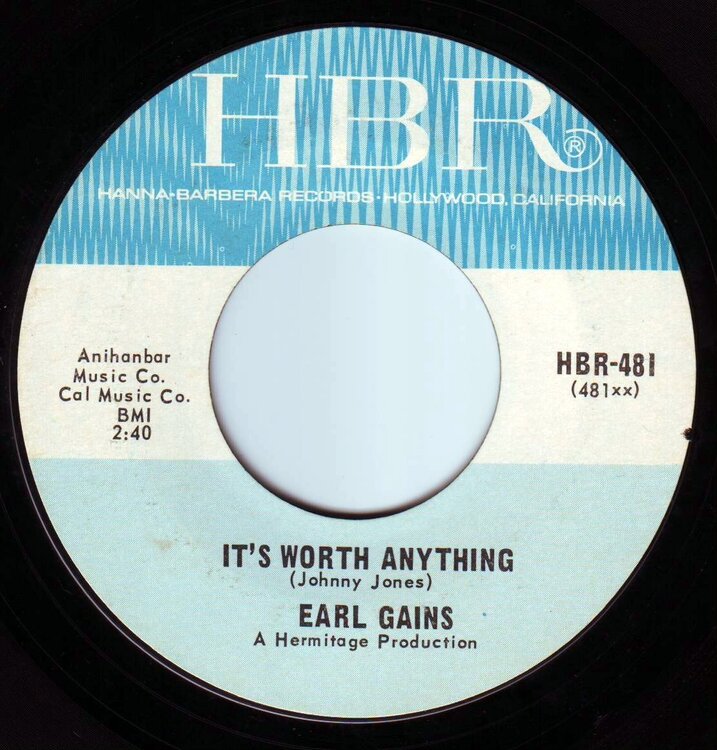

All in nice playable condition
PM to reserve.
**********************************
Postage £2.50 recorded.
Free Postage if you reach £50.
No Paypal Fees
Europe £4 / International £6
You're Welcome
----------------------------------------------------------------------------------------------
BILLY McGREGOR - IT'S MY TURN NOW - MELLOTONE VG++ £20 SOLD
Chicago Crossover with a Northern flip...edge crack causes a few clicks at the start otherwise mint
BM.mp3
AVONS - JUST AS LONG AS I LIVE - SS7 DJ VG++ £30 SOLD
Tough to find Mid-tempo...BIG UP to Chris Turnbull for putting me onto this many moons ago
AUDIO
EMBERS - WALK ON BY - EEE M- £20 SOLD
Awesome Version, wait for the Detroit Drum Rolls to kick in towards the middle
AUDIO
EARL GAINS - IT'S WORTH ANYTHING - HBR EX £15 SOLD
Forgotten 60's Mover well worth a Spin
AUDIO
WILLIE HIGHTOWER - SO TIRED (running away from love) - FURY EX £15
Brilliant!
AUDIO
Edited by RUDZY