- Replies 4
- Views 2.5k
- Created
- Last Reply
Most active in this topic
-
Quinvy 1 post
-
Ady Potts 1 post
-
Raremusicdirect 1 post
Most Popular Posts
-
Forgot to say, the demo is pressed on a lot thicker vinyl than the issue, same pressing plates just a lot thicker.



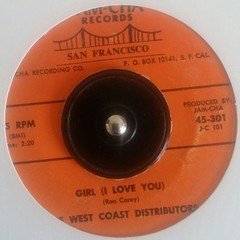
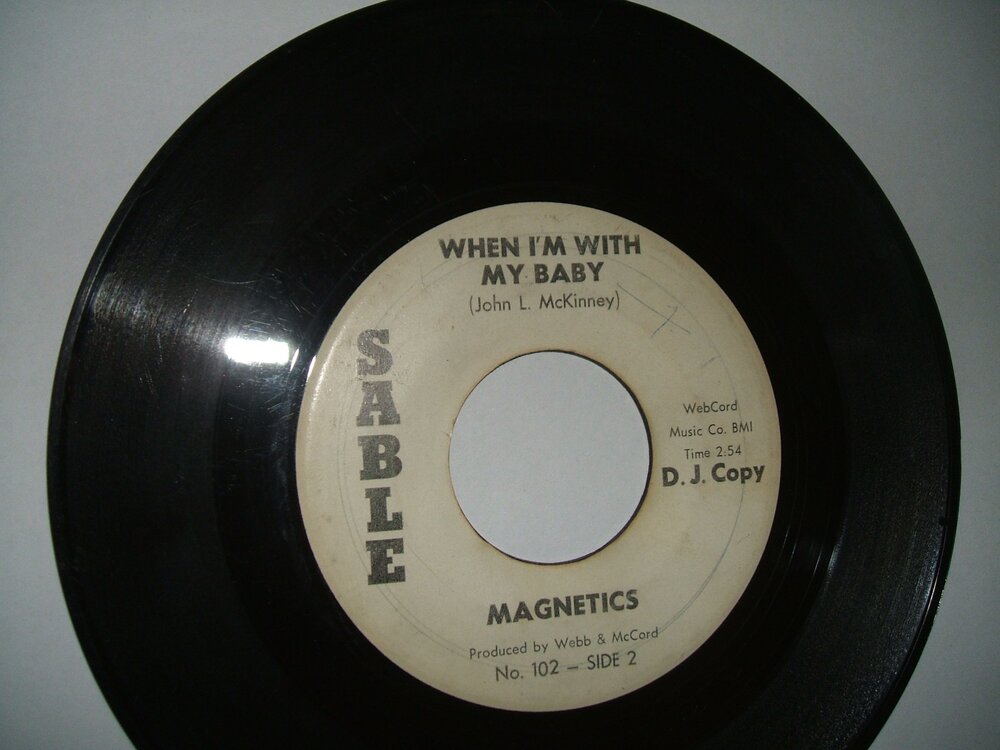
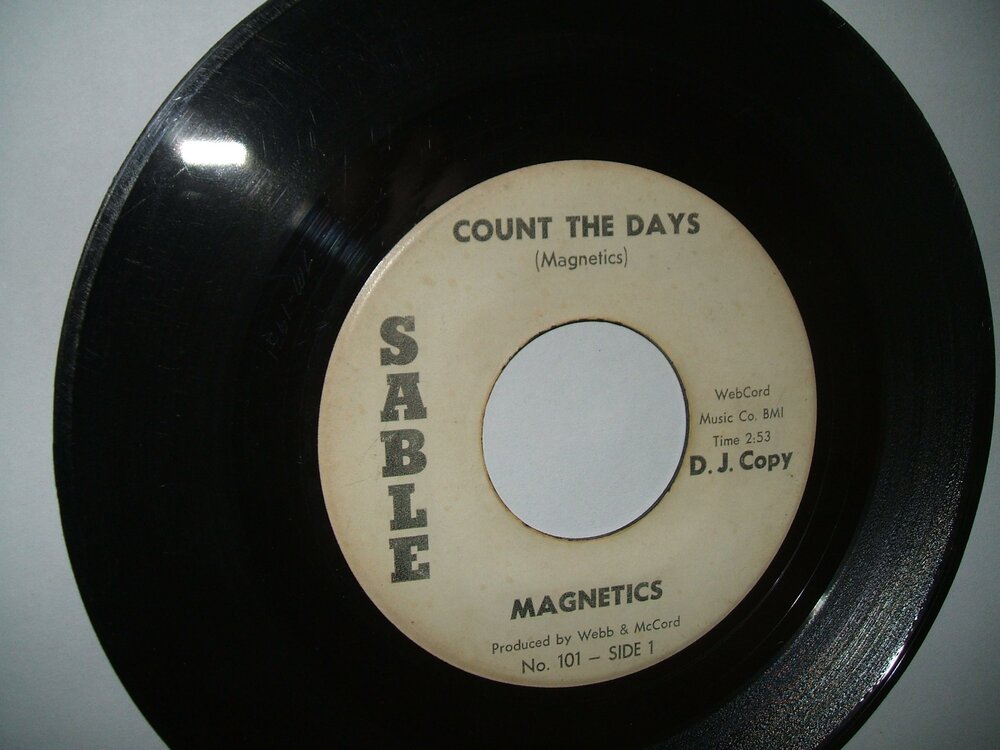





This is a tricky one, I have an issue & a white demo of this one in my collection. Just seems a bit greedy ?
Would guess the white demo would make more, so that may be the right one to part with ?
So up for offers. MAGNETICS - COUNT THE DAYS / WHEN I'M WITH MY BABY - SABLE. White demo. Lots of light surface marks but does still retain plenty of gloss to the vinyl. Please click on the photo's to enlarge them.
Edited by pottsy