The Superiors What would I do Verve YDJ vg+ £50 Gene Diamond Im only a man Tag Ltd. Ex £75 The Compliments Time of her life Congress WDJ vg++ £60 Marty Lewis I can't do without you Big Deal Ex £150 SOLD Mary Wells Can't you see Atco lbl wr vg+ £15 Maurice McAllister Baby hang on Chess lbl wr vg plays well £20
The Superiors What would I do Verve YDJ vg+ £50
Gene Diamond Im only a man Tag Ltd. Ex £75
The Compliments Time of her life Congress WDJ vg++ £60
Marty Lewis I can't do without you Big Deal Ex £150 SOLD
Mary Wells Can't you see Atco lbl wr vg+ £15
Maurice McAllister Baby hang on Chess lbl wr vg plays well £20
P&P 4.50 or £7.50 special
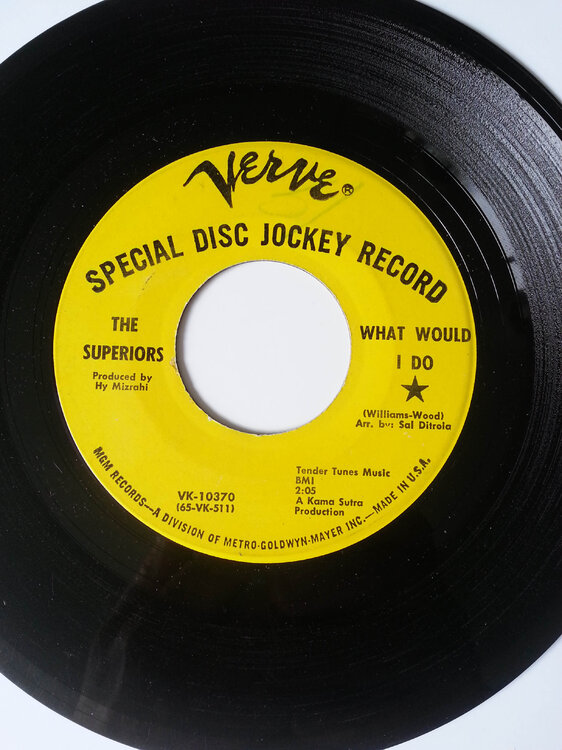
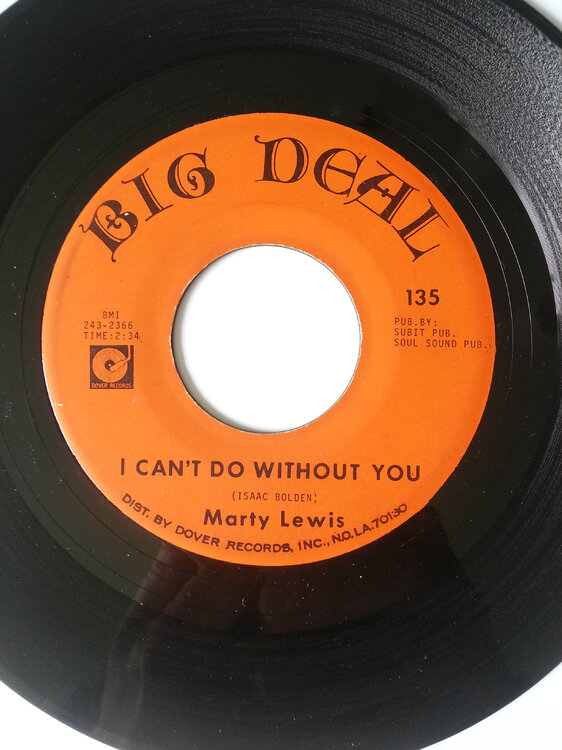
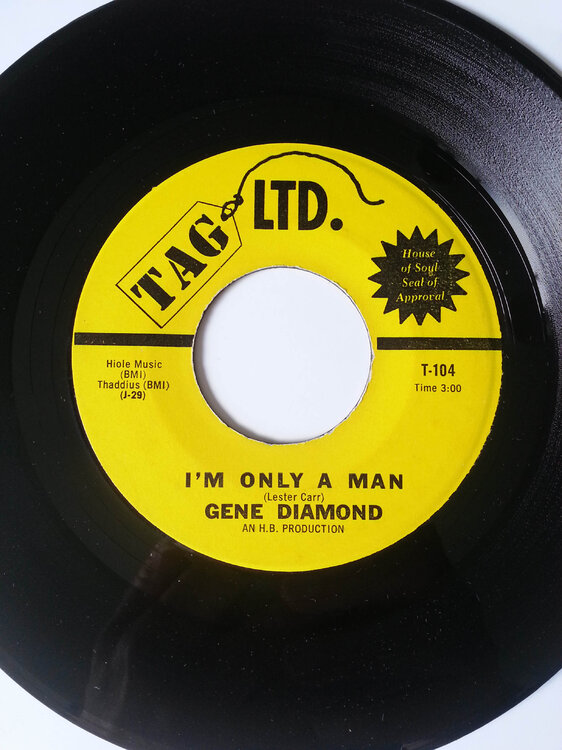
paypal payment please
Edited by monkey