Posted February 15, 20169 yr Bottom & Company Gonna find a true love / You're my life Motown Record in vg+ light scuffs, minimum crackles at the beginning of "Gonna find …" Goldmine grading (m-, vg+, vg, g, poor) Labels clean. 180 pounds incl. registered mail. Pm if interested for soundfile .SOLD!!!!! Edited February 16, 20169 yr by nickanone
Bottom & Company
Gonna find a true love / You're my life
Motown
Record in vg+ light scuffs, minimum crackles at the beginning of "Gonna find …"
Goldmine grading (m-, vg+, vg, g, poor)
Labels clean.
180 pounds incl. registered mail.
Pm if interested for soundfile
.SOLD!!!!!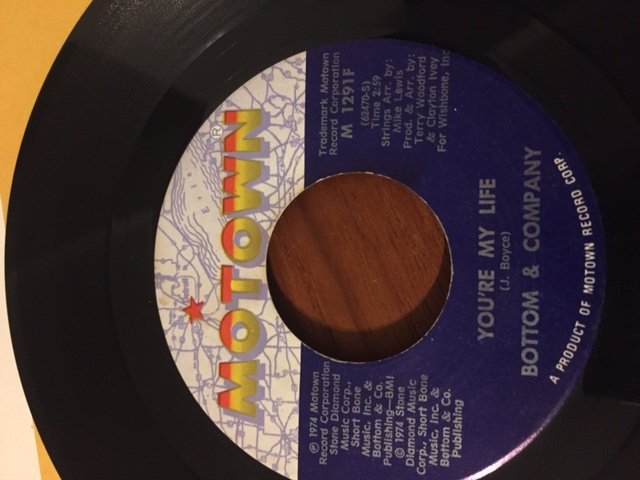
Edited by nickanone