I was sorting out a few sales tonight for eBay and came across this:
I know it's a very average cheap record, but that's not the story. 24/5 Sept 1976, 40 years ago this weekend, I would have just have started at the pit. From memory I caught a bus to Nottingham and started to thumb, although I definitely didn't know the way to Coalville. Travelling alone I Had a lousy trek, one lift got lost and dropped me further back than they picked me up. I can remember French Fries playing as I finally got on the floor, nearly fell over , the floor at Tiffs was very slippy. Funny what we remember and what we forget. Every nighter I went to I bought a record (didn't have cash so always a cheap one), not a great choice but I won't be selling it. There's been a lot of miles since.
I was sorting out a few sales tonight for eBay and came across this: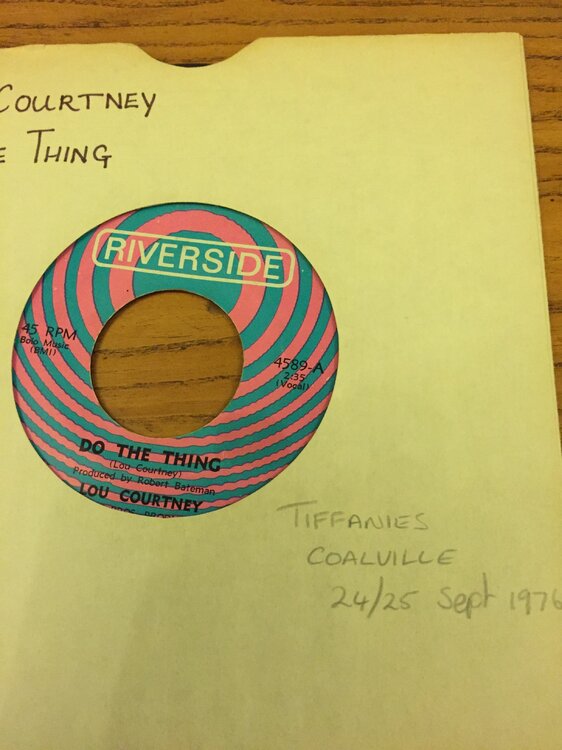
I know it's a very average cheap record, but that's not the story. 24/5 Sept 1976, 40 years ago this weekend, I would have just have started at the pit. From memory I caught a bus to Nottingham and started to thumb, although I definitely didn't know the way to Coalville. Travelling alone I Had a lousy trek, one lift got lost and dropped me further back than they picked me up. I can remember French Fries playing as I finally got on the floor, nearly fell over , the floor at Tiffs was very slippy. Funny what we remember and what we forget. Every nighter I went to I bought a record (didn't have cash so always a cheap one), not a great choice but I won't be selling it. There's been a lot of miles since.