SET SALE:
Ben Zine Village of Tears Parkway WD faint wol, strong vg+ plays Ex £110 SOLD
Vonettes Touch my heart Cobblestone DJ Ex+ £120
Joey Heatherton When you call me baby Decca Ex- £110 SOLD
Paramonts Come go with me Olé vg++ £100 Top Shelf No second thoughts Lo Lo Ex £25 SOLD
Holidays Loves Creeping up on me Revilot Ex+ £20
Nancy Ames I don't want to talk about it Canadian Epic Ex £25
Marva Lee If you can't be true Atco WD vg £125
UK postage £2.50 under £100 £7.50 over £100
Overseas TBC
Payment by PayPal
SET SALE:
Ben Zine Village of Tears Parkway WD faint wol, strong vg+ plays Ex £110 SOLD
Vonettes Touch my heart Cobblestone DJ Ex+ £120
Joey Heatherton When you call me baby Decca Ex- £110 SOLD
Paramonts Come go with me Olé vg++ £100
Top Shelf No second thoughts Lo Lo Ex £25 SOLD
Holidays Loves Creeping up on me Revilot Ex+ £20
Nancy Ames I don't want to talk about it Canadian Epic Ex £25
Marva Lee If you can't be true Atco WD vg £125
UK postage £2.50 under £100 £7.50 over £100
(1).thumb.jpg.fea20fa1bb3ce361431ecaef1954418e.jpg)
.thumb.jpg.a8ae21a4b8f293823e6ed2b404c728fd.jpg)
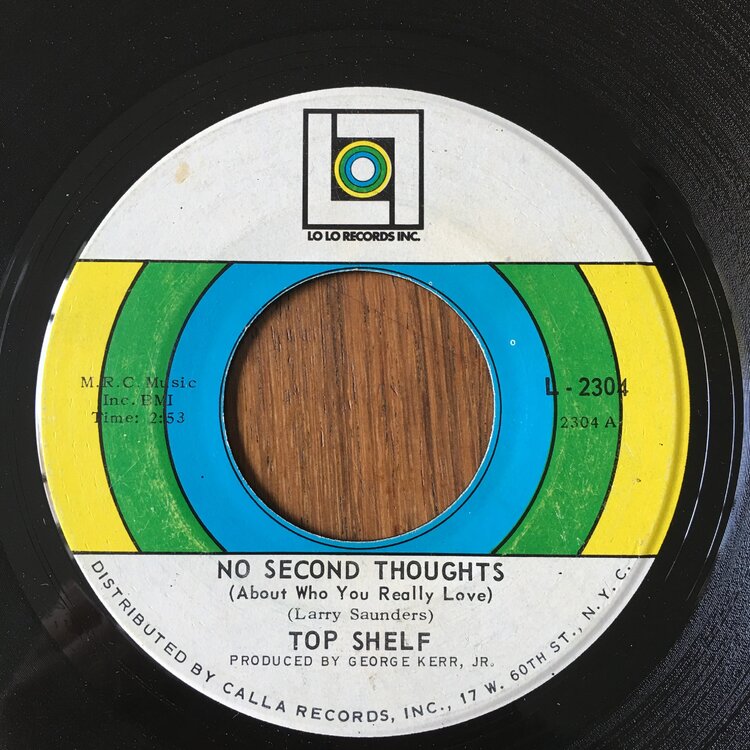



Overseas TBC
Payment by PayPal
Edited by monkey