Orig DJ George Kirby - What Can I Do / Good Night Irene (CADET )
3 turn run out, deadwax Omega sign (at 8-O-Clock), 2-5 (at 7-O-Clock), 14220 (at 5-O-Clock).
Clear clean label print (see photo)
Grade at conservative VG++, very slight minor warp (est 1mm) only noticeable on turntable, not detectable in hand. Not affecting play, plays through strong and clear all the way.
£300 by PayPal including signed for postage.
Orig DJ George Kirby - What Can I Do / Good Night Irene (CADET )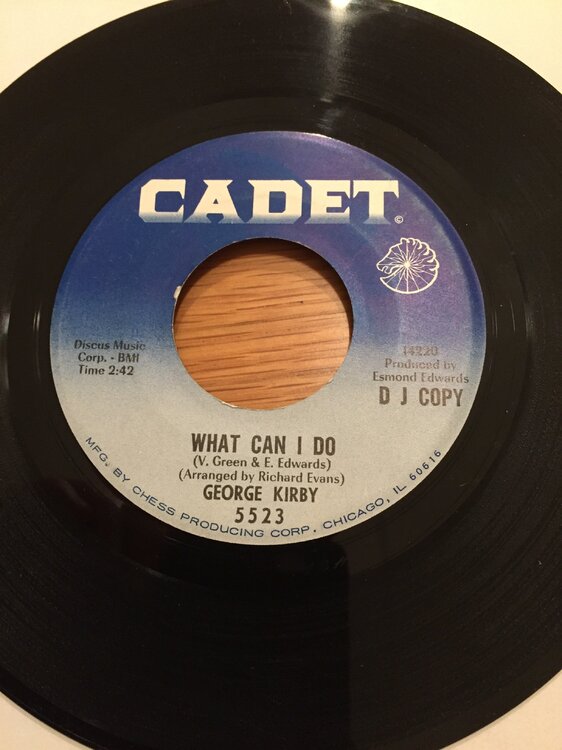
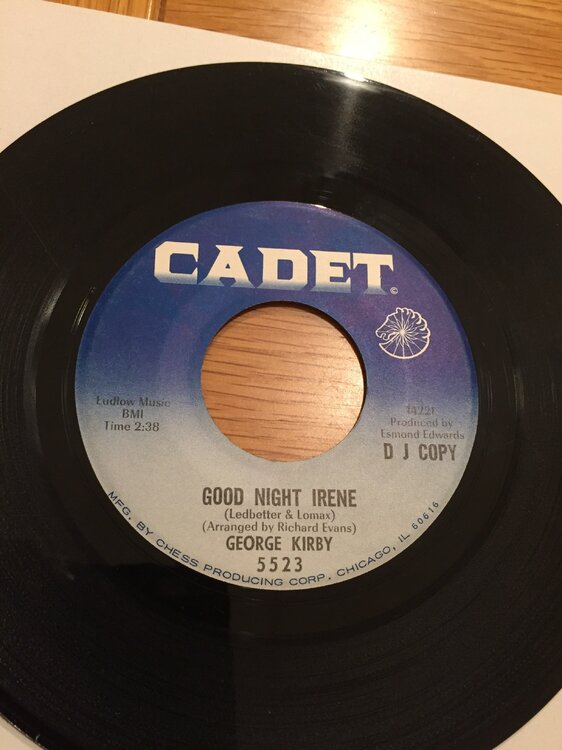 ncluding signed for postage.
ncluding signed for postage.
3 turn run out, deadwax Omega sign (at 8-O-Clock), 2-5 (at 7-O-Clock), 14220 (at 5-O-Clock).
Clear clean label print (see photo)
Grade at conservative VG++, very slight minor warp (est 1mm) only noticeable on turntable, not detectable in hand. Not affecting play, plays through strong and clear all the way.
£300 by PayPal i