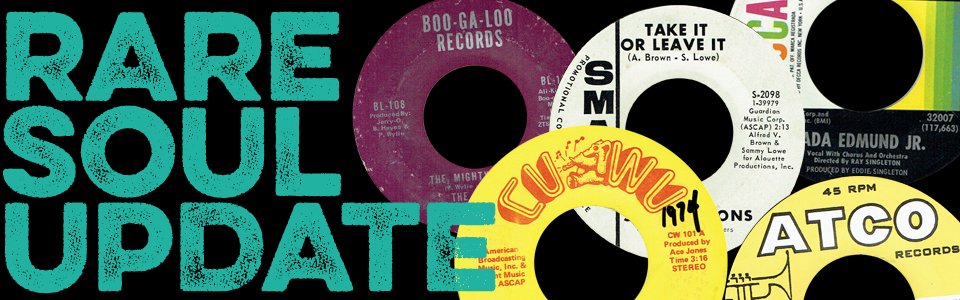March website update. Lots of new additions including:
Pages - Heartaches & Pain – Sunstruck
Deep Heat - Do It Again – CuWu
Satisfactions - Take It Or Leave It - Smash wdj
James Barnett - Keep On Talking - Fame wdj
Trumains - Ripe For The Picking – RCA
Ideals - The Mighty Lover - Boo-Ga-Loo
Charlotta Tillman - Baby I'm Serious - Josie wdj
George Wydell - I'm Gonna Cut You Loose – Tangerine
Clarence Murray - Let's Get On With It - SSS International
Look Here