Posted December 15, 20186 yr FOUR 'DESIRABLES' FOR SALE... PRICES INCLUDE SPECIAL DELIVERY POSTAGE WITHIN THE UK (ADD £10 FOR OVERSEAS TRACKED/SIGNED/INSURED POSTAGE)...LABELS AS SEEN... PLEASE PM ME OR EMAIL: SIPENFOLD@BTINTERNET.COM RITCHIE ADAMS - I CAN'T ESCAPE FROM YOU / ROAD TO NOWHERE - CONGRESS DJ M- £575 MICKIE CHAMPION - WHAT GOOD AM I / THE HURT STILL LINGERS ON - MUSETTE EX (FEW MARKS BUT PLAYS PERFECTLY...) £400 SOLD TERRY CALLIER - LOOK AT ME NOW / YOU GOIN' MISS YOUR CANDY MAN - CADET M- £300 SOLD CAROL ANDERSON - SAD GIRL / I'LL GET OFF AT THE NEXT STOP - FEE M (JUST A VERY SLIGHT STORAGE WARP NAP...) £250 Edited December 17, 20186 yr by southern_soul1
FOUR 'DESIRABLES' FOR SALE...
PRICES INCLUDE SPECIAL DELIVERY POSTAGE WITHIN THE UK (ADD £10 FOR OVERSEAS TRACKED/SIGNED/INSURED POSTAGE)...LABELS AS SEEN...
PLEASE PM ME OR EMAIL: SIPENFOLD@BTINTERNET.COM
RITCHIE ADAMS - I CAN'T ESCAPE FROM YOU / ROAD TO NOWHERE - CONGRESS DJ M- £575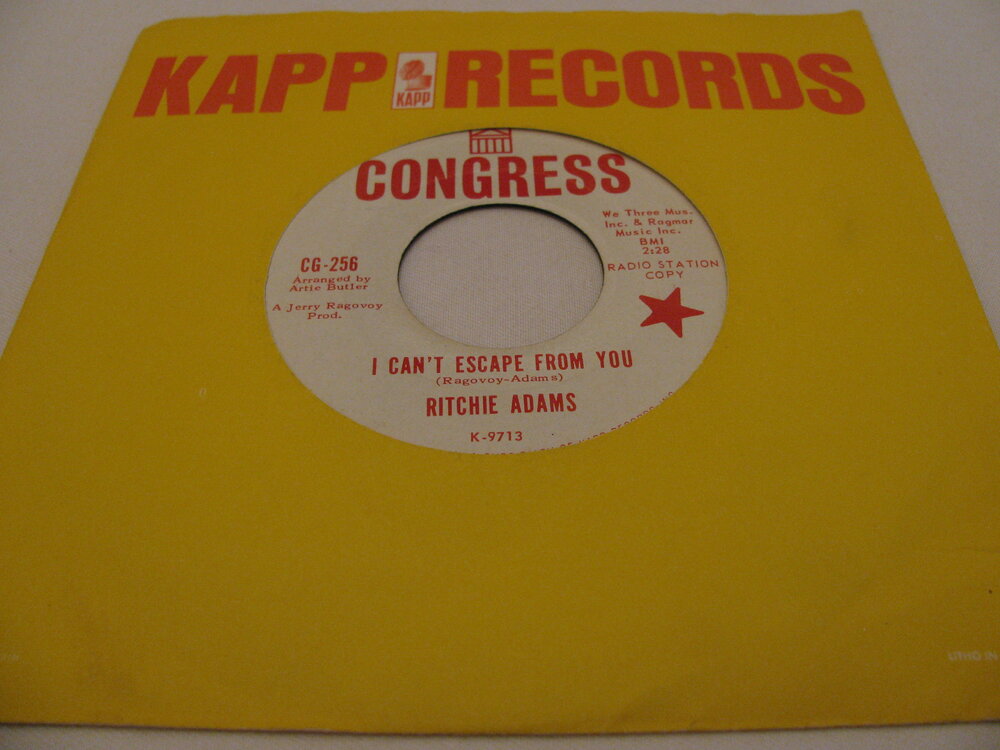



MICKIE CHAMPION - WHAT GOOD AM I / THE HURT STILL LINGERS ON - MUSETTEEX (FEW MARKS BUT PLAYS PERFECTLY...) £400 SOLDTERRY CALLIER - LOOK AT ME NOW / YOU GOIN' MISS YOUR CANDY MAN - CADET M- £300SOLDCAROL ANDERSON - SAD GIRL / I'LL GET OFF AT THE NEXT STOP - FEE M (JUST A VERY SLIGHT STORAGE WARP NAP...) £250
Edited by southern_soul1