Major Lance you don't want me no more. Has a small crack which cause two loud clicks on the run in dose not affect music. You can cue it in to miss the clicks if you are a decent DJ. Sold.
Shirley wahls why am I crying ex 65
PayPal gift or add fees. Postage is from Gibraltar 7.00 recorded.
Butlers laugh laugh laugh Ex 60
Soul masters I'll be waiting here vg+ 130
Jon Ford you've got me where you want me. Ex 200
Major Lance you don't want me no more. Has a small crack which cause two loud clicks on the run in dose not affect music. You can cue it in to miss the clicks if you are a decent DJ. Sold.
Shirley wahls why am I crying ex 65
PayPal gift or add fees. Postage is from Gibraltar 7.00 recorded.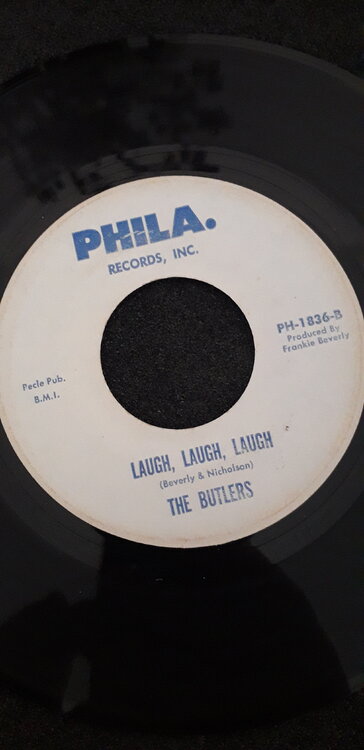
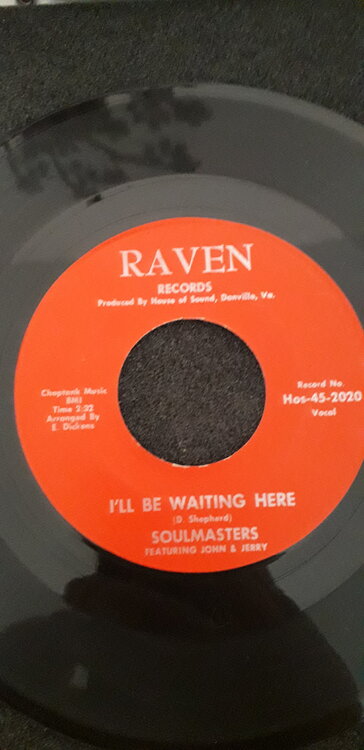
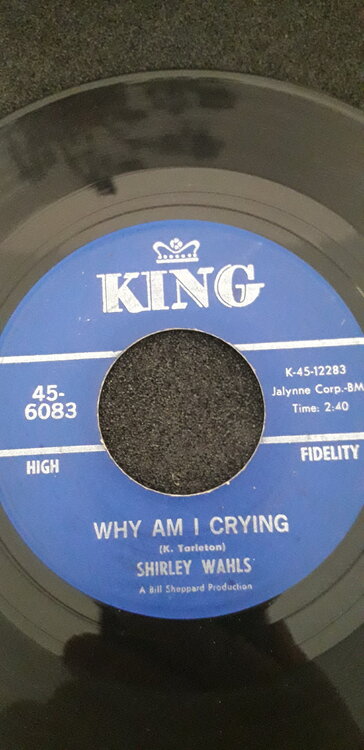


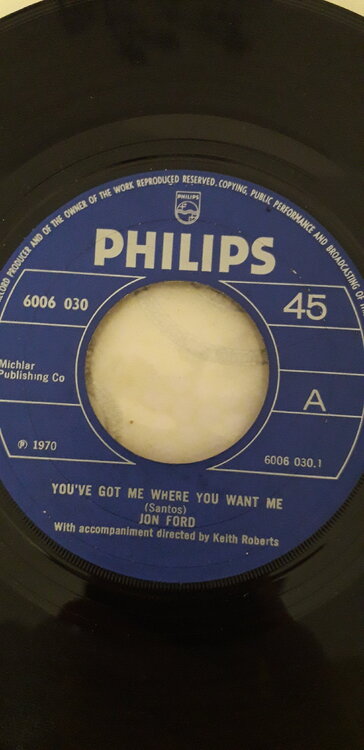
Edited by russell f