- Replies 2
- Views 889
- Created
- Last Reply
Most active in this topic
-
Easty 1 post
-
Steve Grimshaw 1 post
A better way to browse. Learn more.
A full-screen app on your home screen with push notifications, badges and more.
Al Kent The way you've been acting lately Ric Tic
This has a mark at the begining of the record giving a click for 8 seconds see pic'
So £40
Gladys Knight No one could love you more TMG 864 VG +
£110 SOLD
-------------------------
La Brenda Ben The Chaperone Gordy
Some surface marks but plays well with a few clicks
So £40
------------------------
Bobby Taylor Oh I've been blessed VIP
Good cond' SOLD
£40
-----------------------
Brenda Holloway Think it over Reconsider/Liz Lands Midnight Johnny Stardust
Ex+
£12
----------------------------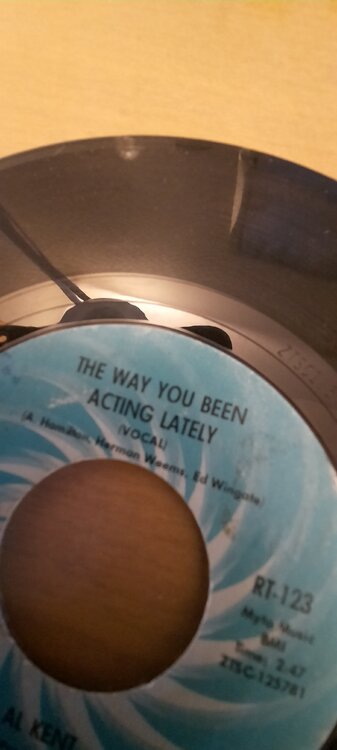
p&p £2.50....50 each extra
Edited by Steve Grimshaw
sold items