Posted October 25, 20204 yr For Sale: ★ Styles - Baby You’re Alive - Modern Demo VG+ £40 Graded down due two small scuffs DNAP ★ Marion James - I’m The Woman for You - K&J NM £20 Slight centre dish DNAP ★ Frankie Saunders - Take Another Look - Juana EX+ £15. sold thanks ★ Hit Parade - Stand By Me Baby - RCA demo VG+ £10 on hold thanks ★ Lionel Robinson - Warning - Knight - NM £10 Please look at my scans for label condition marks, DH etc and I only grade the side listed. For any other info/mp3 please message me or email spookjanice[at]aol.com replace [at] with @ Payment by Bank Transfer, Paypal “Gift/Friends” or 5% extra or by good old Cheque (shipped after payment clears). Shipping OS please ask. UK will be at an additional cost £20 and under - £2.10 1st Class (not tracked) Over £20 - £3.50 1st Class Recorded Over £50 - £8 Special Delivery Thanks for Looking Best Spook Edited October 26, 20204 yr by Spook sales edit
For Sale: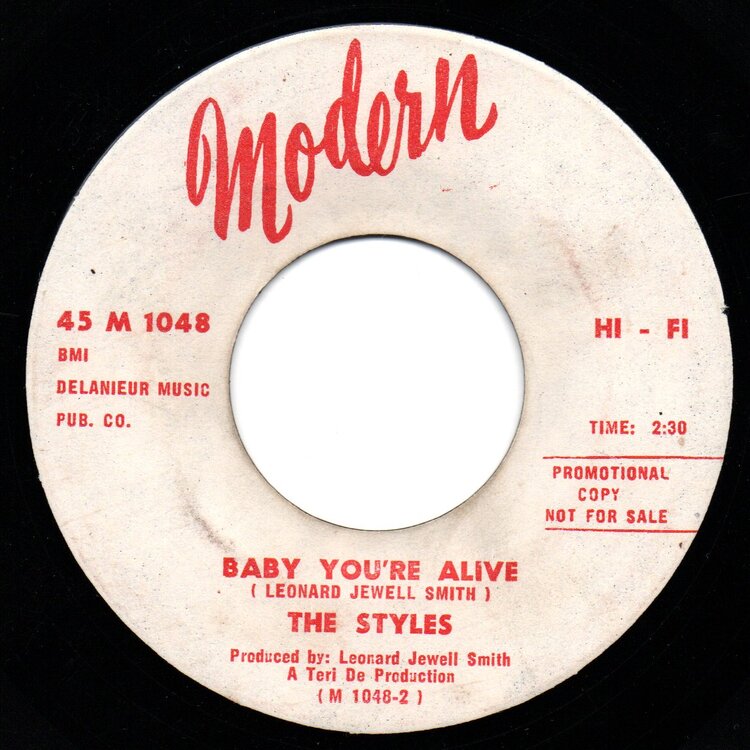

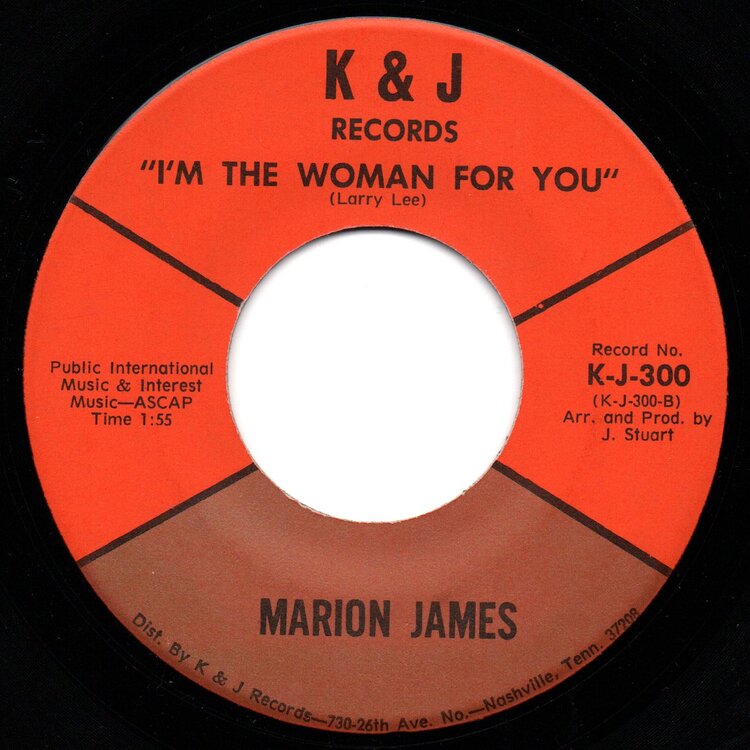
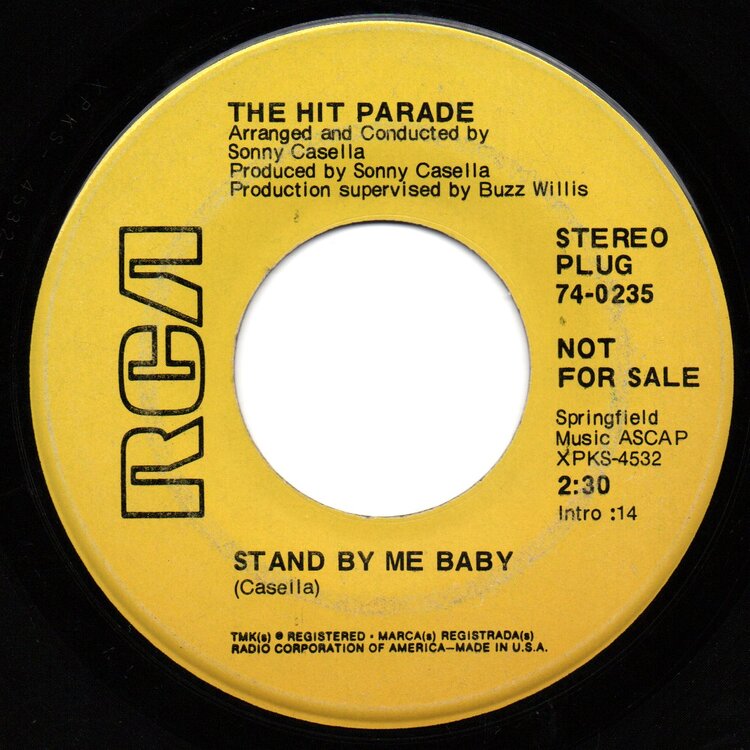
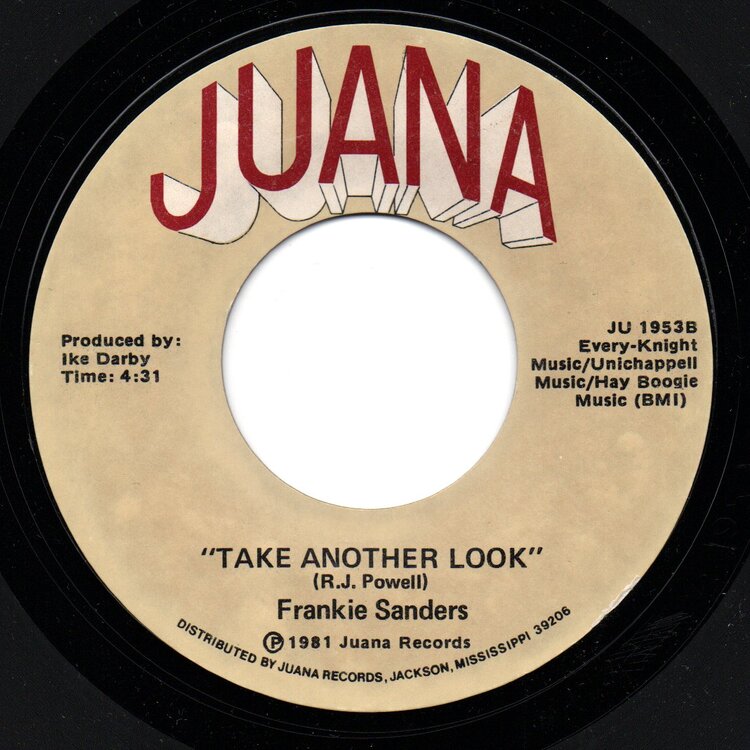
★ Styles - Baby You’re Alive - Modern Demo VG+ £40
Graded down due two small scuffs DNAP
★ Marion James - I’m The Woman for You - K&J NM £20
Slight centre dish DNAP
★ Frankie Saunders - Take Another Look - Juana EX+
£15. sold thanks★ Hit Parade - Stand By Me Baby - RCA demo VG+
£10on hold thanks★ Lionel Robinson - Warning - Knight - NM £10
Please look at my scans for label condition marks, DH etc and I only grade the side listed.
For any other info/mp3 please message me or email spookjanice[at]aol.com replace [at] with @
Payment by Bank Transfer, Paypal “Gift/Friends” or 5% extra or by good old Cheque (shipped after payment clears).
Shipping
OS please ask.
UK will be at an additional cost
£20 and under - £2.10 1st Class (not tracked)
Over £20 - £3.50 1st Class Recorded
Over £50 - £8 Special Delivery
Thanks for Looking
Best Spook
Edited by Spook
sales edit