Posted June 10, 20214 yr ***Reductions*** Jerry Cook I hurt on the other side Capitol DJ Stunning Glossy Ex condition £360 Tony & Tyrone Please operator Atlantic Original Red ISSUE Ex DH £110 Edwin Starr Back Street Ric-Tic WDJ vg++ £50 The Capitols Don’t say maybe baby Karen Ex £90 Marvin Smith Have more time Coral UK Demo Glossy Ex+ condition £220 Little Anthony & the Imperials Better use your head Veep Ex £50 PM for details P&P 3.50 & 7.50 over £100 New listings next week ...
***Reductions***
Jerry Cook I hurt on the other side Capitol DJ Stunning Glossy Ex condition £360
Tony & Tyrone Please operator Atlantic Original Red ISSUE Ex DH £110
Edwin Starr Back Street Ric-Tic WDJ vg++ £50
The Capitols Don’t say maybe baby Karen Ex £90
Marvin Smith Have more time Coral UK Demo Glossy Ex+ condition £220
Little Anthony & the Imperials Better use your head Veep Ex £50
PM for details
P&P 3.50 & 7.50 over £100

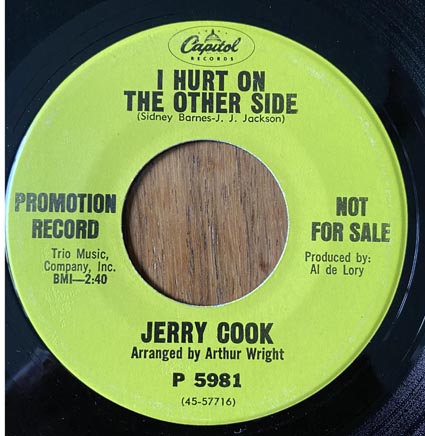
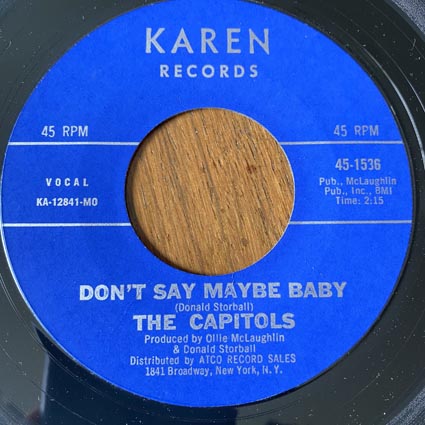

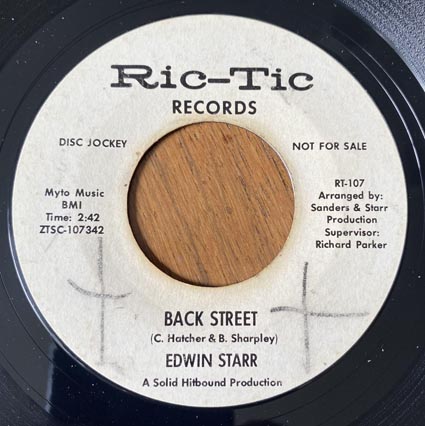

New listings next week ...