**SOLD**For sale The Turn- A-Rounds I can't take no more / I need your lovin' on a nice Minit Audition copy.
Brilliant 2 sider. Styrene is clean and unmarked the labels are clean with no writing or sticker marks.
Slight rubbing to label edge on the I can't take side.
Bubbling on label on the I need your loving side. But all in all clean I would say EX+ asking for £100 plus p£3.50 postage. Special delivery £8
that's £50 less then on the big site.
See photos. **SOLD** https://youtu.be/vh81QsHj8IE
**SOLD**For sale The Turn- A-Rounds I can't take no more / I need your lovin' on a nice Minit Audition copy.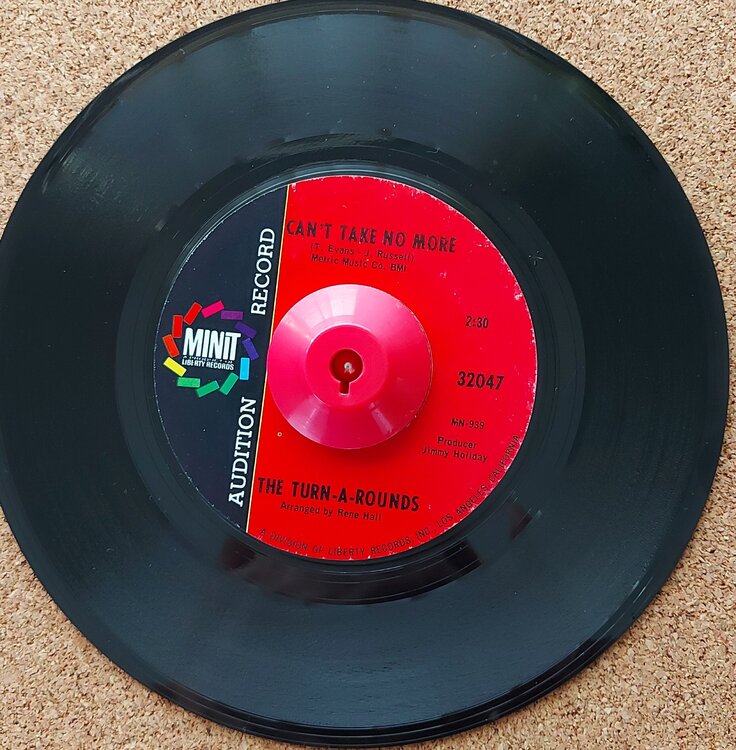
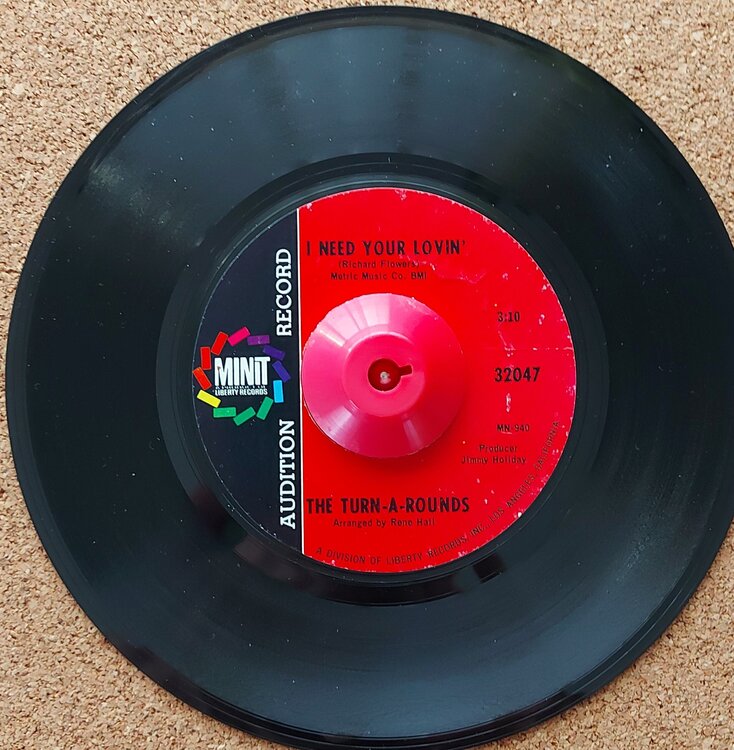 side. But all in all clean I would say EX+ asking for £100 plus p£3.50 postage. Special delivery £8
side. But all in all clean I would say EX+ asking for £100 plus p£3.50 postage. Special delivery £8
Brilliant 2 sider. Styrene is clean and unmarked the labels are clean with no writing or sticker marks.
Slight rubbing to label edge on the I can't take side.
Bubbling on label on the I need your loving
that's £50 less then on the big site.
See photos. **SOLD**
https://youtu.be/vh81QsHj8IE
https://youtu.be/Te3hv-9hM3k
Sound clips are NOT from the record for sale.
Edited by Peebee