Posted October 11, 20223 yr RMD Band x 2 copies Vg promo £90 Issue Vg £90 Babalonia Vg++ £65 Lee Fields - Love Maker Vg £40 Pete Rodriguez - I Like It Like That Vg £100 Beg Vg- £50 Edited October 11, 20223 yr by Soulfly
RMD Band x 2 copies Vg promo £90 Issue Vg £90
Babalonia Vg++ £65
Lee Fields - Love Maker Vg £40
Pete Rodriguez - I Like It Like That Vg £100
Beg Vg- £50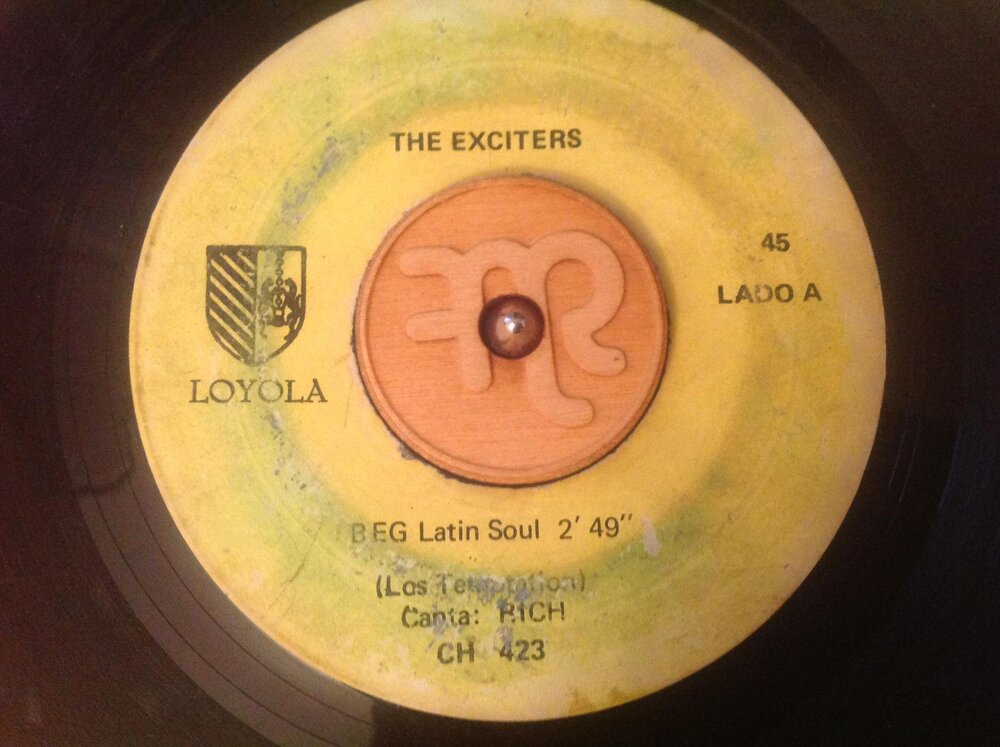
Edited by Soulfly