Up for sale Rare Detroit The Sequins: Try My Love: The Detroit Sound M- Condition, best copy I’ve ever seen £1300 inc special Delivery.
PayPal Payment as F&F or add 4% to cover fees
Can do bank transfer if preferred
SORRY NO OVERSEA SALES.
PM me if intrested
Cheers Ady
Grading System
M- = superb condition/almost no sign of wear/plays accordingly
EX+ = the odd light mark/plays near perfect
EX = a few light marks/should play great but may have the odd sound to it
EX- = a number of light marks/should play well but might have some light noise
VG++ = quite few marks/may have some tolerable noise
VG+ = a lot of marks/will play with some noise
VG = whole surface covered in marks/will play with noise
VG- = whole surface covered in marks/will play with fairly constant noise
Up for sale Rare Detroit The Sequins: Try My Love: The Detroit Sound M- Condition, best copy I’ve ever seen £1300 inc special Delivery.
PayPal Payment as F&F or add 4% to cover fees
Can do bank transfer if preferred
SORRY NO OVERSEA SALES.
PM me if intrested
Cheers Ady
Grading System
M- = superb condition/almost no sign of wear/plays accordingly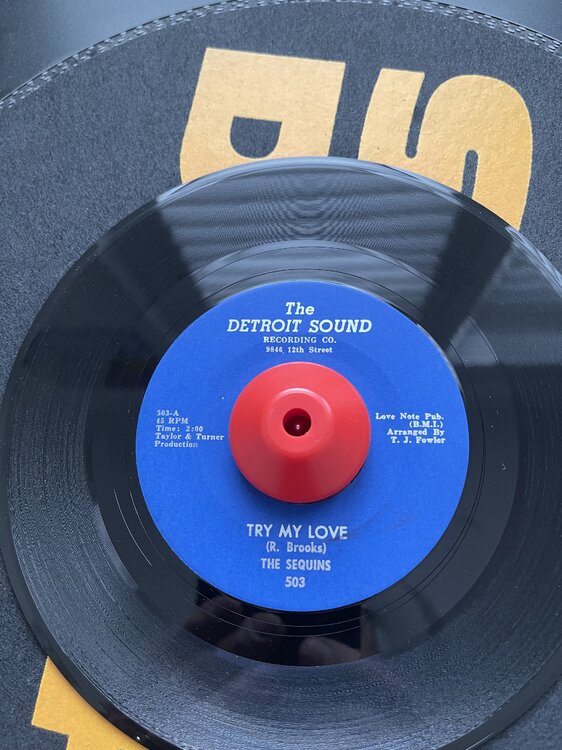
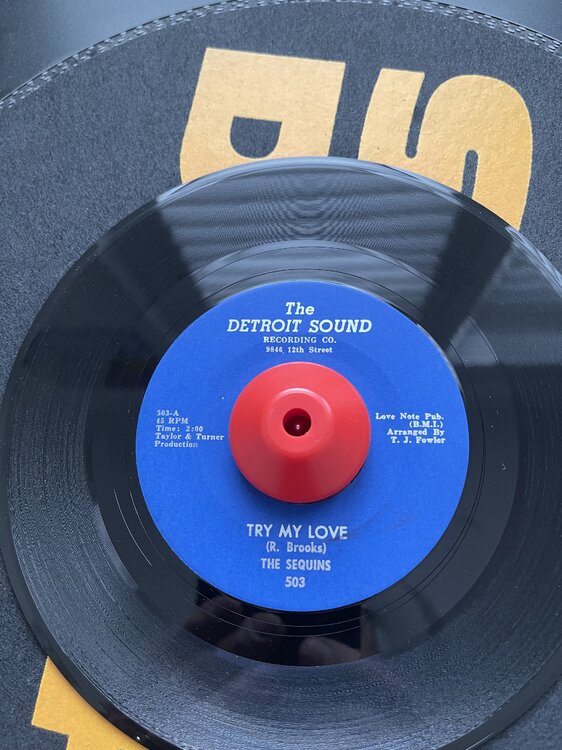
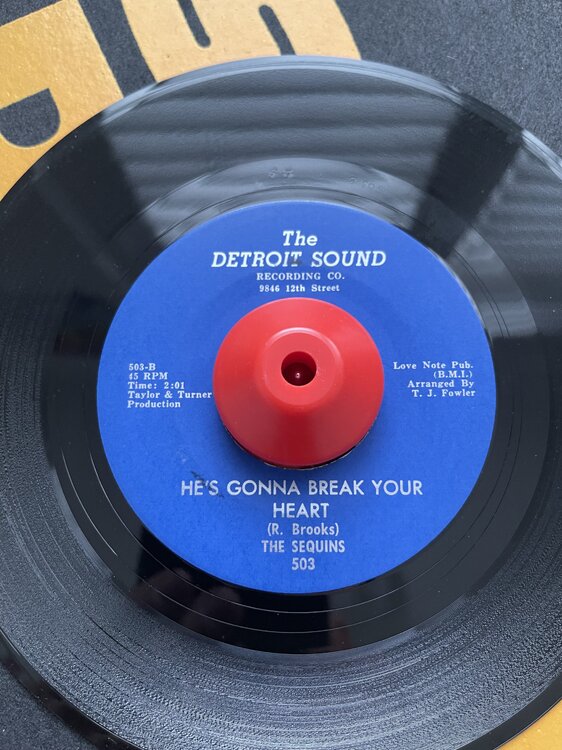
EX+ = the odd light mark/plays near perfect
EX = a few light marks/should play great but may have the odd sound to it
EX- = a number of light marks/should play well but might have some light noise
VG++ = quite few marks/may have some tolerable noise
VG+ = a lot of marks/will play with some noise
VG = whole surface covered in marks/will play with noise
VG- = whole surface covered in marks/will play with fairly constant noise