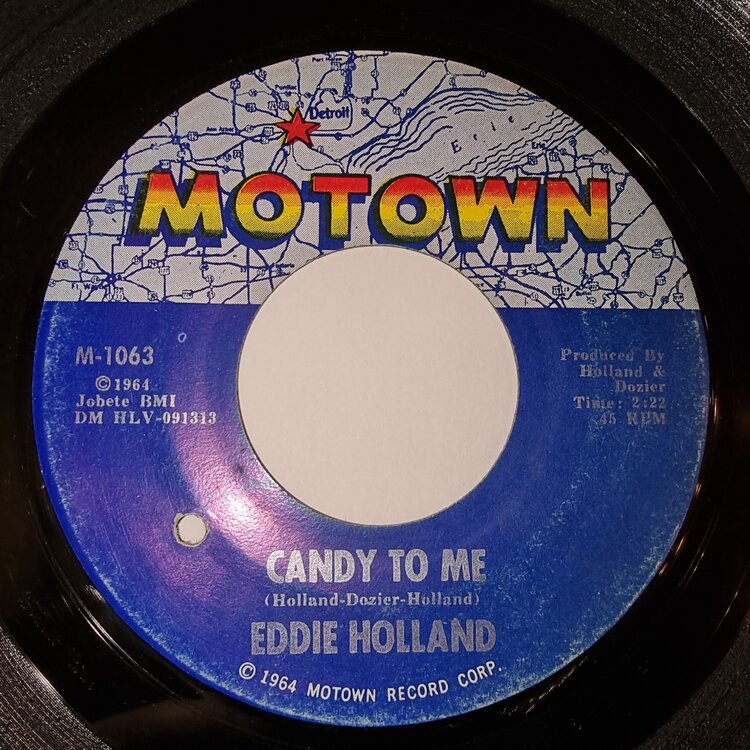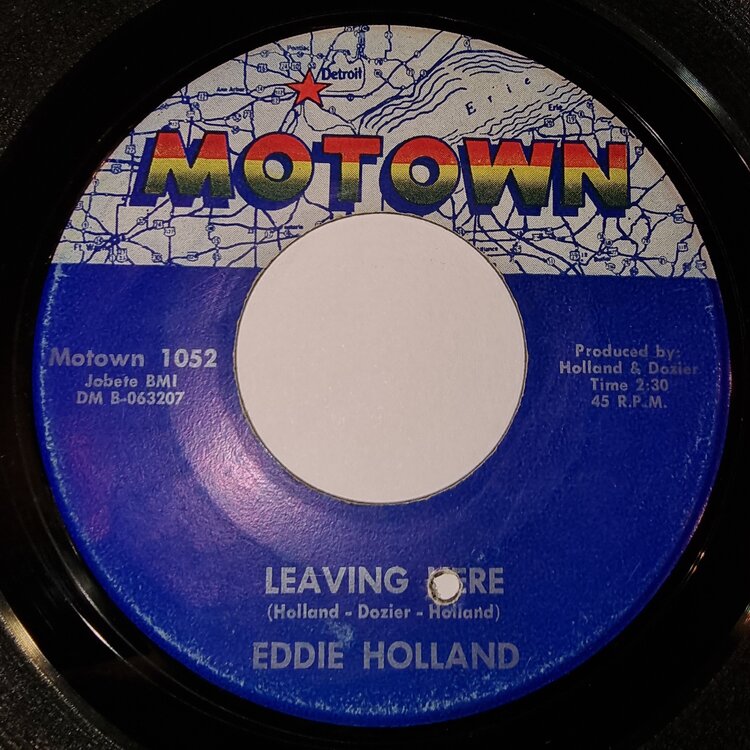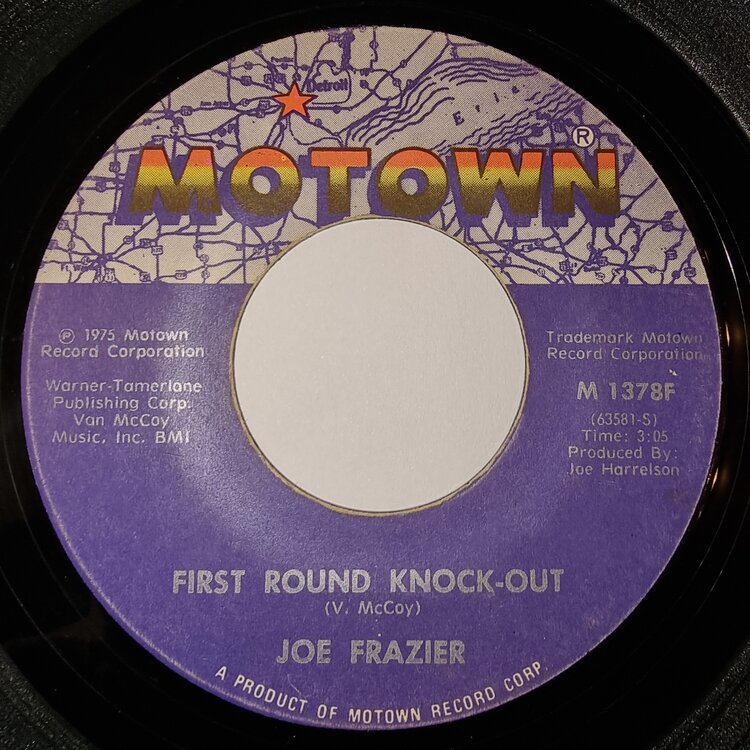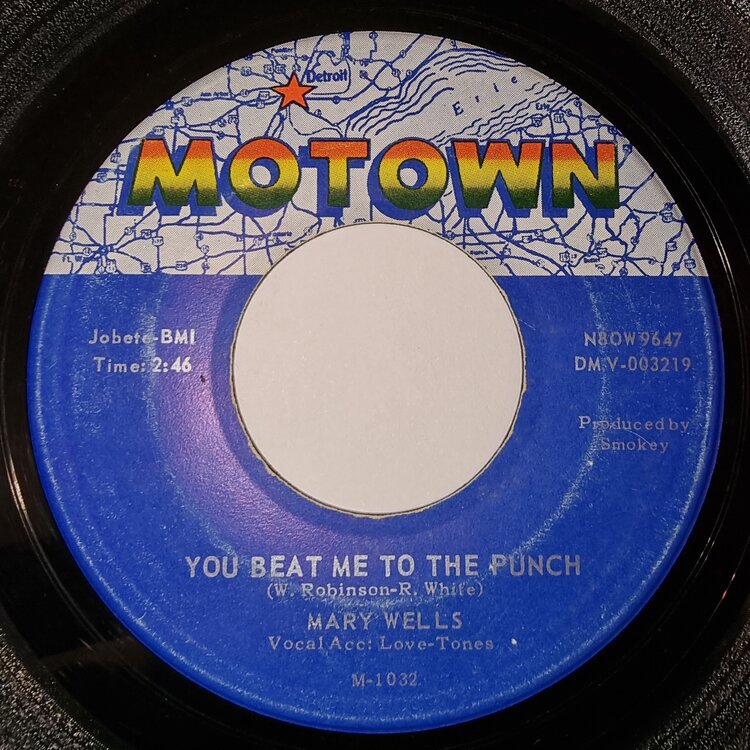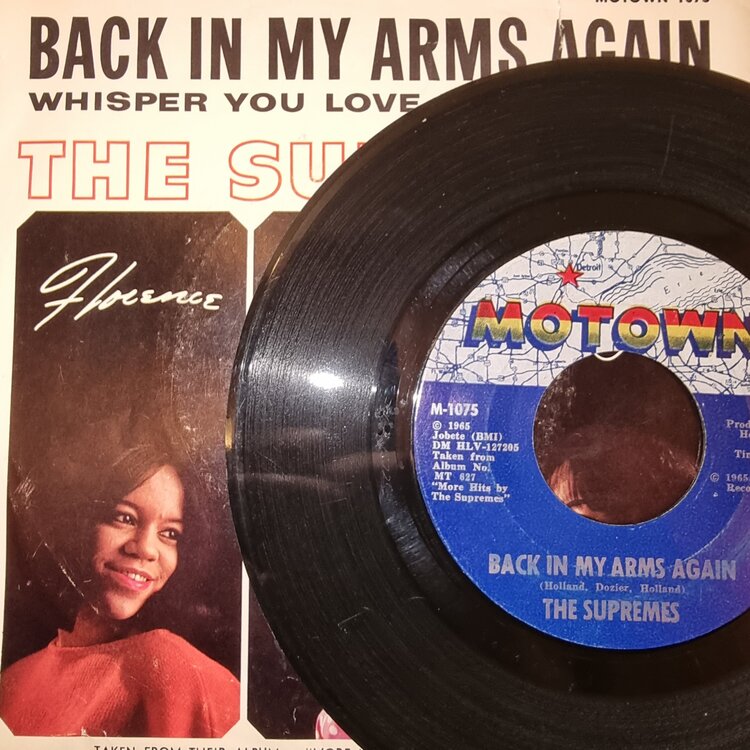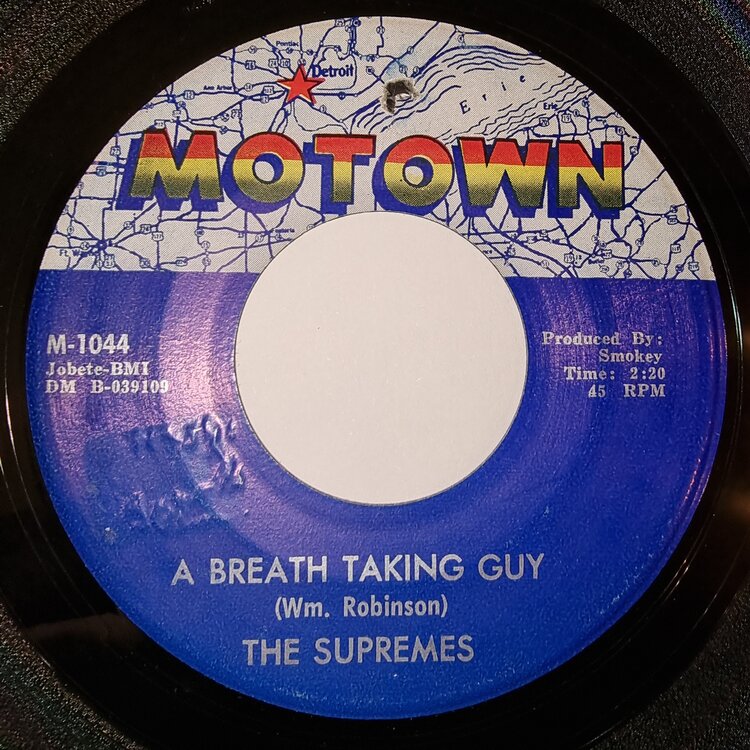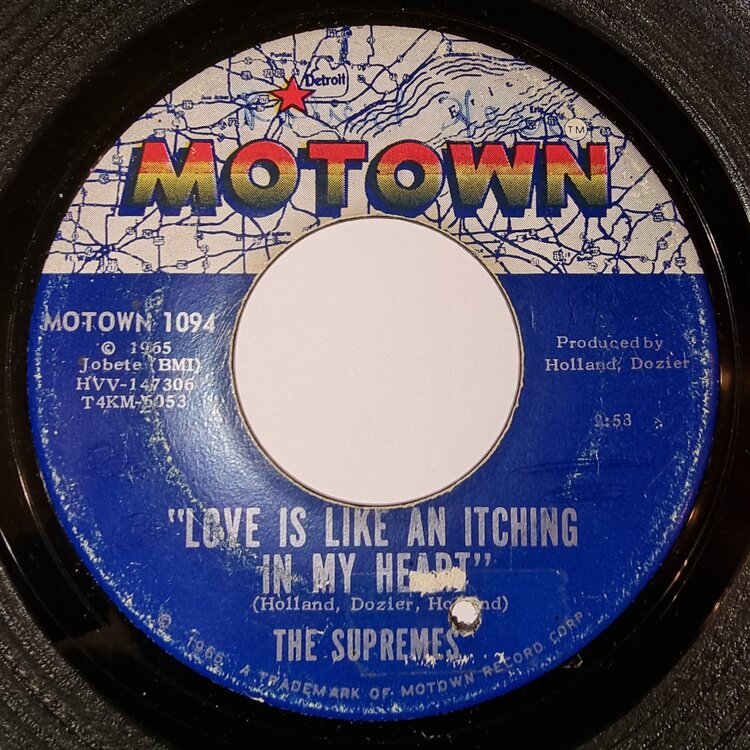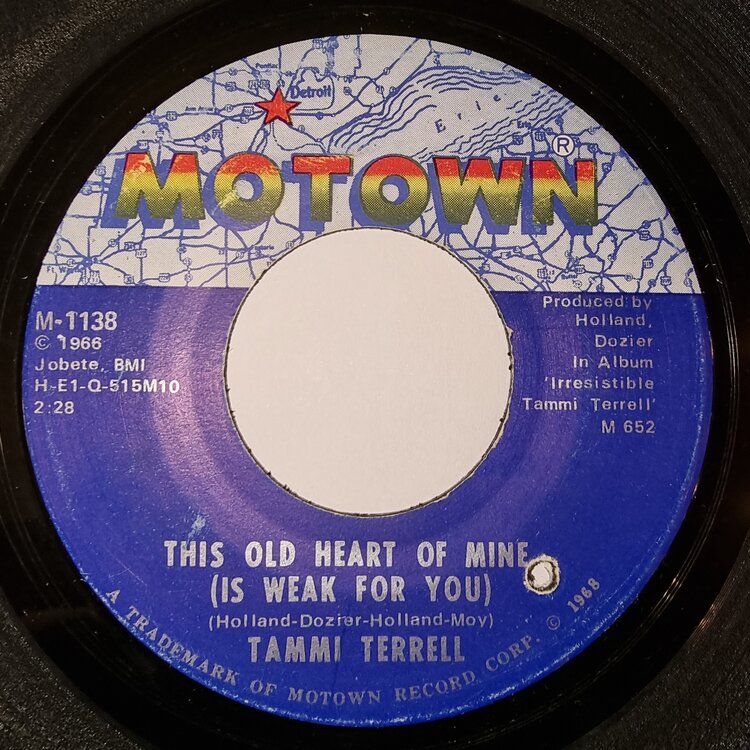Posted January 16, 20241 yr 10 US Motown, reduced - Eddie Holland - Candy To Me VG+ £15 ---- Eddie Holland - Leaving Here VG £15 ---- Four Tops - Ask The Lonely VG £15 ---- Joe Frazier - First Round Knock Out VG+ £10 ---- Mary Wells - You Beat Me To The Punch M- £15 ---- The Supremes - Back In My Arms Again M- RARE PIC SLEEVE £20 ---- The Supremes - A Breath Taking Guy VG+ £20 ---- The Supremes - Love Is Like An Itching In My Heart G+ £10 ---- Tammi Terrell - This Old Heart Of Mine VG+ £10 ---- Tammi Terrell - Come On And See Me VG+ £15 ---- £2.70 P&P upto £20, £4 P&P upto £50, £9 P&P over £50. I will post abroad please message for costs!
10 US Motown, reduced -
Eddie Holland - Candy To Me
VG+
£15
----
Eddie Holland - Leaving Here
VG
£15
----
Four Tops - Ask The Lonely
VG
£15
----
Joe Frazier - First Round Knock Out
VG+
£10
----
Mary Wells - You Beat Me To The Punch
M-
£15
----
The Supremes - Back In My Arms Again
M- RARE PIC SLEEVE
£20
----
The Supremes - A Breath Taking Guy
VG+
£20
----
The Supremes - Love Is Like An Itching In My Heart
G+
£10
----
Tammi Terrell - This Old Heart Of Mine
VG+
£10
----
Tammi Terrell - Come On And See Me
VG+
£15
----
£2.70 P&P upto £20, £4 P&P upto £50, £9 P&P over £50. I will post abroad please message for costs!