Evergreen Classic floor fliler, slight label wear on the edges of this copy and a couple hairlines which DNAP, brilliant player and only selling due to having upgraded to a minter last week.
Happy to provide audio / videos on request
Happy to hear out reasonable offers as always
Prices include postage
Couple reductions on 2 floor filling sounds still available out my play box...
Al Apollo - I'm Walkin' - Cub issue - EX
https://www.youtube.com/watch?v=MKjIld7DBSw
Hardly comes up & even tougher to find the issue of this Keele staple... Comes with original company sleeve
Was £150 - Now £130
Ann Sexton - Youve Been Gone Too Long - SOLD
https://www.youtube.com/watch?v=r3hehlWHJdY
Evergreen Classic floor fliler, slight label wear on the edges of this copy and a couple hairlines which DNAP, brilliant player and only selling due to having upgraded to a minter last week.
Happy to provide audio / videos on request
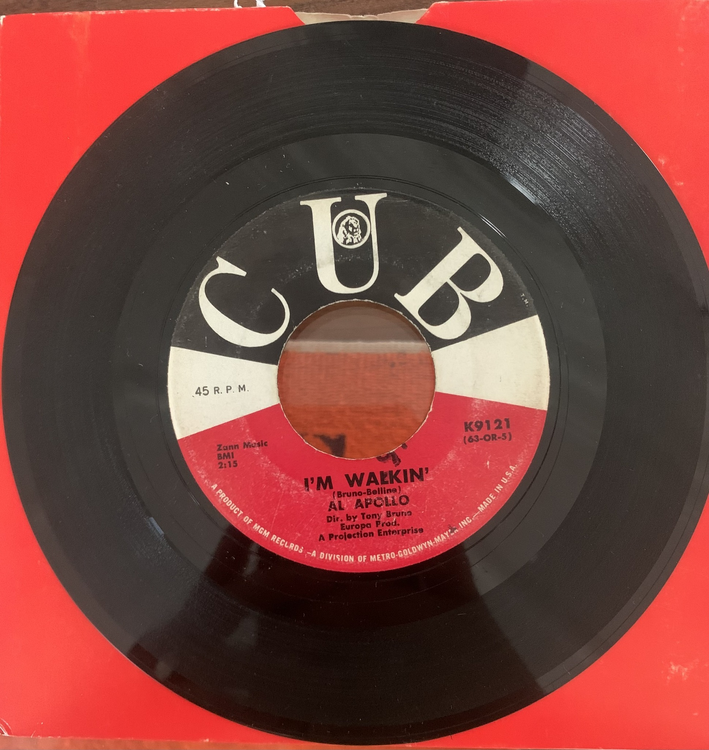
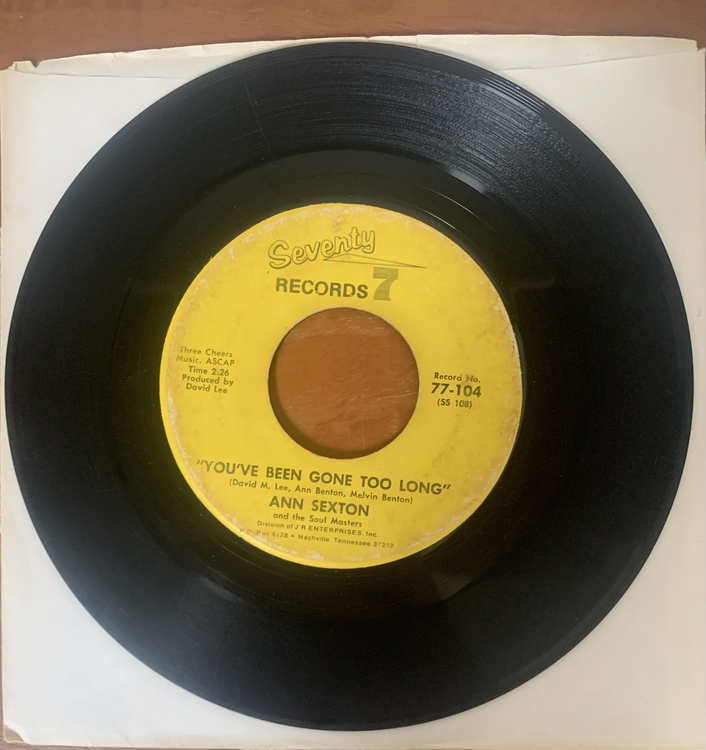
Happy to hear out reasonable offers as always
Prices include postage
Edited by Clee93