Posted June 28, 20241 yr Northern Soul Classic on an original USA Decca issue. So much rarer than the pink demos and more visually pleasing to have in any serious Northern Soul collection. Condition is Excellent. A small drill hole in the label. It plays loud and clear with great fidelity as you would expect from a major label release. £450 plus £9 fully insured postage. Paypal f&f or bank transfer. Any questions welcome, please just ask. Edited June 28, 20241 yr by Solidsoul
Northern Soul Classic on an original USA Decca issue.
So much rarer than the pink demos and more visually pleasing to have in any serious Northern Soul collection.
Condition is Excellent. A small drill hole in the label. It plays loud and clear with great fidelity as you would expect from a major label release.
£450 plus £9 fully insured postage. Paypal f&f or bank transfer.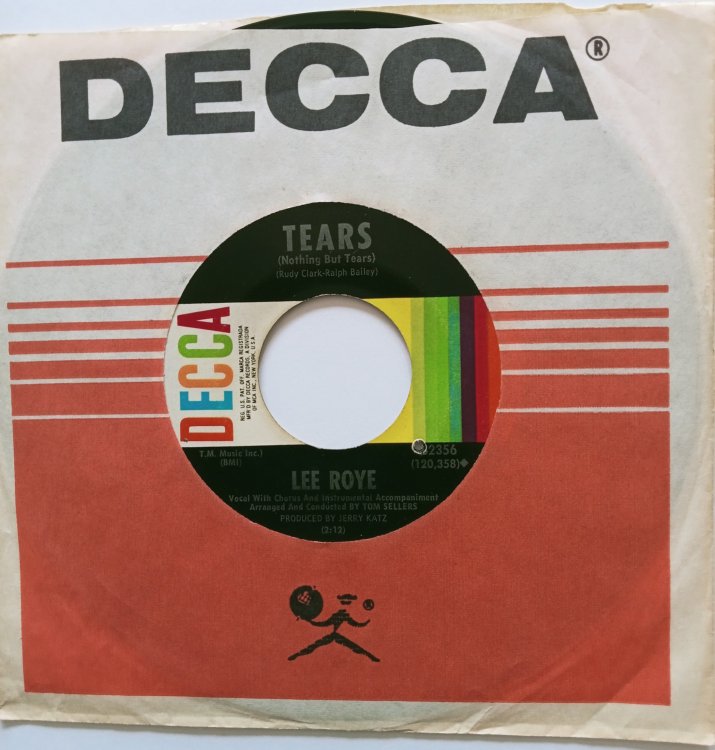
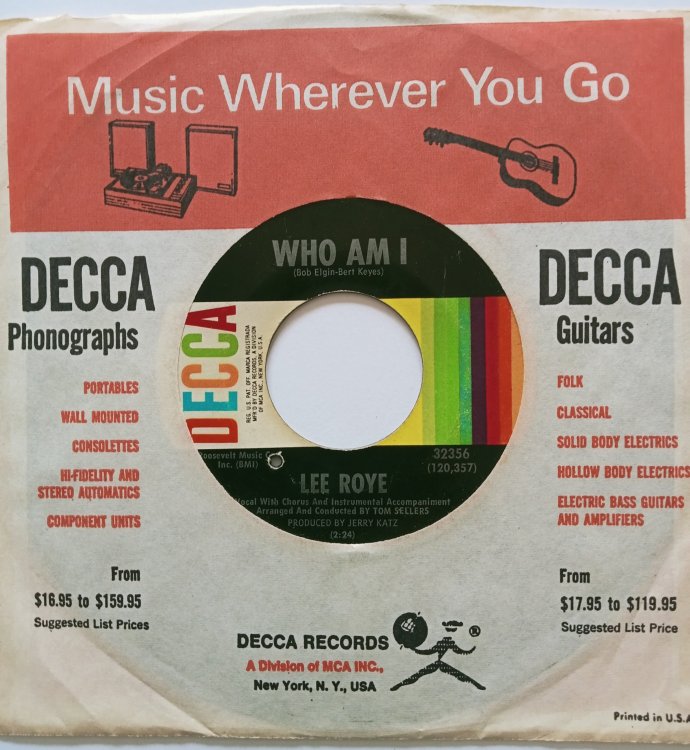
 Any questions welcome, please just ask.
Any questions welcome, please just ask.
Edited by Solidsoul