Selling some from the play box to freshen up and look for something new to play out!
UK Sales only and prices include fully insured UK special delivery postage
Bank transfer preferred but will accept Paypal F&F or add 4% for standard paypal
PMs only please, if interested.
Ted Taylor - Somebody's Always Trying - Okeh demo (black text) - Ex - £400
Thelma Lindsey - Prepare To Love / Why Weren't You There - Magic City - VG++ £450
Charles Spurling - She Cried Just A Minute - King promo - Ex £225 SOLD
Thanks for looking, send me a pm for any further details needed.
Morning all,
Selling some from the play box to freshen up and look for something new to play out!
UK Sales only and prices include fully insured UK special delivery postage
Bank transfer preferred but will accept Paypal F&F or add 4% for standard paypal
PMs only please, if interested.
Ted Taylor - Somebody's Always Trying - Okeh demo (black text) - Ex - £400
Thelma Lindsey - Prepare To Love / Why Weren't You There - Magic City - VG++ £450
Charles Spurling - She Cried Just A Minute - King promo - Ex £225 SOLD
Thanks for looking, send me a pm for any further details needed.
Stuart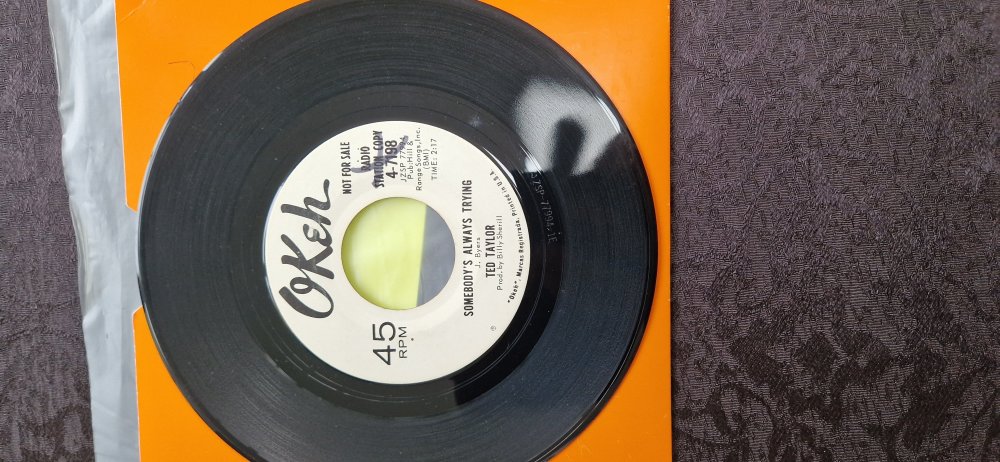
Edited by Baldsoulie