Posted July 27Jul 27 JACKEY BEAVERS TRYING TO GET BACK TO YOU GIRL DADE NM £60 A LOVELY COPY IN THE DISTRIBUTION SLEEVELIQUID BLUE TAKE IT ANYWAY YOU WANT TO HDM ISSUE NM £40 SLIGHTLY HARDER TO FIND ISSUENORMAN BROWN EVERYBODY LIKES IT SOUND TOWN NM £90WES BLACK I FEEL GOOD (FEELING GOOD) STAR WEST NM. £60£2.80 COVERS 3 BUT OVER £150 MIGHT BE ADVISED TO GO SPECIAL DELIVERY £10 Edited August 4Aug 4 by Michael Ashmore
JACKEY BEAVERS TRYING TO GET BACK TO YOU GIRL DADE NM £60 A LOVELY COPY IN THE DISTRIBUTION SLEEVE
LIQUID BLUE TAKE IT ANYWAY YOU WANT TO HDM ISSUE NM £40 SLIGHTLY HARDER TO FIND ISSUE
NORMAN BROWN EVERYBODY LIKES IT SOUND TOWN NM £90
WES BLACK I FEEL GOOD (FEELING GOOD) STAR WEST NM. £60
£2.80 COVERS 3 BUT OVER £150 MIGHT BE ADVISED TO GO SPECIAL DELIVERY £10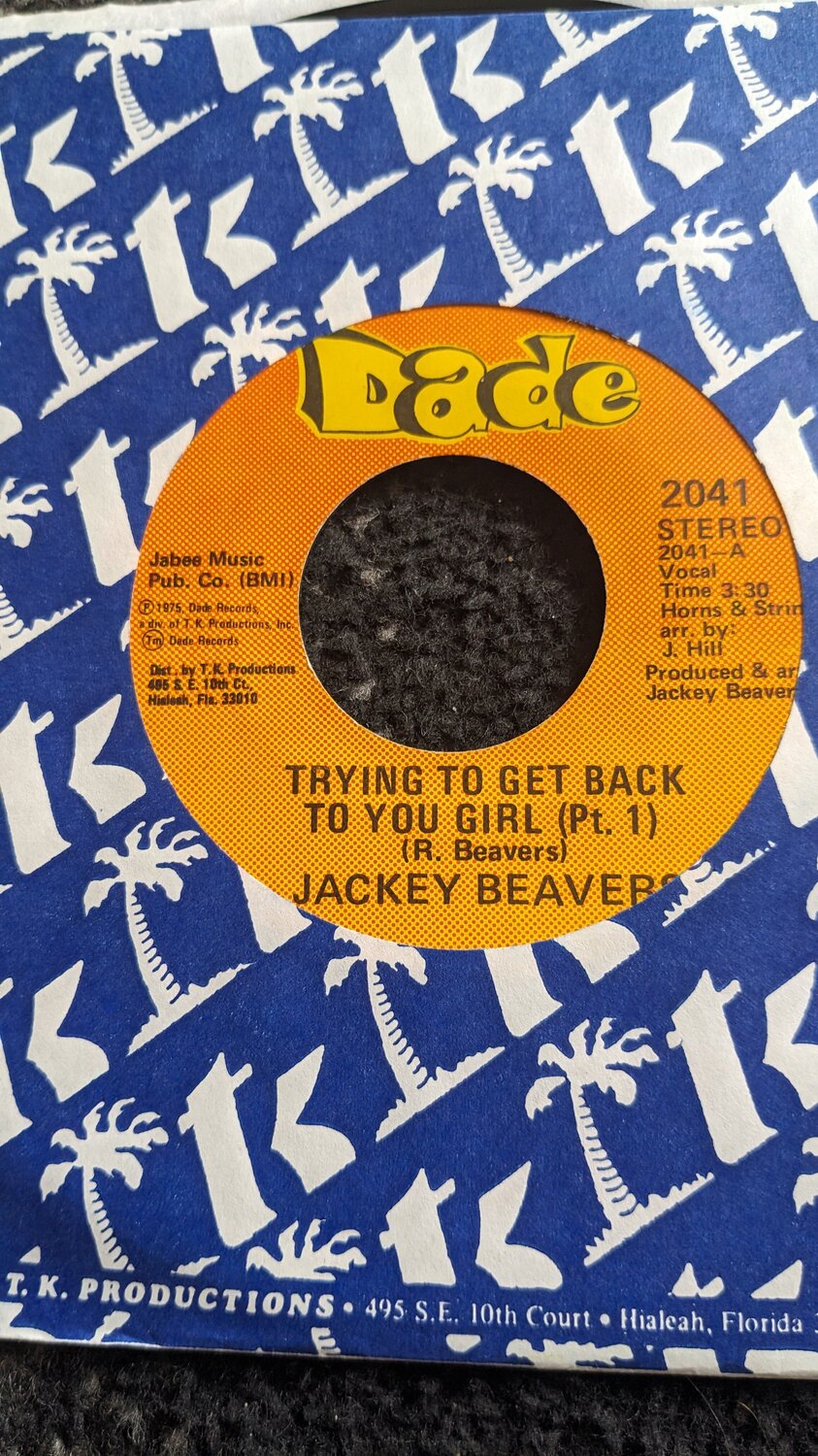
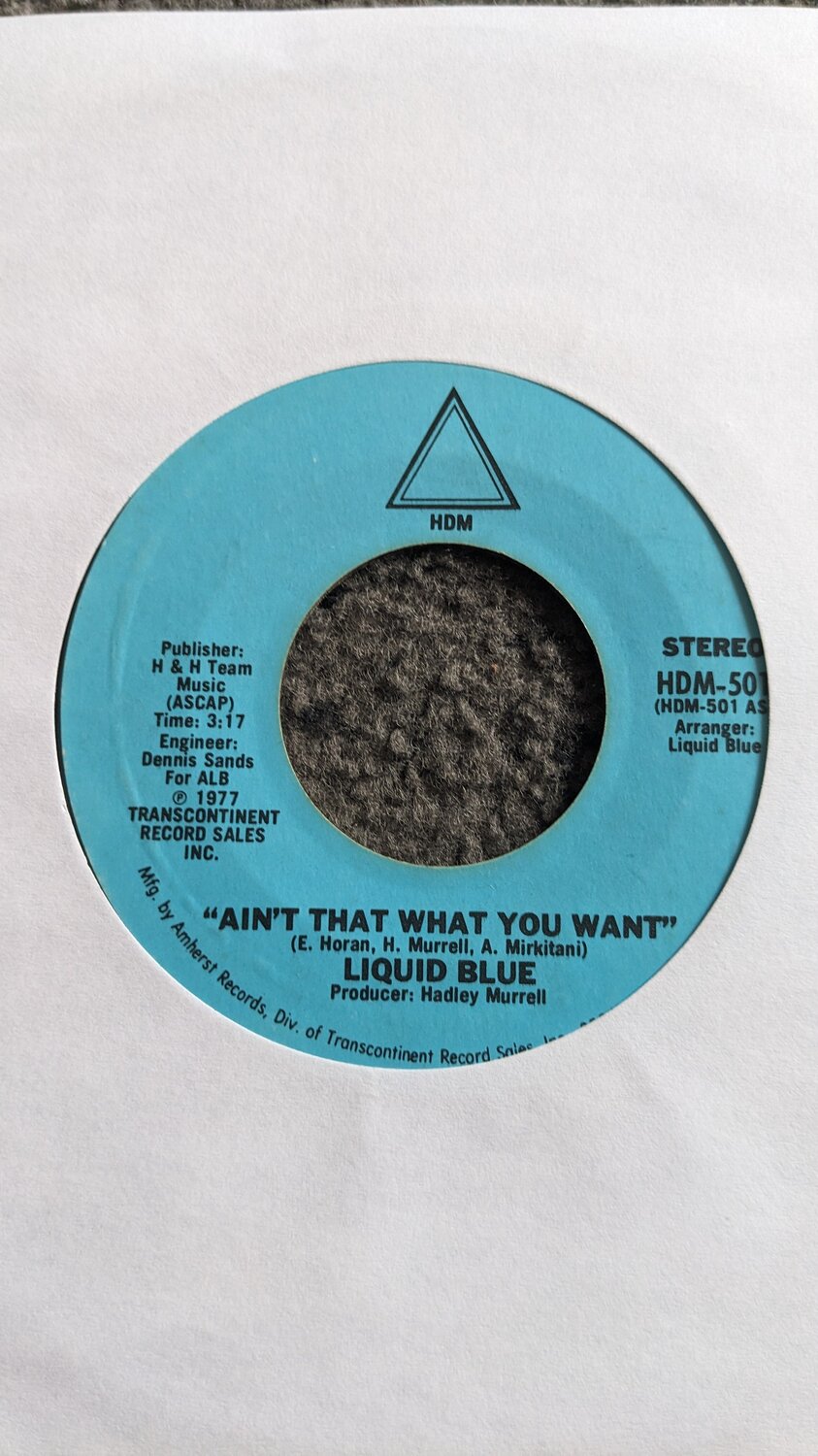
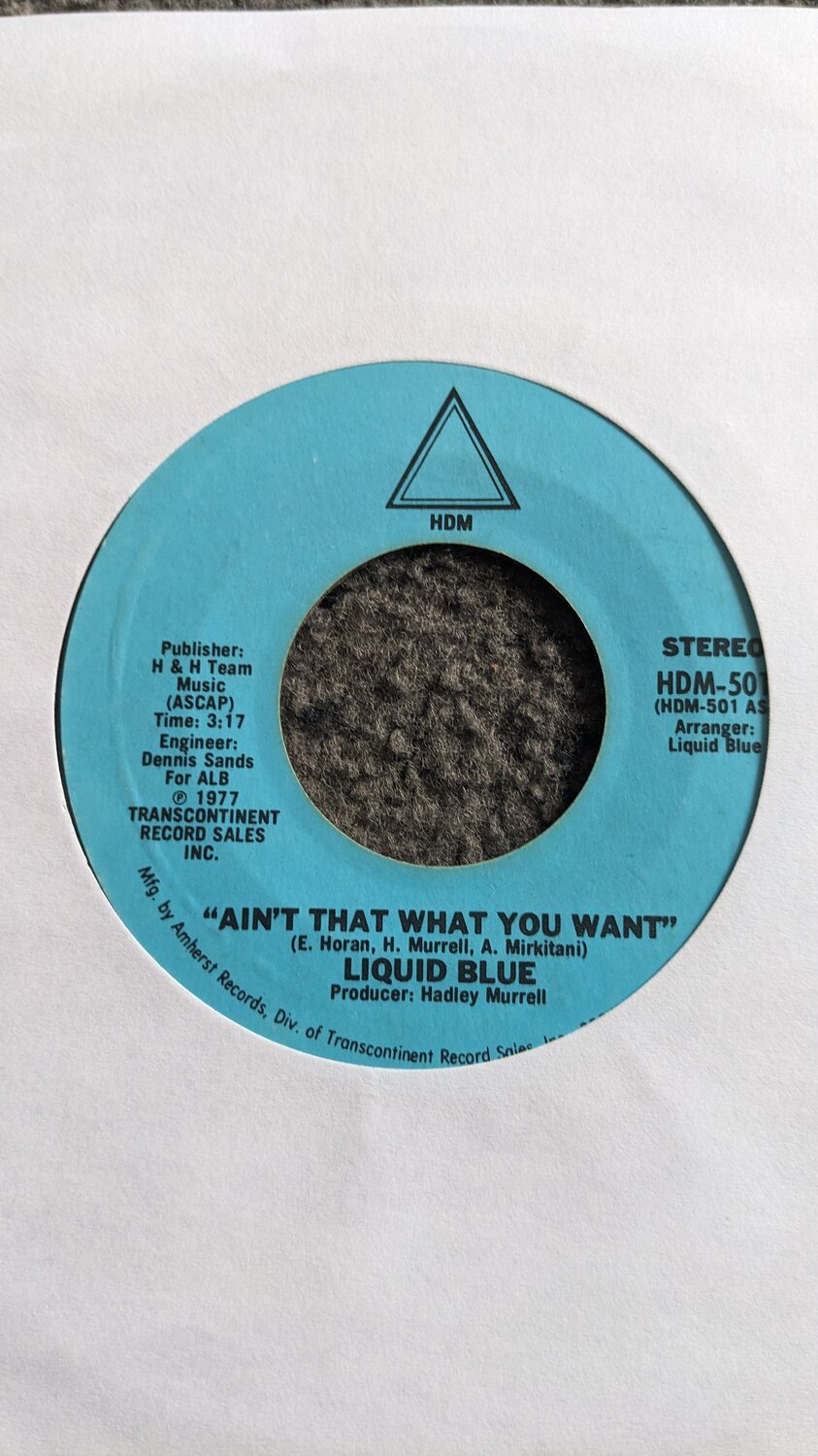
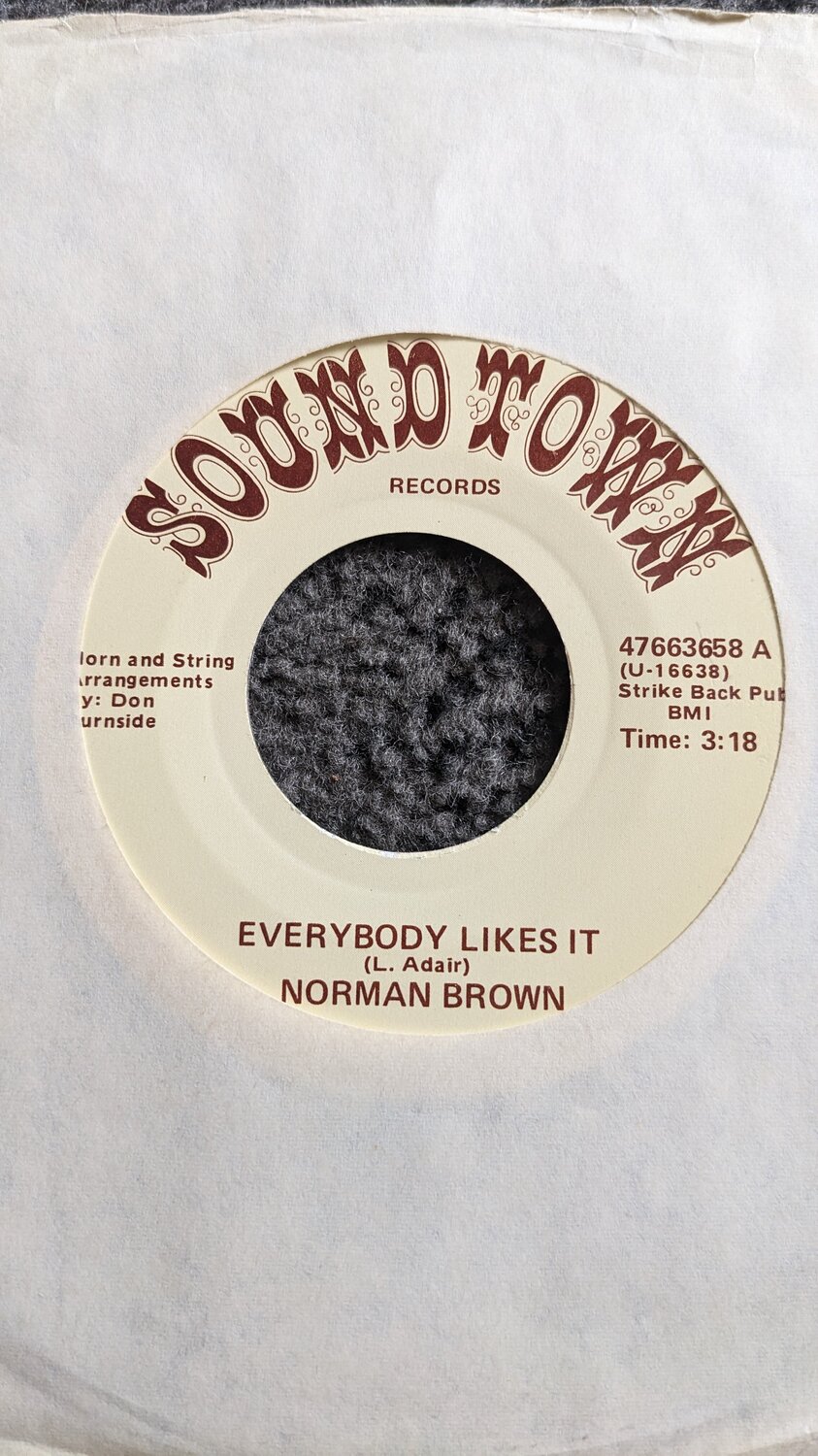
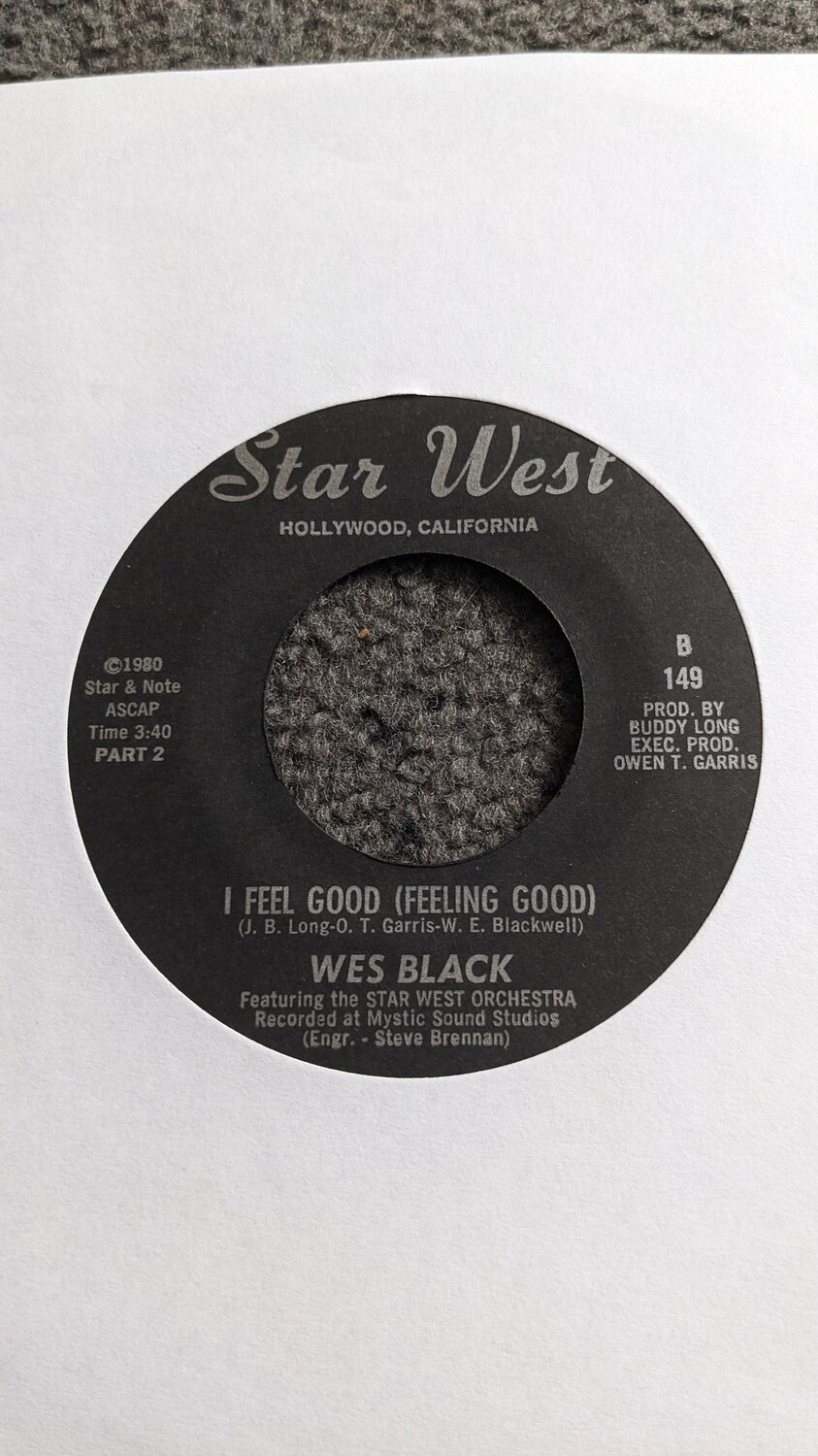
Edited by Michael Ashmore