ENDS IS EX+ BUT HAS A VERY SLIGHT DULLNESS PLAYS PERFECTLY FLIP SIDE EX CONDITION ALSO LABEL HAS A DRILL HOLE THIS HAS BEEN LOOKED AT UNDER VERY BRIGHT LIGHT £270.00.
THE SENSATIONAL LITTLE DOC LOOKING FOR MY BABY MUSIC GO ROUND NM. AGAIN CHECKED UNDER VERY LIGHT LABELS ARE IN GREAT CONDITION £300.00
THESE HAVE NEVER BEEN PLAYED OUT IM NO DJ JUST A COLLECTOR
SPECIAL DELIVERY £10 AND I ALWAYS SEND A PHOTO OF THE POST OFFICE RECEIPT
PLEASE NO OFFERS
BANK TRANSFER PREFERRED BUT WILL TAKE PAYPAL FRIENDS AND FAMILY
TONY MIDDLETON TO THE ENDS OF THE EARTH MGM ISSUE
ENDS IS EX+ BUT HAS A VERY SLIGHT DULLNESS PLAYS PERFECTLY FLIP SIDE EX CONDITION ALSO LABEL HAS A DRILL HOLE THIS HAS BEEN LOOKED AT UNDER VERY BRIGHT LIGHT £270.00.
THE SENSATIONAL LITTLE DOC LOOKING FOR MY BABY MUSIC GO ROUND NM. AGAIN CHECKED UNDER VERY LIGHT LABELS ARE IN GREAT CONDITION £300.00
THESE HAVE NEVER BEEN PLAYED OUT IM NO DJ JUST A COLLECTOR
SPECIAL DELIVERY £10 AND I ALWAYS SEND A PHOTO OF THE POST OFFICE RECEIPT
PLEASE NO OFFERS
BANK TRANSFER PREFERRED BUT WILL TAKE PAYPAL FRIENDS AND FAMILY
PM.IF ANYONE IS INTERESTED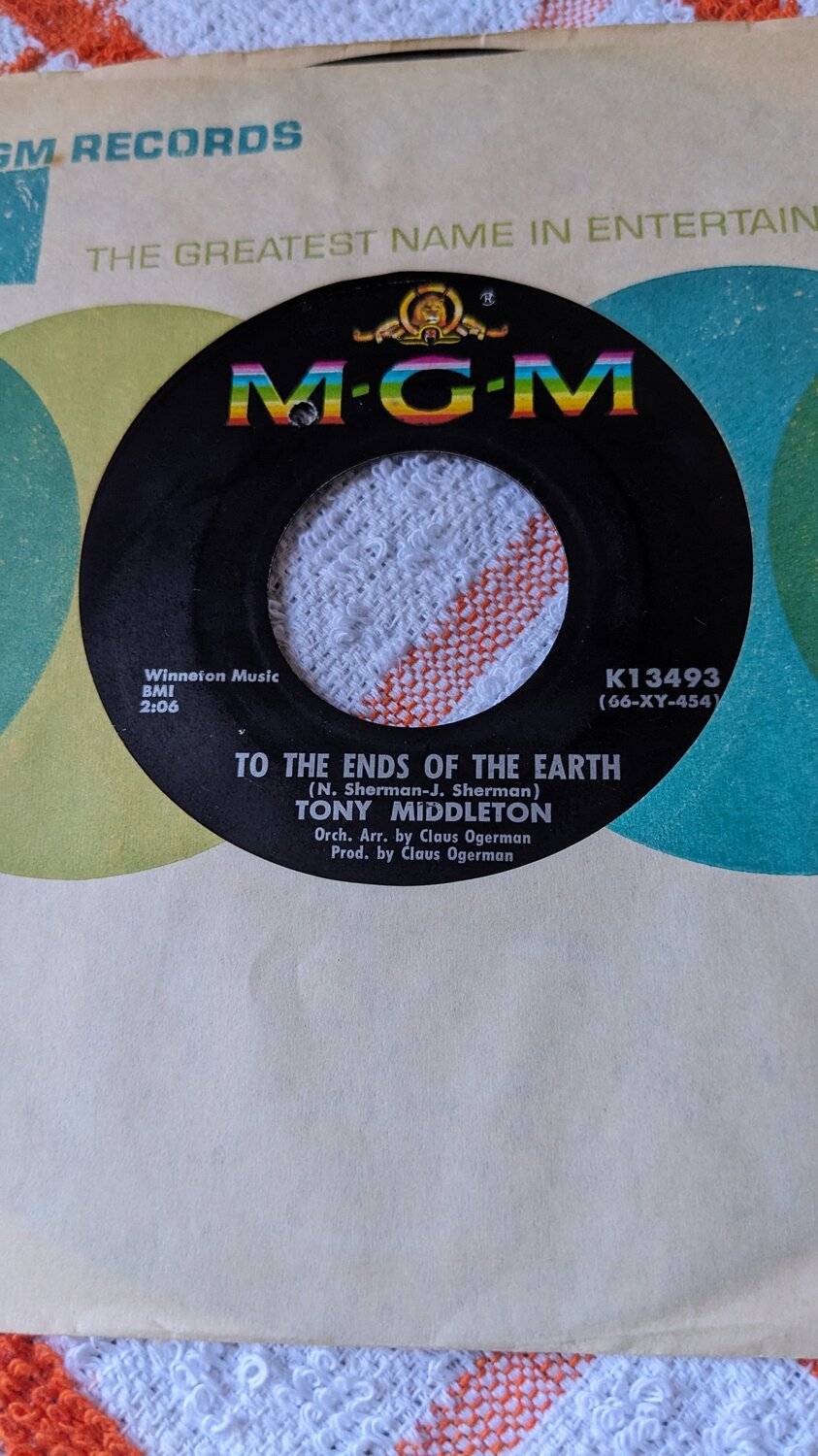
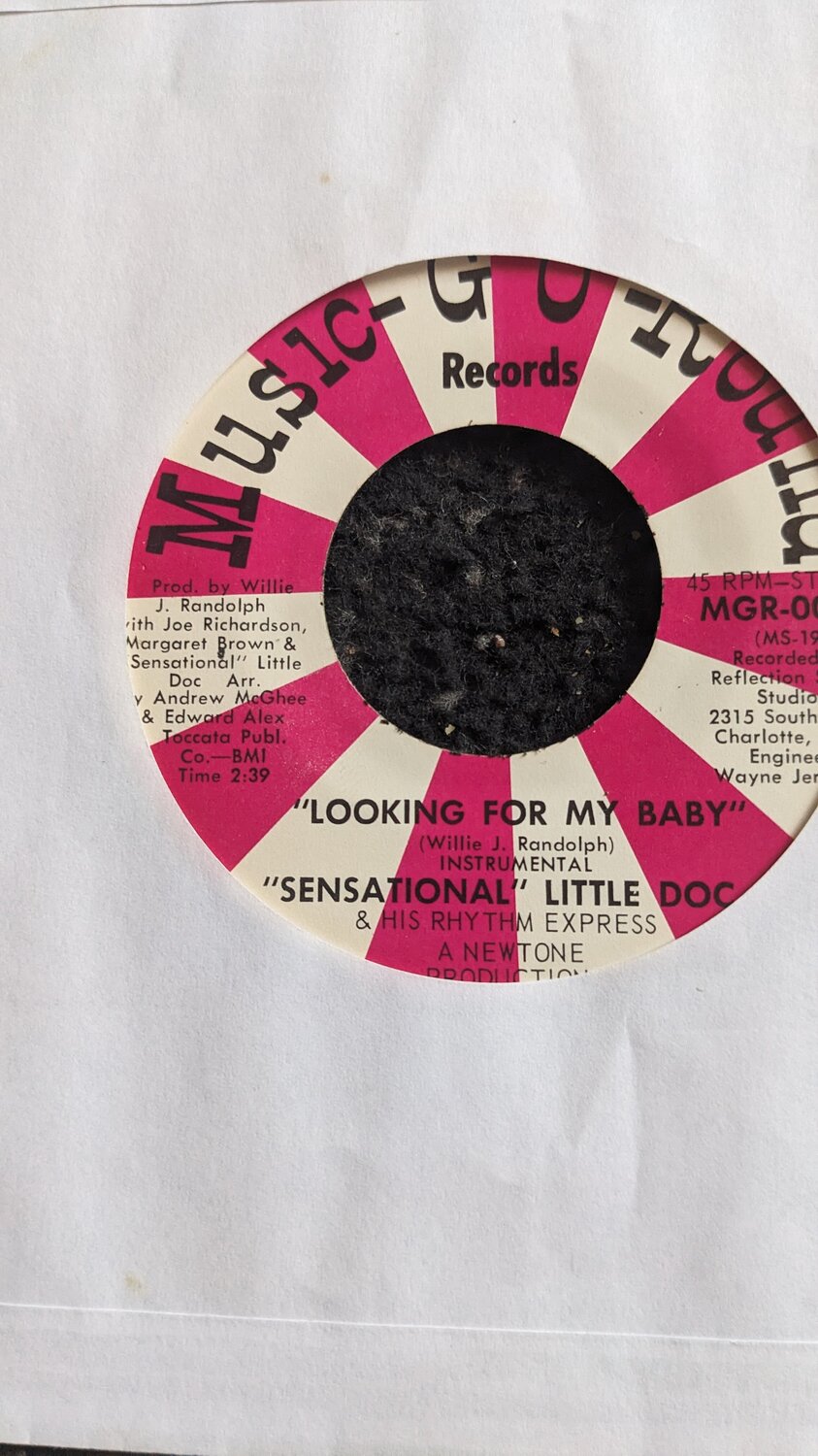
Edited by Michael Ashmore