Posted August 21Aug 21 FIRST HORIZON I NEED TO KNOW THAT YOU CARE FREKO NM CONDITION A LOVELY COPY £180BERES HAMMOND DO THIS WORLD A FAVOR JOE GIBBS MUSIC EX+ -NM £95 SOLD SOLDCHARLES JOHNSON GOOD GOOD LOVIN DASH NM. £35 COMES IN THE DIST TK SLEEVEJ.J . JOHNSON DON'T YOU GO AWAY/ MONEY BEFORE LOVE TCC NM £50PAYMENT PAYPAL FRIENDS AND FAMILY PLEASE OR BANK TRANSFER£2.80 COVERS 3 BUT OVER £150 BEST IF WE GO SPECIAL DELIVERY £10I ALWAYS SEND A PHOTO OF THE POST OFFICE RECEIPT WITH TRACKINGPM IF ANYONE IS INTERESTED OR ANY QUESTIONS JUST ASKPLEASE NO OFFERS Edited August 21Aug 21 by Michael Ashmore
FIRST HORIZON I NEED TO KNOW THAT YOU CARE FREKO NM CONDITION A LOVELY COPY £180
BERES HAMMOND DO THIS WORLD A FAVOR JOE GIBBS MUSIC EX+ -NM £95 SOLD SOLD
CHARLES JOHNSON GOOD GOOD LOVIN DASH NM. £35 COMES IN THE DIST TK SLEEVE
J.J . JOHNSON DON'T YOU GO AWAY/ MONEY BEFORE LOVE TCC NM £50
PAYMENT PAYPAL FRIENDS AND FAMILY PLEASE OR BANK TRANSFER
£2.80 COVERS 3 BUT OVER £150 BEST IF WE GO SPECIAL DELIVERY £10
I ALWAYS SEND A PHOTO OF THE POST OFFICE RECEIPT WITH TRACKING
PM IF ANYONE IS INTERESTED OR ANY QUESTIONS JUST ASK
PLEASE NO OFFERS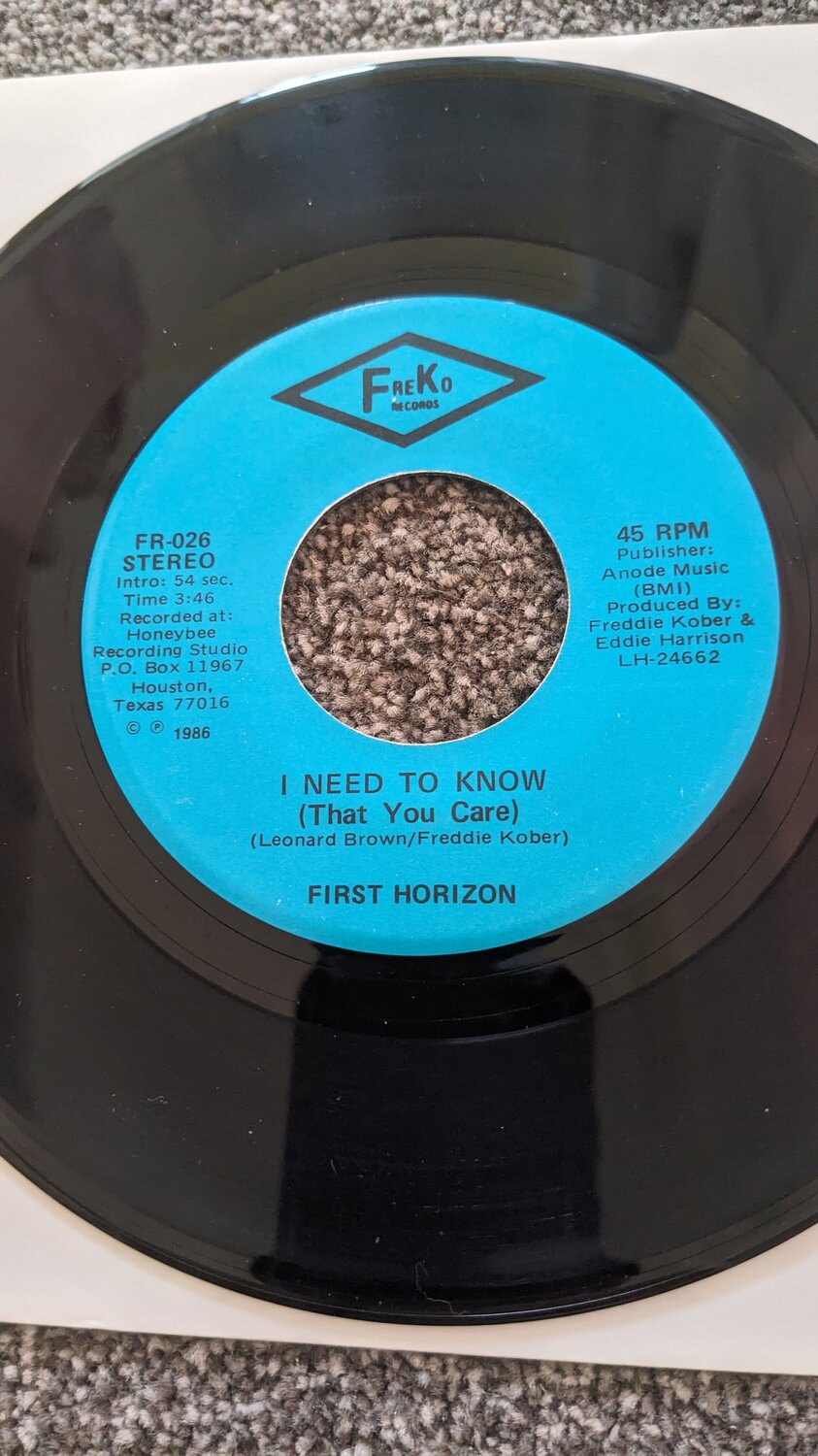
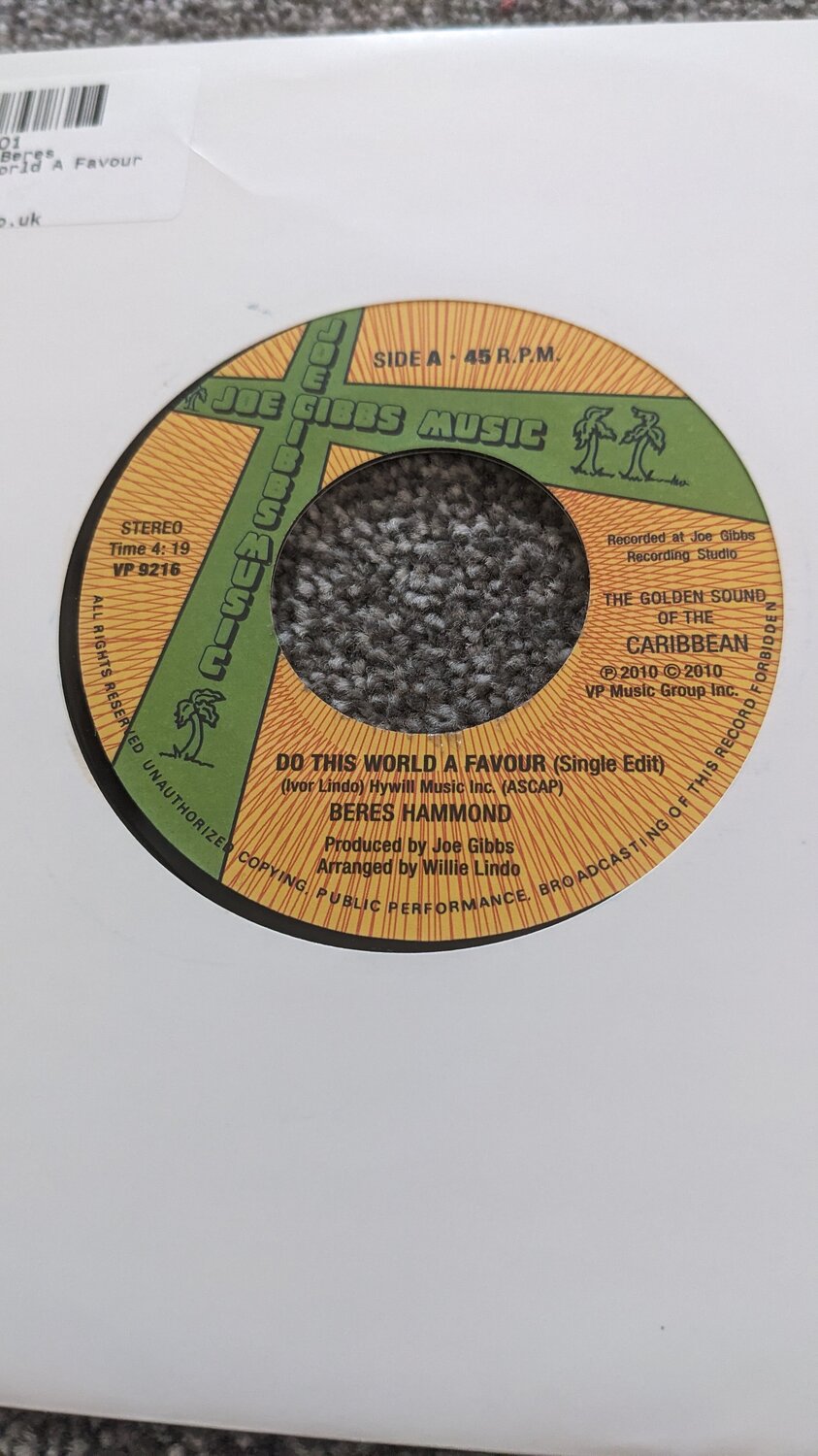
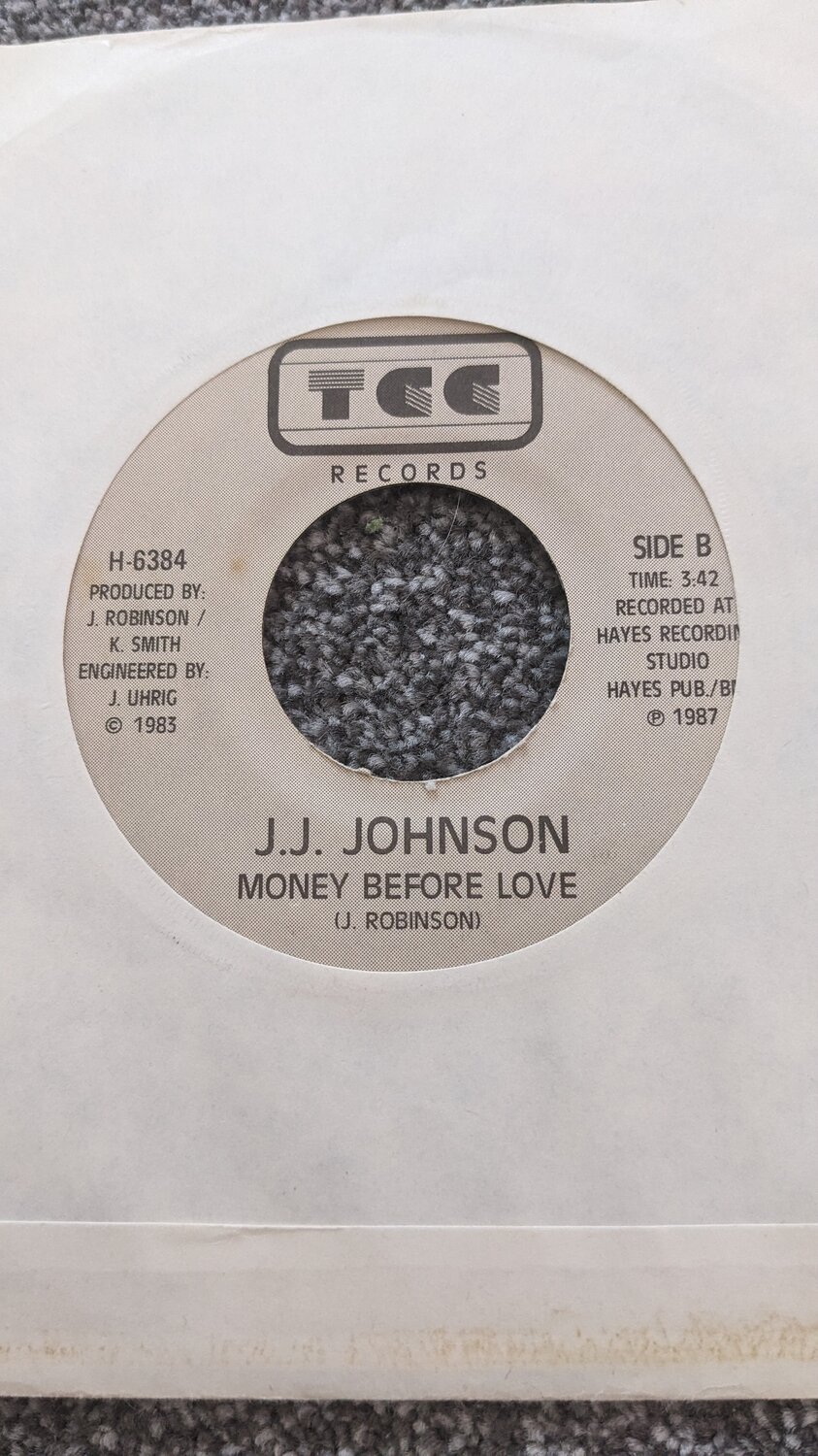
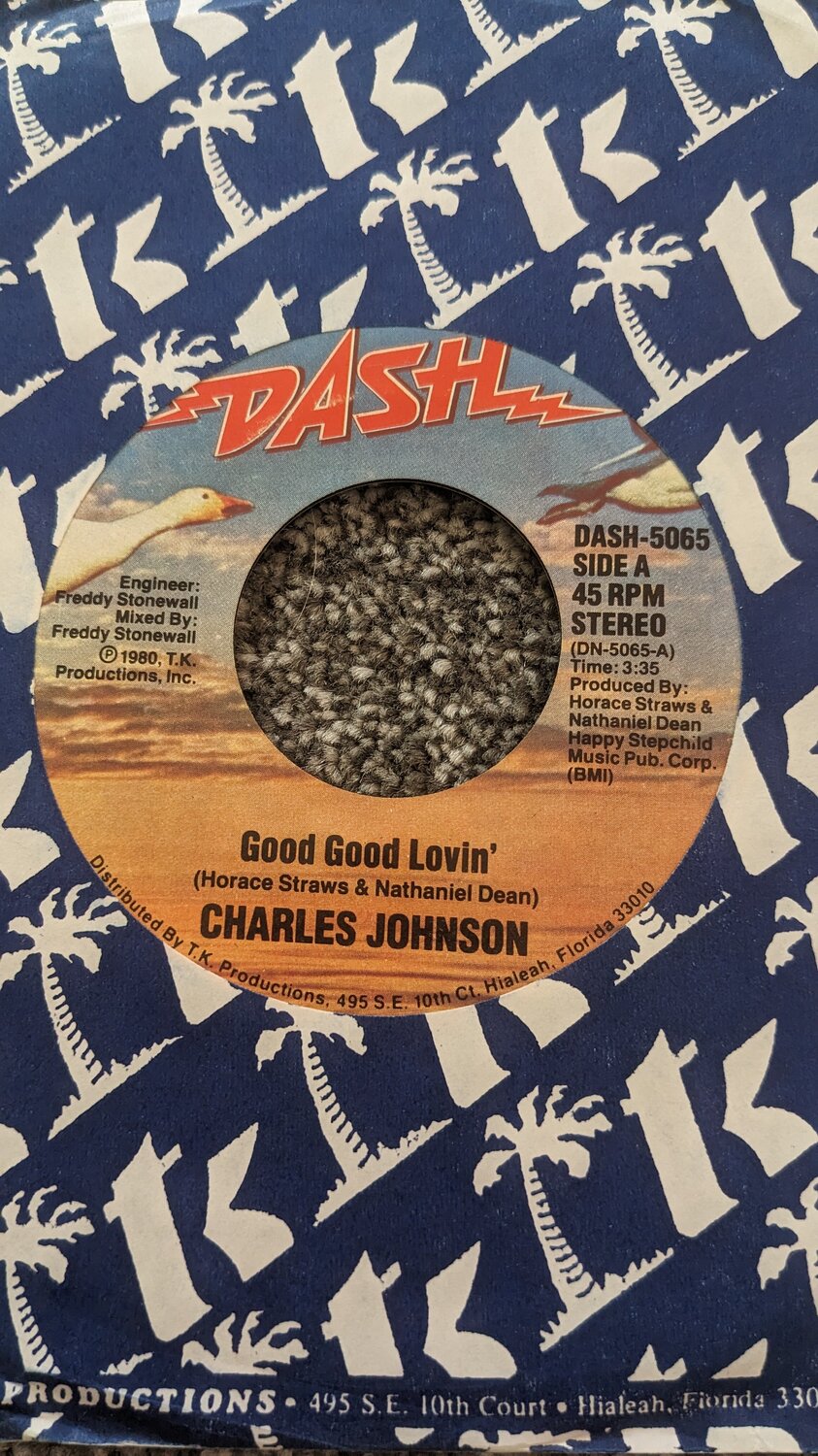
Edited by Michael Ashmore