Posted August 24Aug 24 PERSONALLY VG++ - EX ONLY VERY FAINT SLEEVE MARKS CAN BE SEEN UNDER VERY BRIGHT LIGHT £30 ORIG SLEEVESHOW ME THE WAY WHITE PROMO NM CONDITION £30 ORIG SLEEVEI WALKED AWAY NM CONDITION RE-ISSUE JOEY GEE IS ON THE FLIP SIDEPAYMENT PAYPAL FRIENDS AND FAMILY PLEASE OR BANK TRANSFERPOSTAGE 48 HOUR TRACKED £2.80. COVERS 3 RECORDS I ALWAYS SEND YOU A PHOTO OF PROOF OF POSTPM IF ANYONE IS INTERESTEDPLEASE NO OFFERSI Edited August 24Aug 24 by Michael Ashmore
PERSONALLY VG++ - EX ONLY VERY FAINT SLEEVE MARKS CAN BE SEEN UNDER VERY BRIGHT LIGHT £30 ORIG SLEEVE
SHOW ME THE WAY WHITE PROMO NM CONDITION £30 ORIG SLEEVE
I WALKED AWAY NM CONDITION RE-ISSUE JOEY GEE IS ON THE FLIP SIDE
PAYMENT PAYPAL FRIENDS AND FAMILY PLEASE OR BANK TRANSFER
POSTAGE 48 HOUR TRACKED £2.80. COVERS 3 RECORDS I ALWAYS SEND YOU A PHOTO OF PROOF OF POST
PM IF ANYONE IS INTERESTED
PLEASE NO OFFERS
I
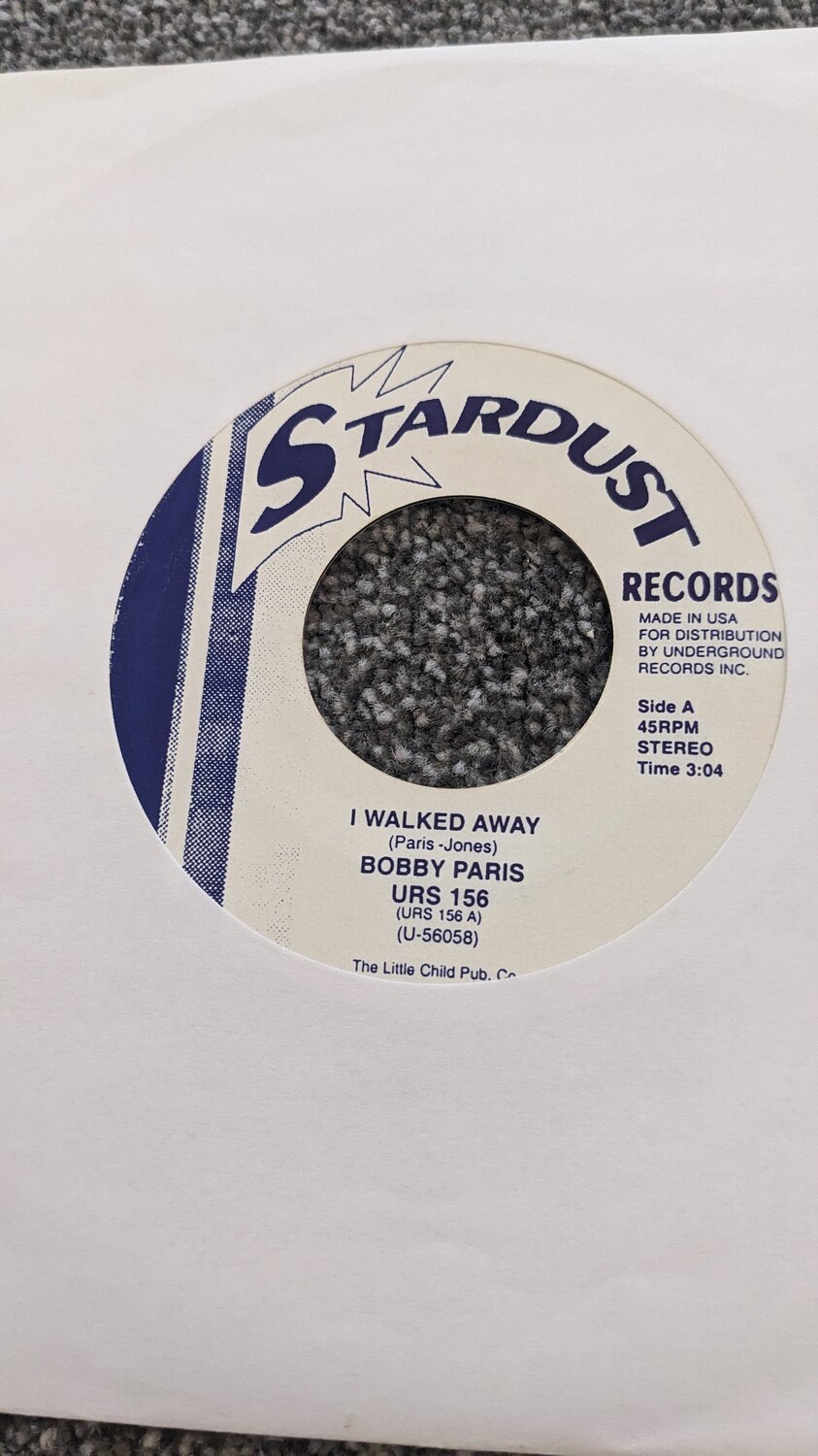
Edited by Michael Ashmore