Posted August 29Aug 29 CLARENCE MURRAY DON'T TALK LIKE THAT SSS INTERNATIONAL E+ TO NM VERY NICE COPY £22.00 THE TRIPPS GIVE IT BACK VICTORIA NM £60JEWEL AKENS A SLICE OF THE PIE ERA EX+ CONDITION £30 PAYMENT PAYPAL FRIENDS AND FAMILY OR BANK TRANSFER PLEASE£2.80 COVERS UP TO 3 RECORDS 48 HOUR TRACKING I ALWAYS MARK THE ITEMS THAT ARE SOLDPM IF ANYONE IS INTERESTED OR ANY QUESTIONS Edited September 2Sep 2 by Michael Ashmore
CLARENCE MURRAY DON'T TALK LIKE THAT SSS INTERNATIONAL E+ TO NM VERY NICE COPY £22.00
THE TRIPPS GIVE IT BACK VICTORIA NM £60
JEWEL AKENS A SLICE OF THE PIE ERA EX+ CONDITION £30
PAYMENT PAYPAL FRIENDS AND FAMILY OR BANK TRANSFER PLEASE
£2.80 COVERS UP TO 3 RECORDS 48 HOUR TRACKING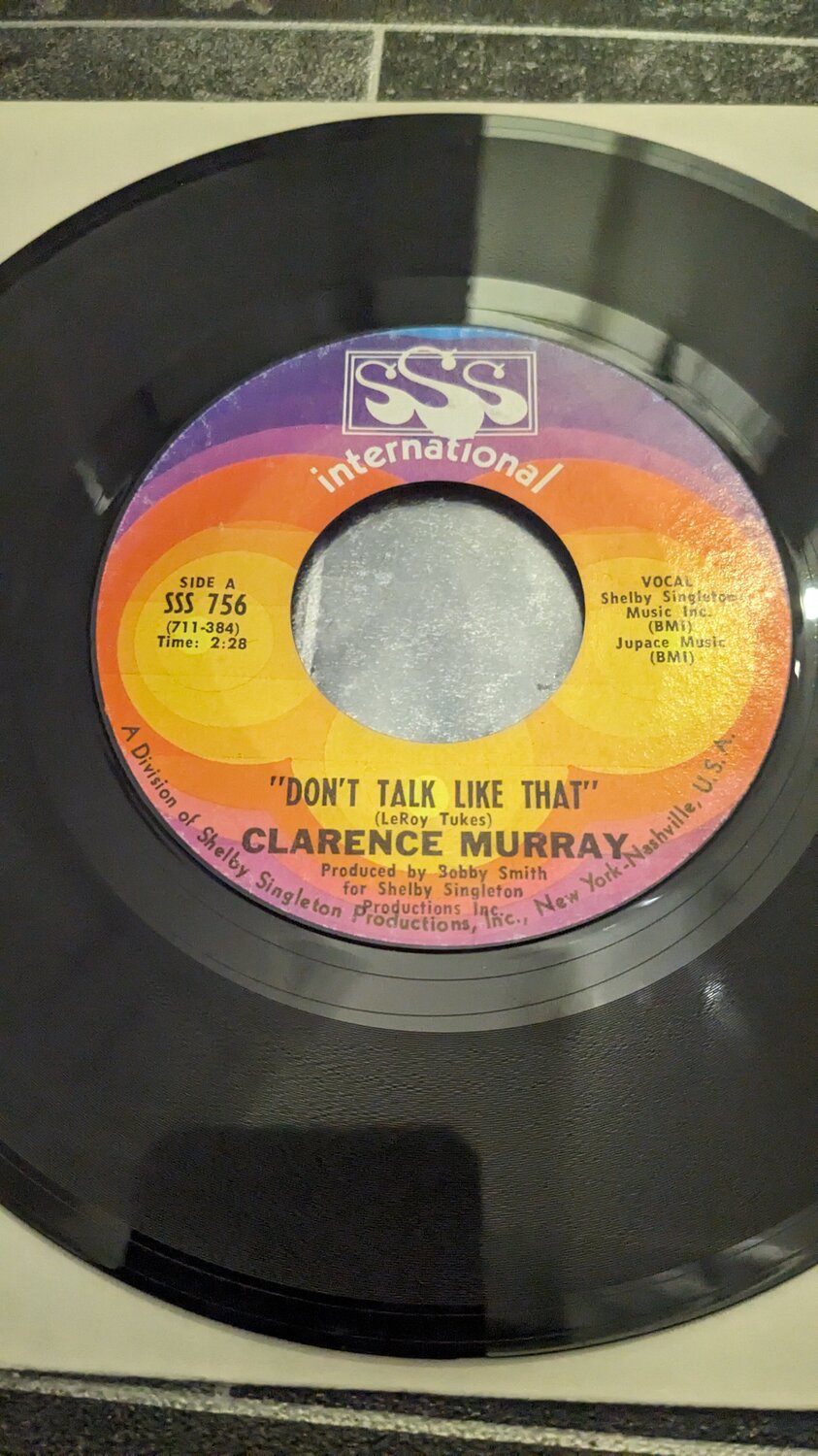

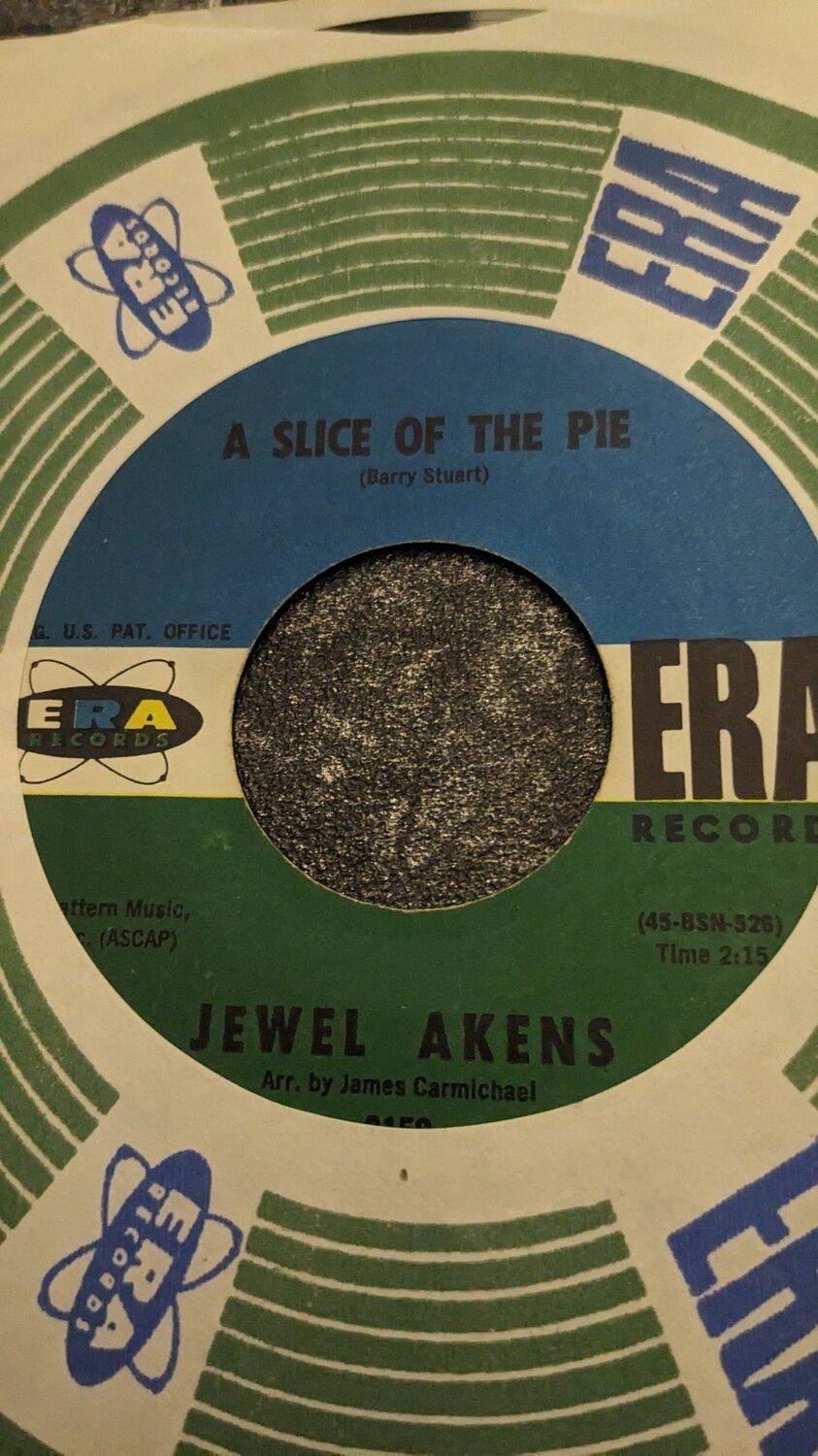
I ALWAYS MARK THE ITEMS THAT ARE SOLD
PM IF ANYONE IS INTERESTED OR ANY QUESTIONS
Edited by Michael Ashmore