Posted September 13Sep 13 A few nice things for sale here all are in TOP condition Post uk only , postage is £10 special delivery next dayPayPal f/fDaybreak - I need love - PAP original Excellent + cond. £1800The Constellations - I don’t know about you - Gemini original excellent + cond £1800Albert Jones - Fifteen cent love - Kapp promo - Excellent cond £250Beloyd - get in to your life - 20th Cent Excellent cond £275Curtis Lee - Steppin - Spade records - Excellent + cond £200Unique Blend - Yes I’m in love - Eastbound promo - excellent cond £600Darrow Fletcher - It’s no mistake - crossover Excellent + cond £175Gil Scott Heron - Willing - Arista promo Excellent + cond £175
A few nice things for sale here all are in TOP condition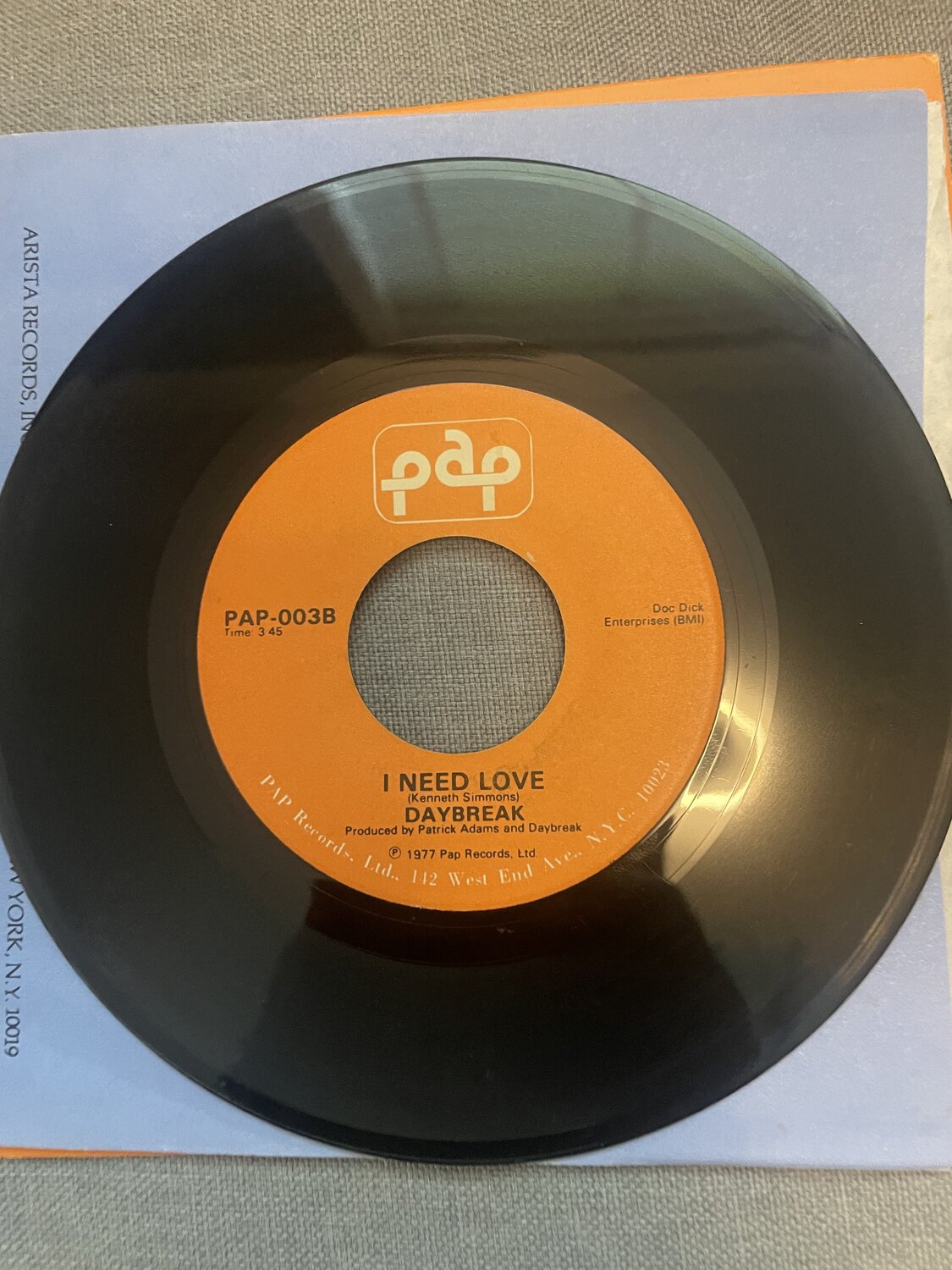
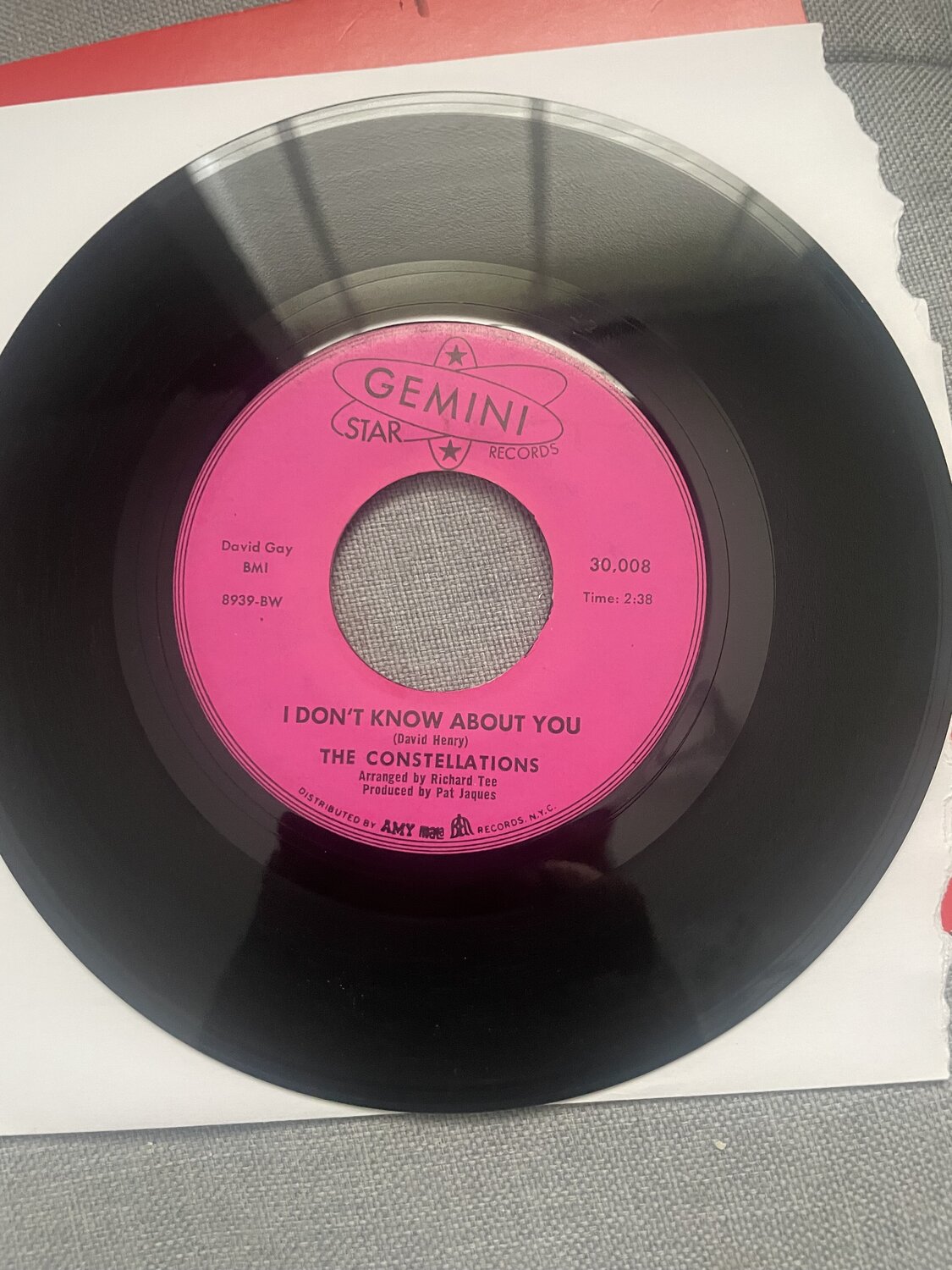
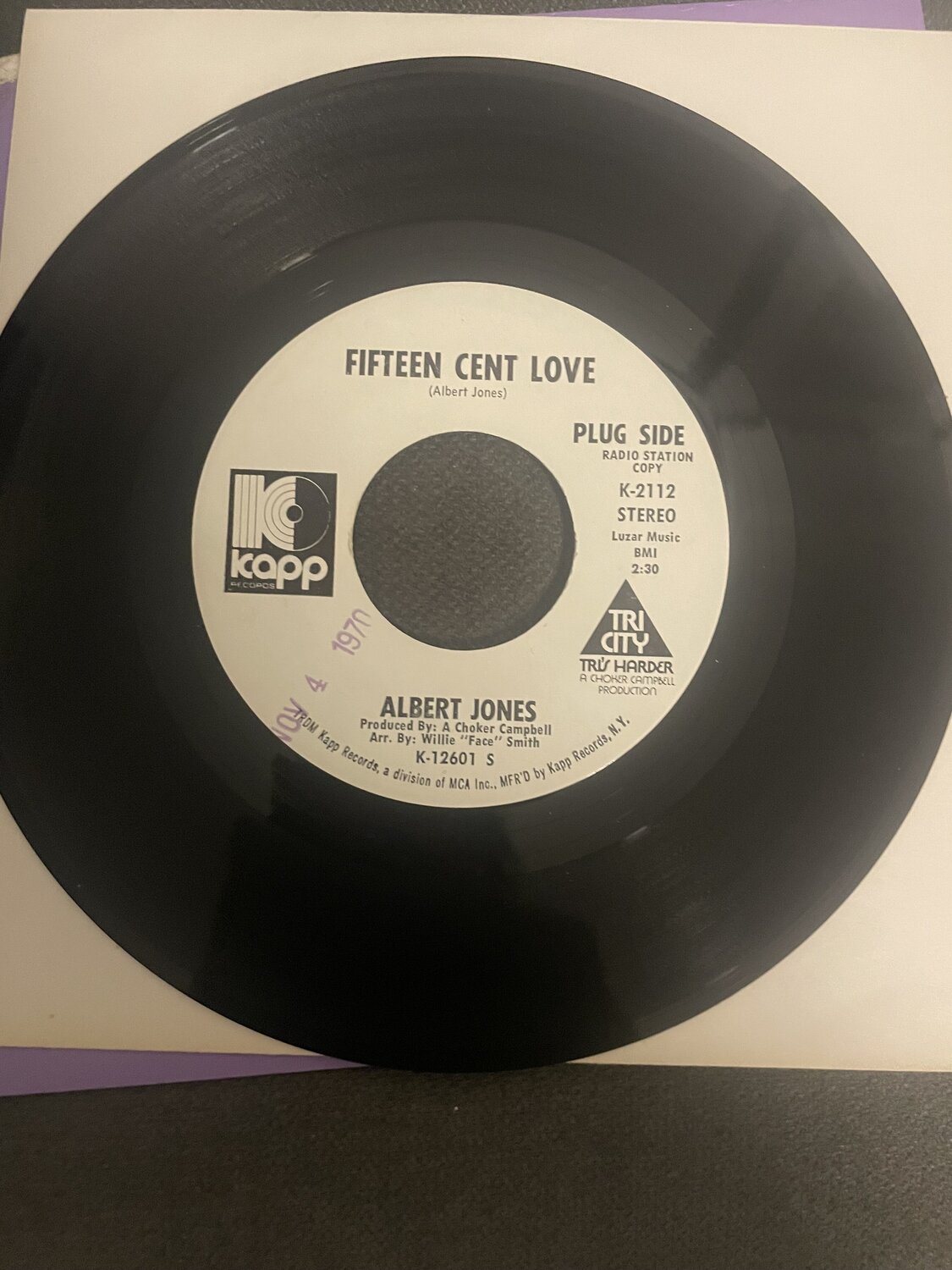
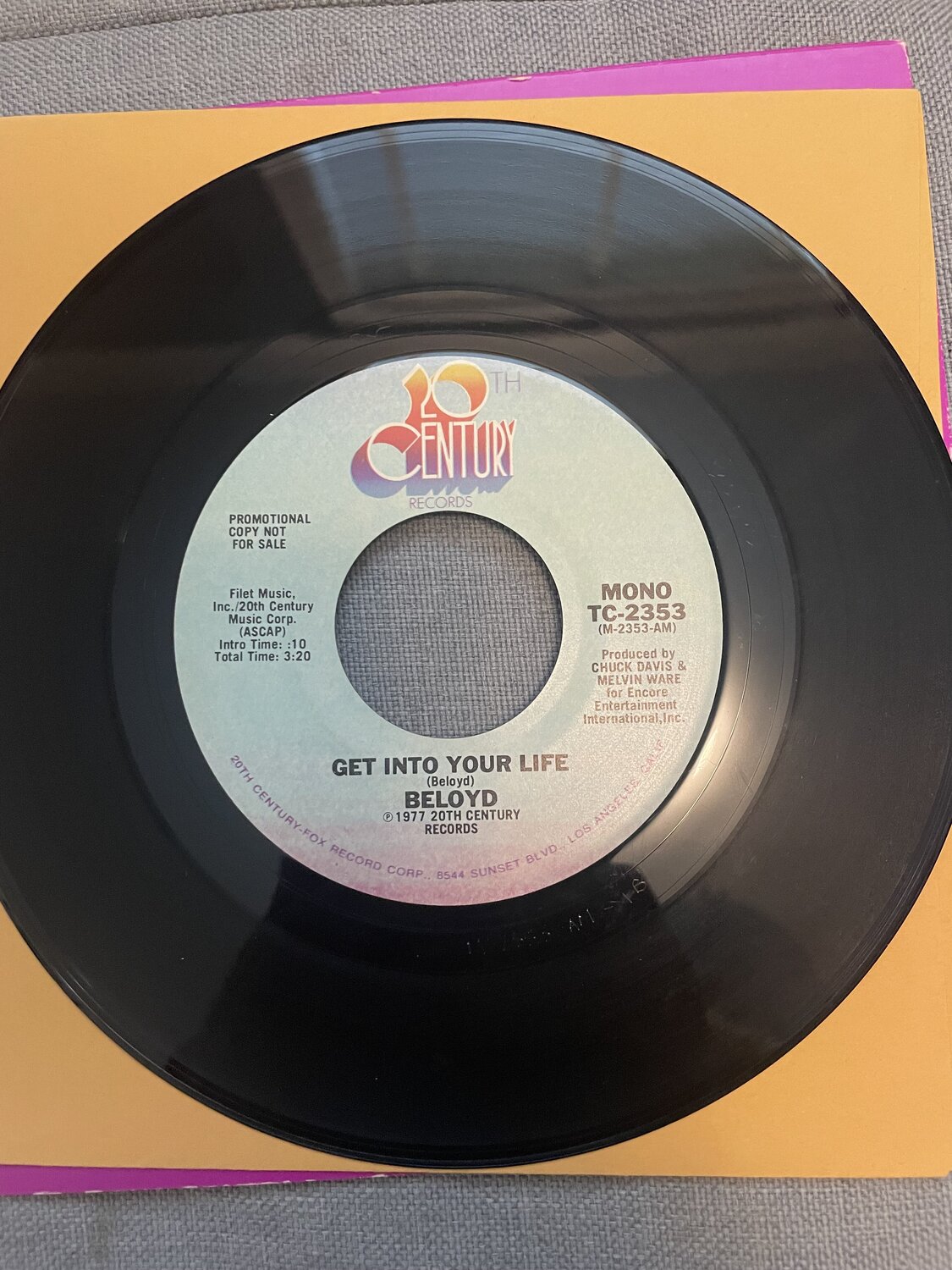
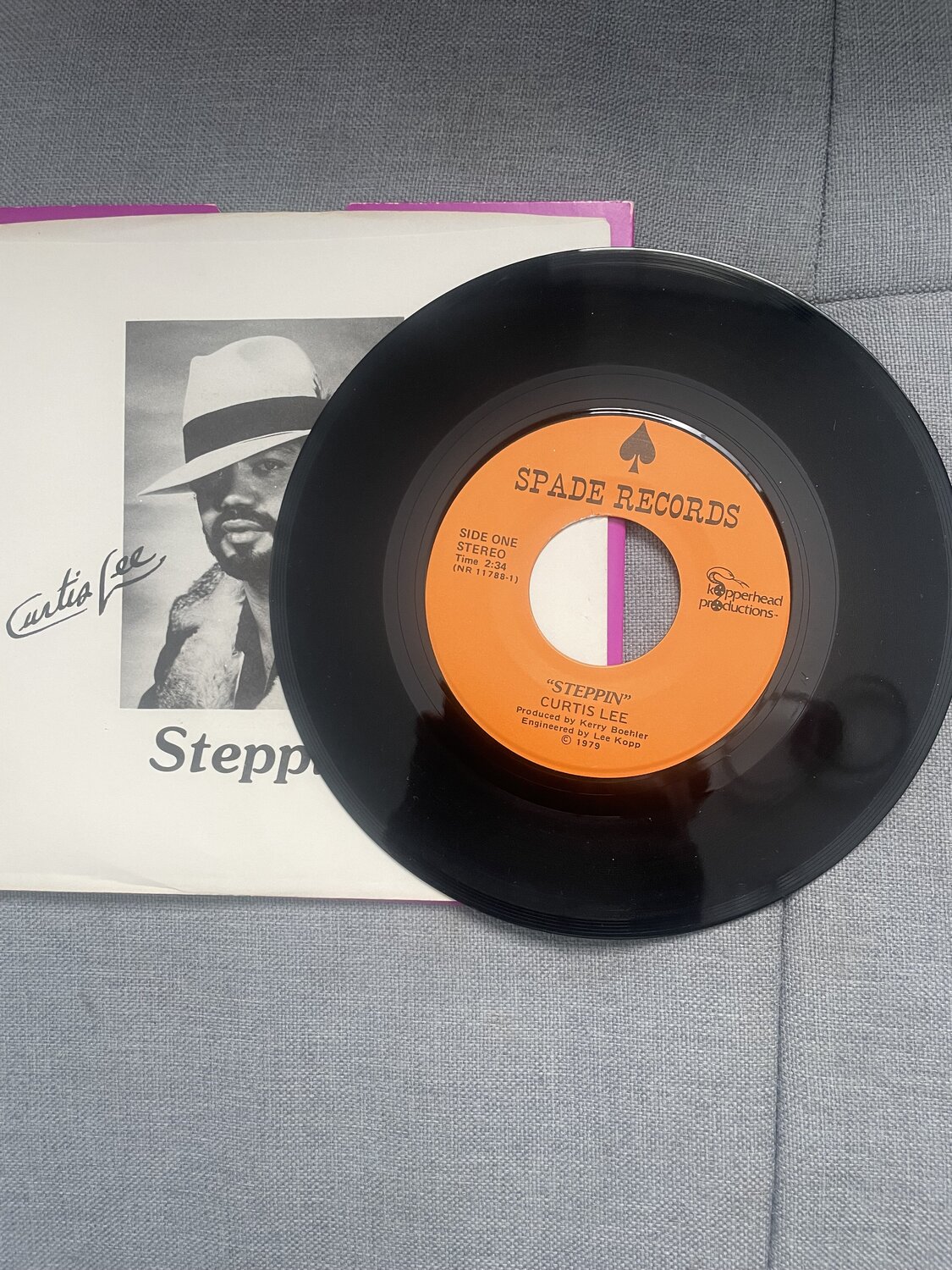
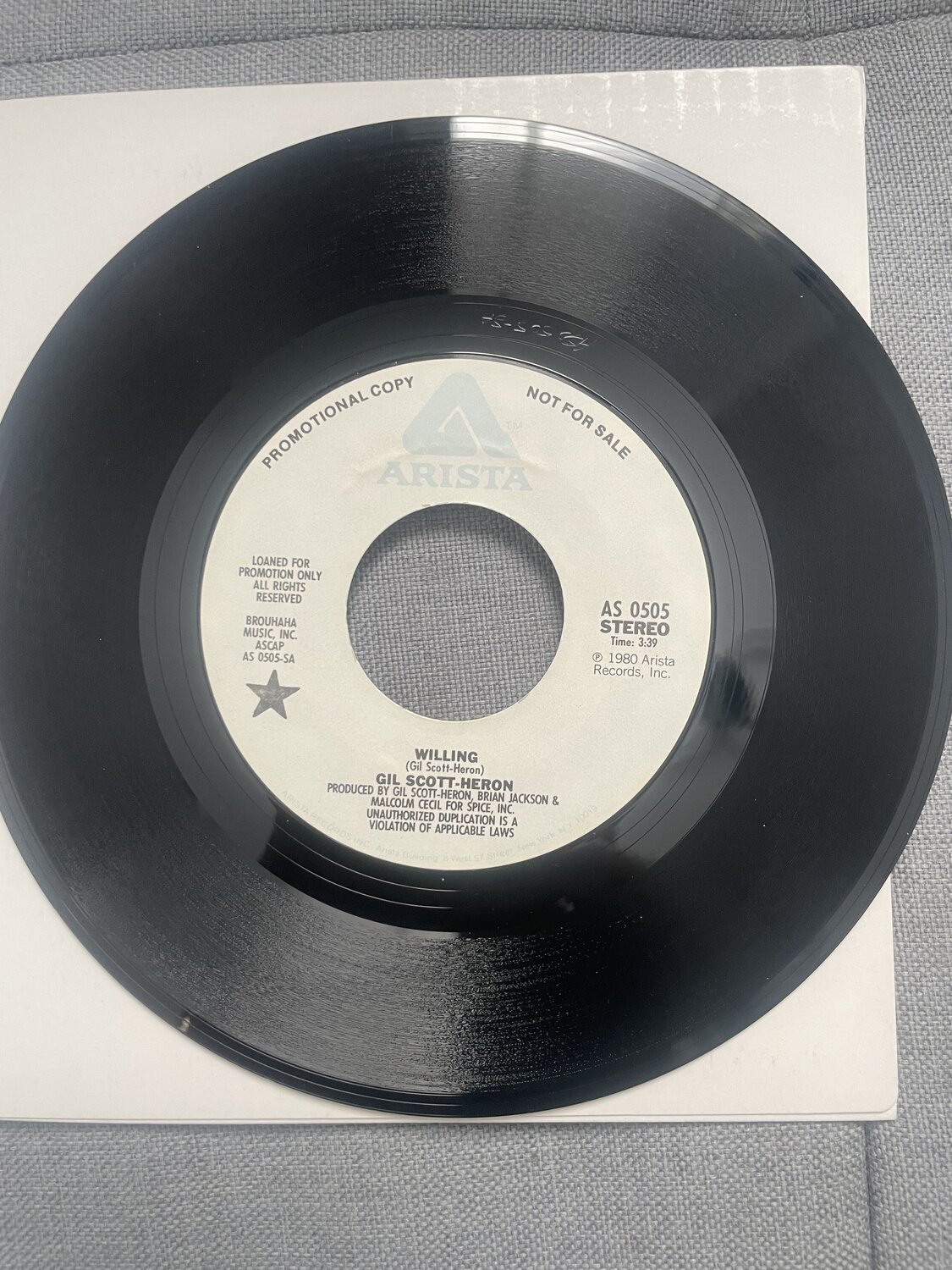
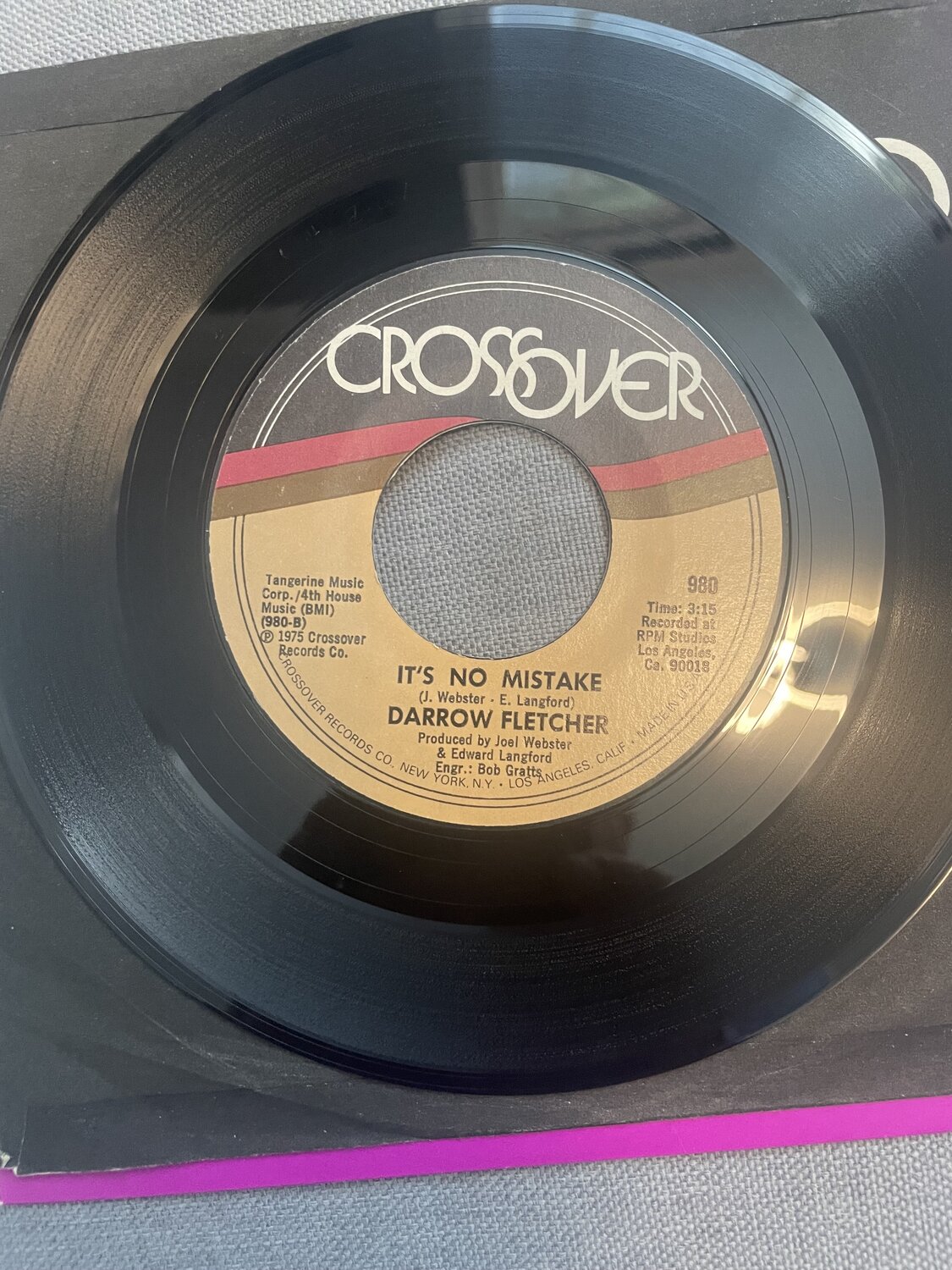
Post uk only , postage is £10 special delivery next day
PayPal f/f
Daybreak - I need love - PAP original Excellent + cond. £1800
The Constellations - I don’t know about you - Gemini original excellent + cond £1800
Albert Jones - Fifteen cent love - Kapp promo - Excellent cond £250
Beloyd - get in to your life - 20th Cent Excellent cond £275
Curtis Lee - Steppin - Spade records - Excellent + cond £200
Unique Blend - Yes I’m in love - Eastbound promo - excellent cond £600
Darrow Fletcher - It’s no mistake - crossover Excellent + cond £175
Gil Scott Heron - Willing - Arista promo Excellent + cond £175