Posted September 15Sep 15 JESSE HENDERSON I DID IT AGAIN LASSO SAME AS BOBBY CUTCHINS EX+ CONDITION WHITE SLEEVE EX £30SHAUN ESCOFFERY DAYS LIKE THIS DJ SPINNA MIX OYSTER NM SOME FAINT DAMP SPOTS ON THE LABEL VINYL NM SLEEVE EX+ £15JOI CARDWELL LET IT GO DEEP SOUL NM SLEEVE NM £25 THIS IS THE 1ST ISSUE NOT THE INFERNO ONEBERNARD WRIGHT WHO DO YOU LOVE MANHATTAN PROMO COPY EX+ COVER EX+ £18POSTAGE £5 WILL COVER UP TO 2 48 HOUR TRACKINGI ALWAYS SEND A PHOTO OF THE POST OFFICE SLIPPAYMENT PAYPAL FRIENDS AND FAMILY OR BANK TRANSFER OR ADD 4% IF NOT PAYING F/FAMILYPM IF ANYONE IS INTERESTED OR ANY QUESTIONS Edited September 26Sep 26 by Michael Ashmore
JESSE HENDERSON I DID IT AGAIN LASSO SAME AS BOBBY CUTCHINS EX+ CONDITION WHITE SLEEVE EX £30
SHAUN ESCOFFERY DAYS LIKE THIS DJ SPINNA MIX OYSTER NM SOME FAINT DAMP SPOTS ON THE LABEL VINYL NM SLEEVE EX+ £15
JOI CARDWELL LET IT GO DEEP SOUL NM SLEEVE NM £25 THIS IS THE 1ST ISSUE NOT THE INFERNO ONE
BERNARD WRIGHT WHO DO YOU LOVE MANHATTAN PROMO COPY EX+ COVER EX+ £18
POSTAGE £5 WILL COVER UP TO 2 48 HOUR TRACKING
I ALWAYS SEND A PHOTO OF THE POST OFFICE SLIP
PAYMENT PAYPAL FRIENDS AND FAMILY OR BANK TRANSFER OR ADD 4% IF NOT PAYING F/FAMILY
PM IF ANYONE IS INTERESTED OR ANY QUESTIONS

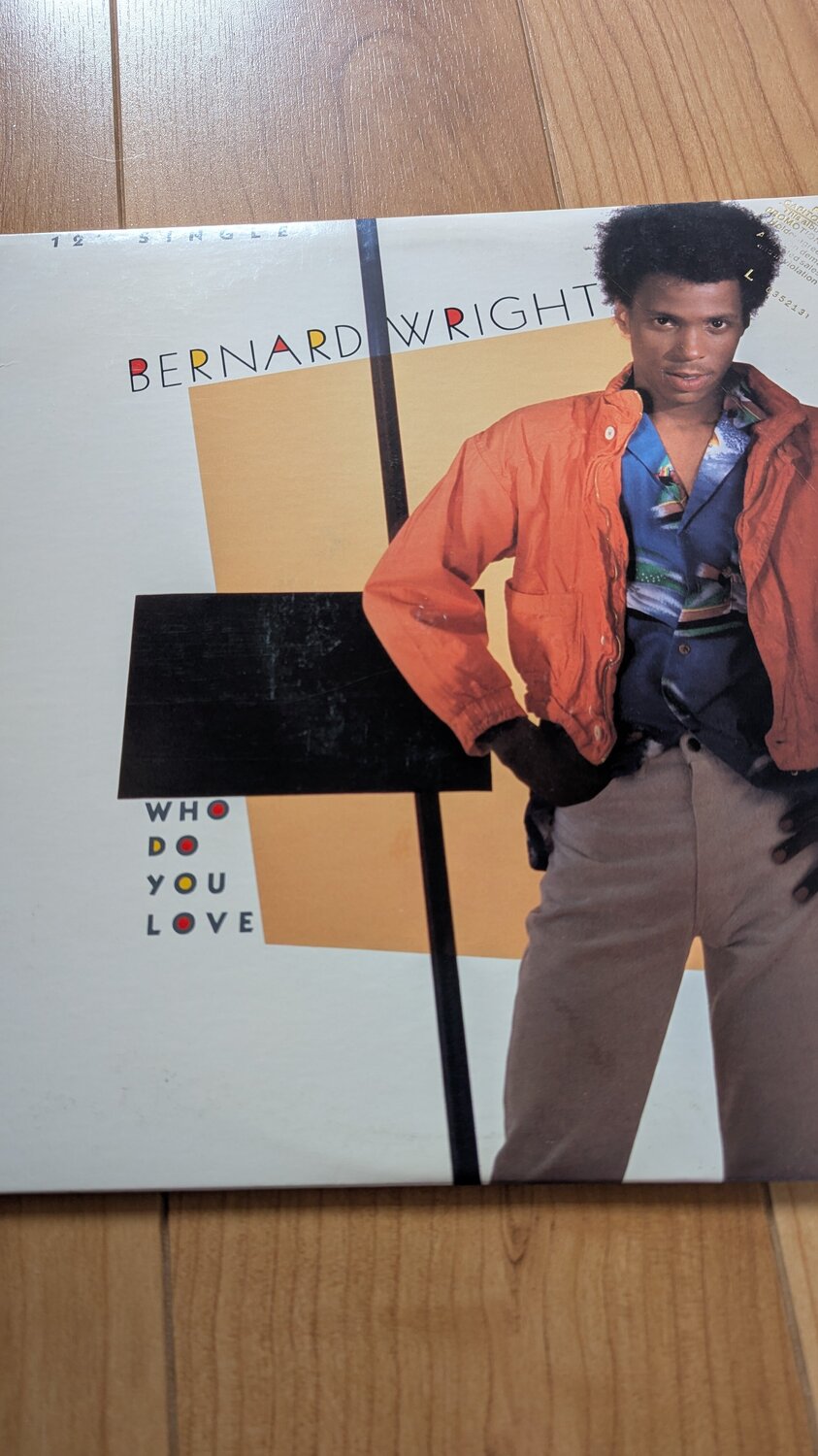
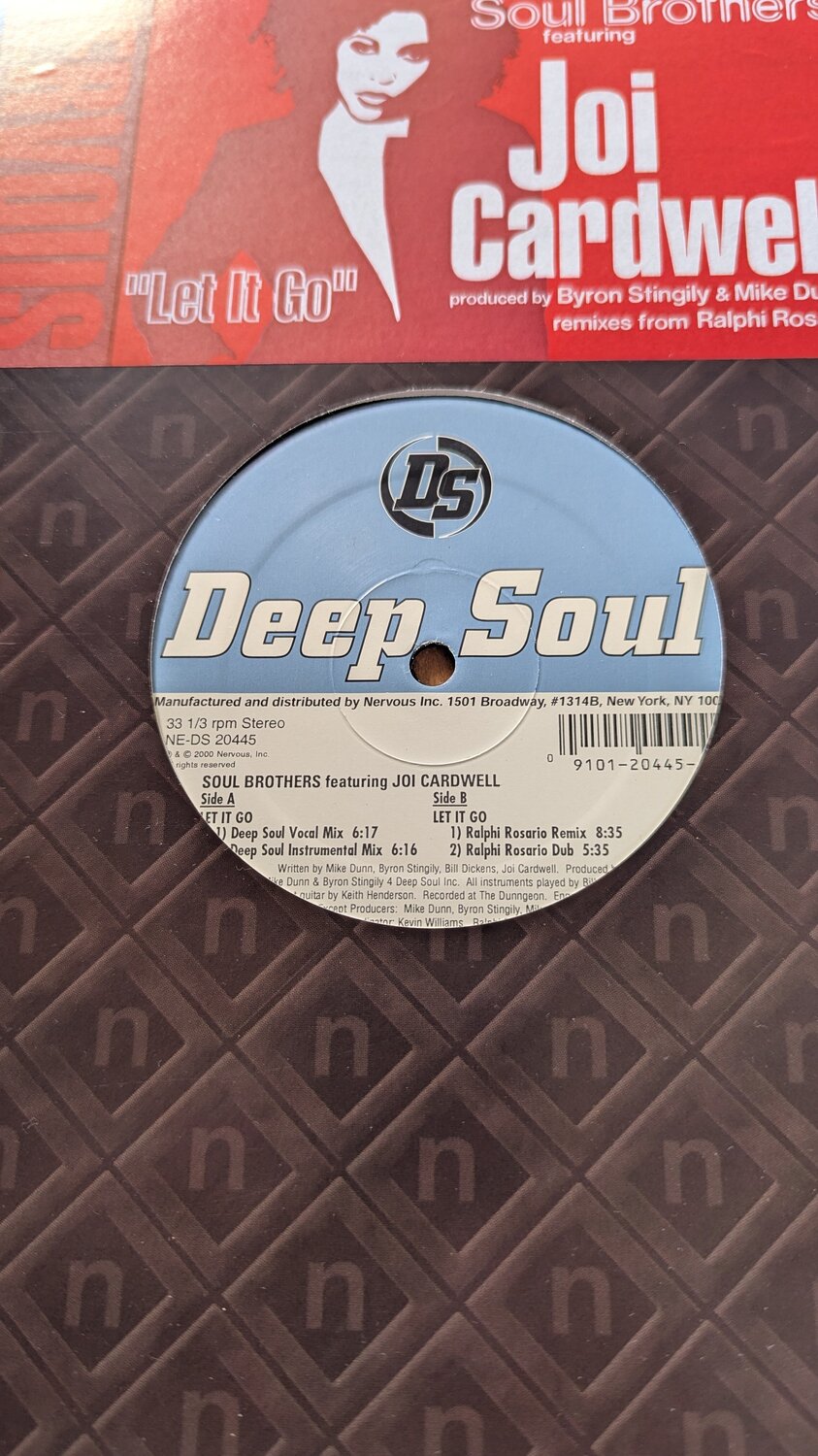
Edited by Michael Ashmore