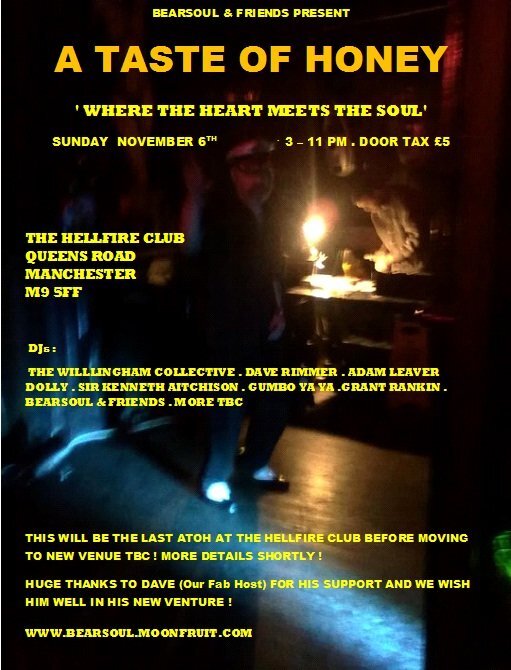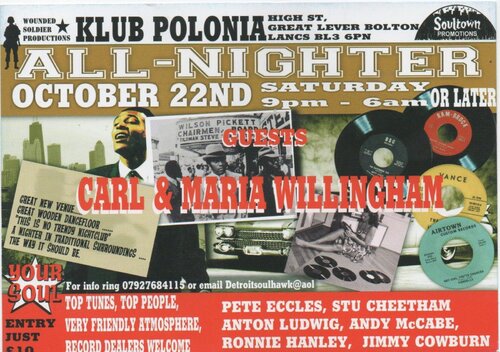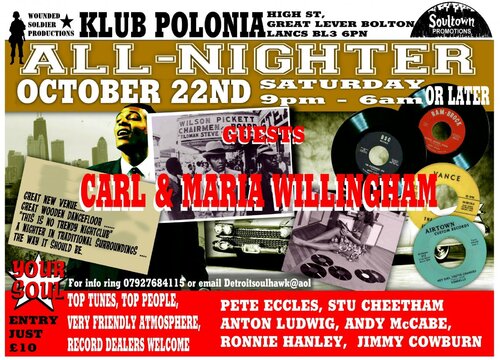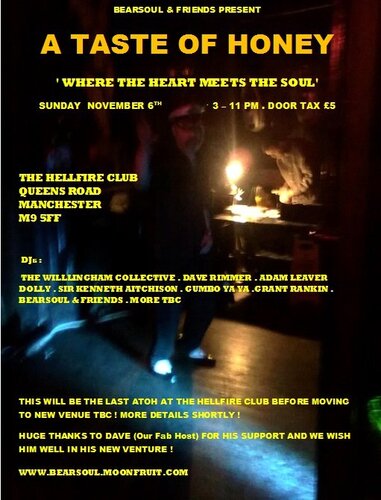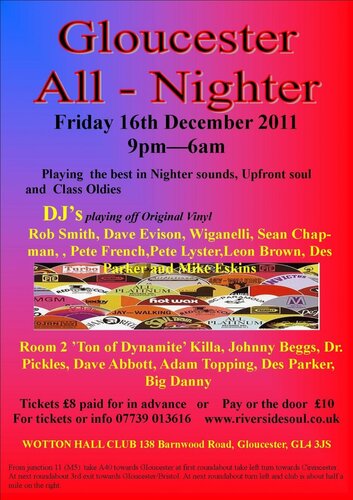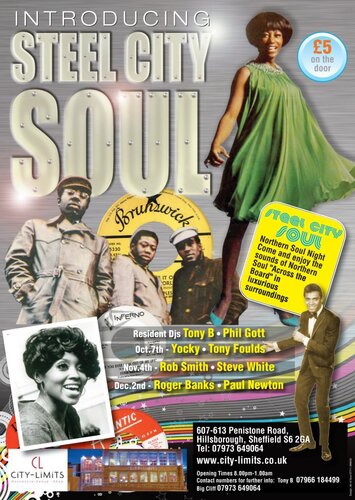BEARSOUL & FRIENDS BID A FOND FAREWELL TO 'THE HELLFIRE CLUB' AND OFFER A HUGE THANKYOU TO OUR HOST DAVE AND WISH HIM WELL IN HIS NEW VENTURE.
WE'LL BE SAD TO GO AS WE'VE HAD SOME GREAT TIMES . IN DECEMBER WE MOVE TO A NEW CITY CENTRE (NORTHERN QUARTER) HOME AT 'SOUP KITCHEN' A WONDERFULL BASEMENT BAR WITH A KILLA SOUND SYSTEM........... WE LOOK FORWARD TO WELCOMING FRIENDS OLD N NEW !
SEE EVENTS FOR SUNDAY DECEMBER 4TH
HOPE Y'ALL CAAN MAKE IT TO THE HELLFIRE FOR ONE LAST TIME , IF NOT THEN JOIN US FOR OUR INAUGURAL GROOVATHON AT 'SOUP KITCHEN'
CPTN M
Copyright
© BEARSOUL© 2011