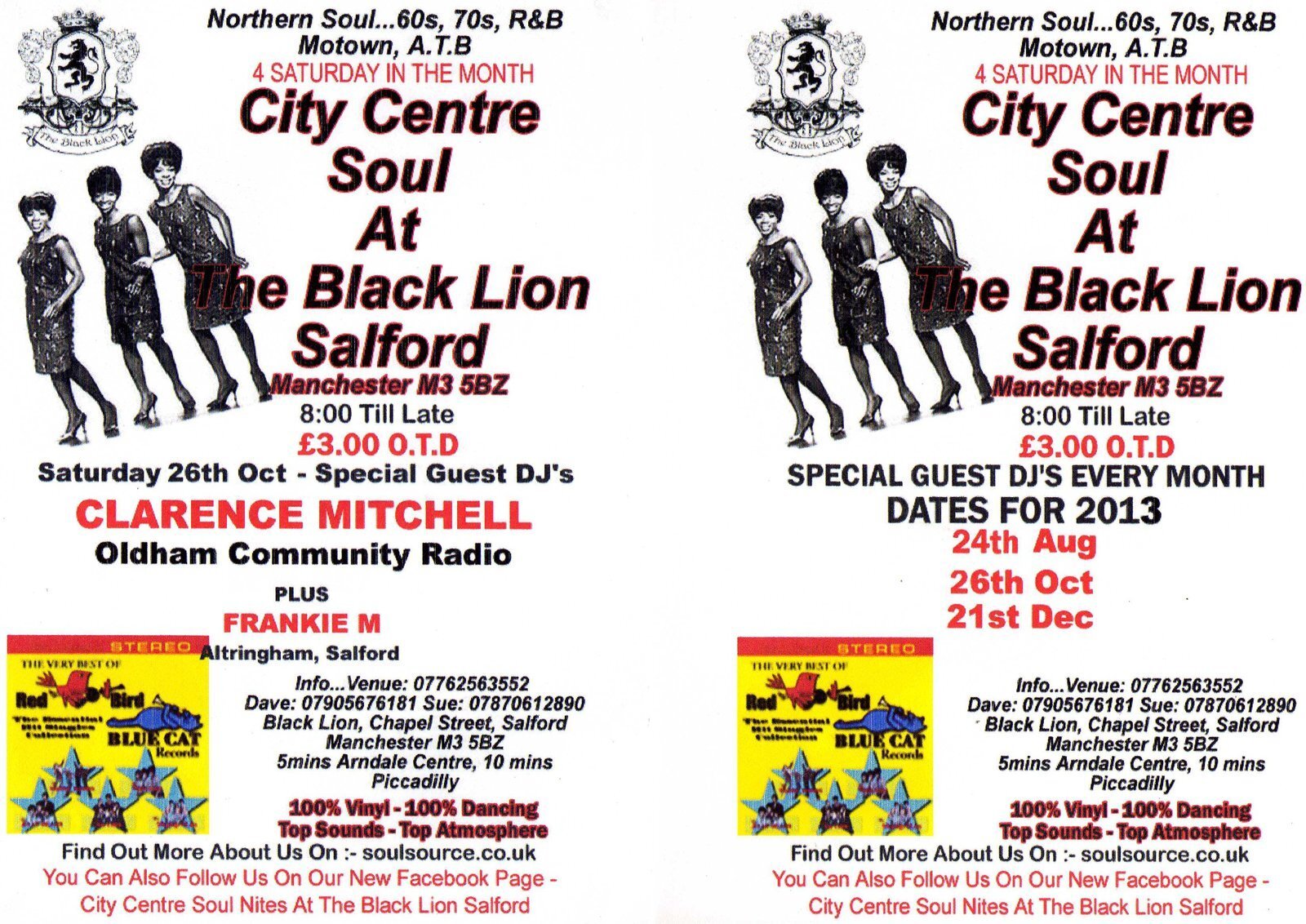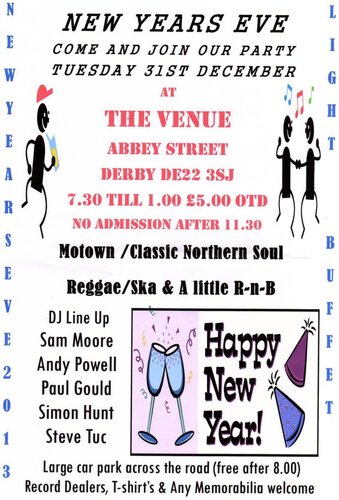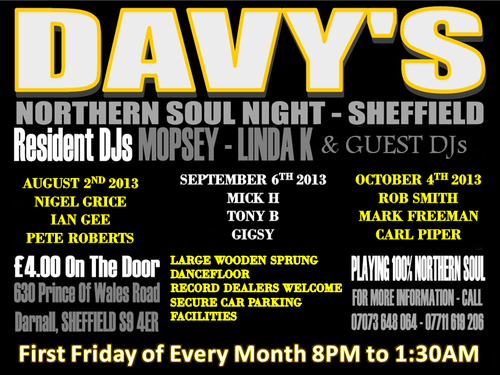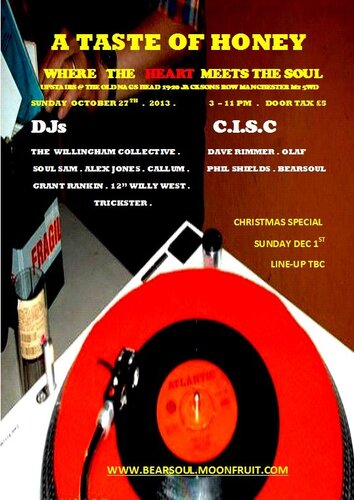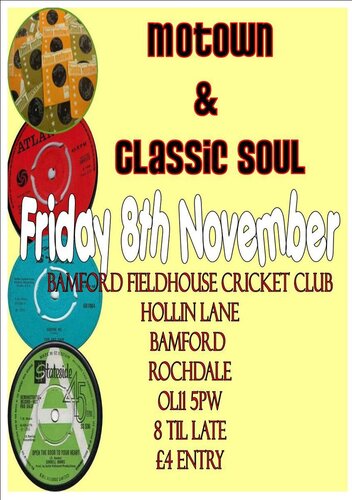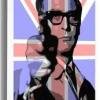Hi Everybody,
looking forward to our October Soul Night again now, especialy having one of Manchesters most popular DJ's Clarence Mitchell (Oldham Community Radio) as our guest. Come down & check out what Me, our regular warm up man Frankie M & Clarence are playing.
If our last night in August is anything to go by it should be another stormer (check out the photos in Events, for 26th of October ). Playing you classic Northern Soul, Motown & RnB from way back when, right up to current spins, all on lovely original vinyl. Nice private upstairs room with it's own bar,
Top Guest DJ's, great dance floor & a great selection of real ale & guest beers.
Don't forget we're on from 8:00pm till 2:00am (bar till 1:30)
You get all this for just three quid, see you on the 26th of October, Woody C.C.S.
© City Centre Soul