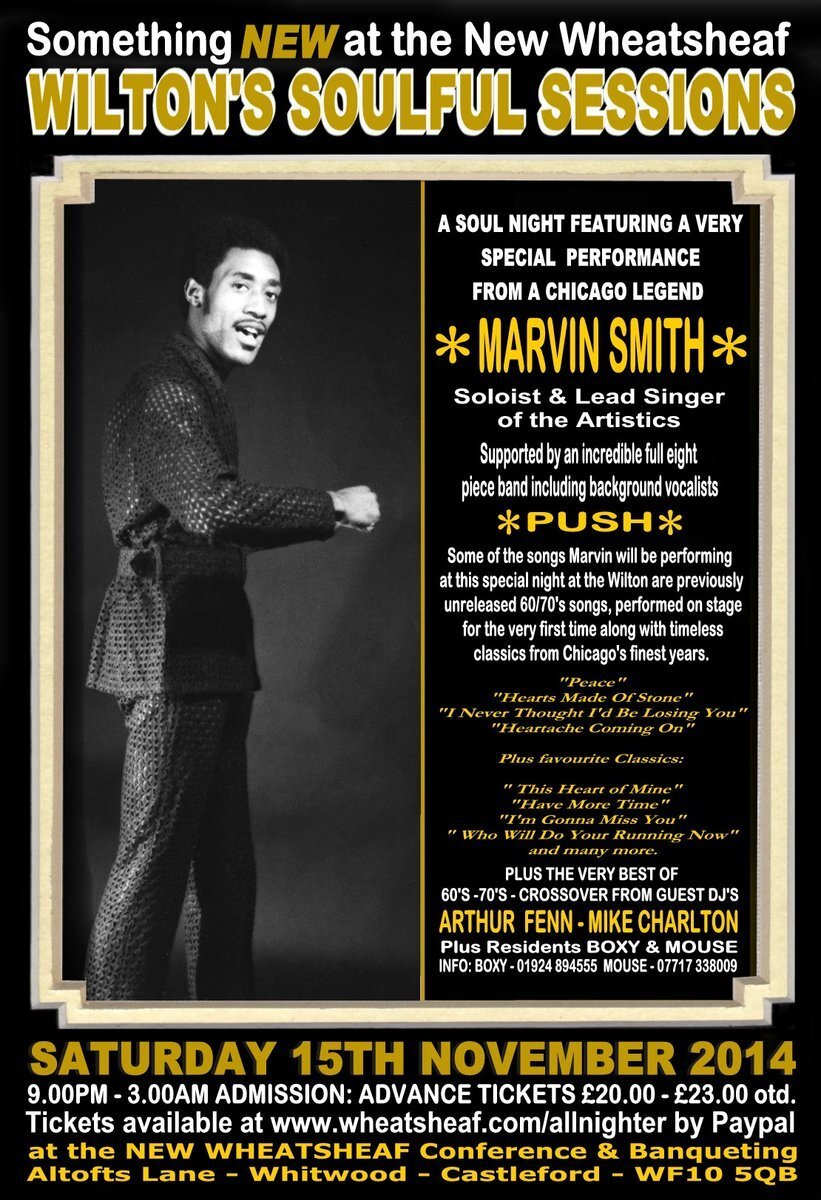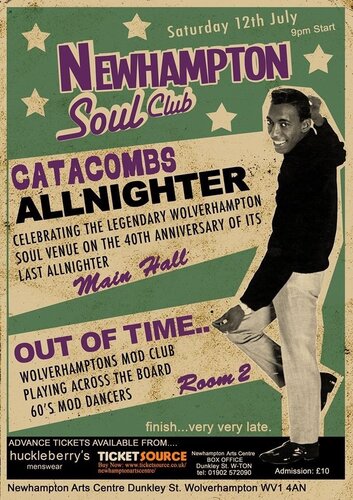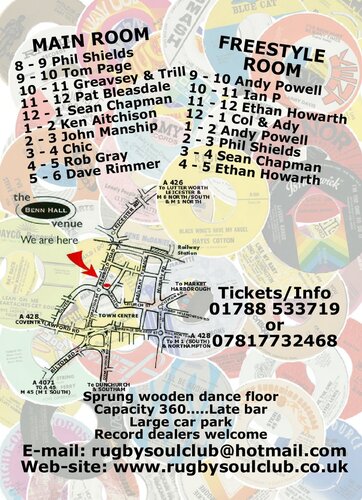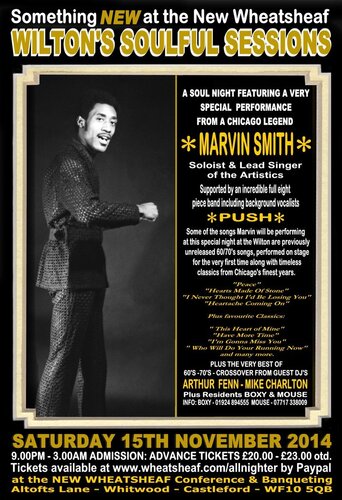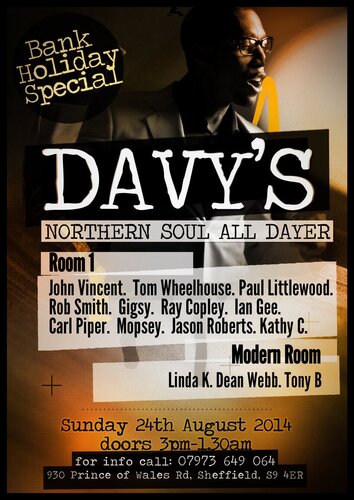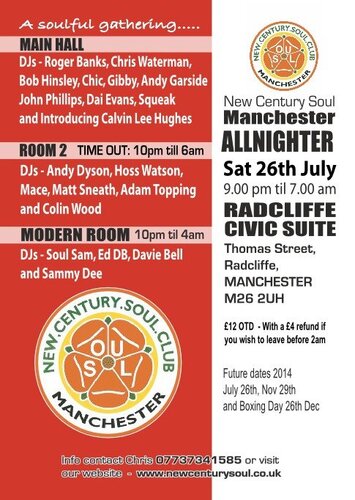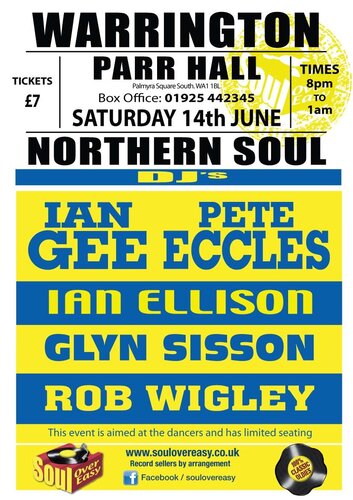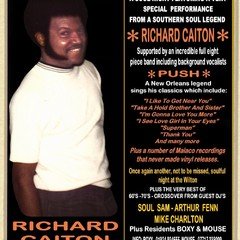WILTON SOULFUL SESSIONS NIGHT
MARVIN SMITH Live at the Wilton
Wilton's Soulful Sessions Presents:
Direct from the “Windy City” Chicago, we are proud to present a soul night featuring a very special performance from:
* MARVIN SMITH *
Soloist & Lead Singer of the Artistics
Supported by the incredible full eight piece band, including background vocalists - PUSH - who backed Debbie Taylor at our last event.
At the New Wheatsheaf Conference & Banqueting. Altofts Lane, Whitwood, Castleford, WF10 5QB
Saturday November 15th 2014 - 9.00pm - 3.00am - No admission after 11.00pm
Some of the songs Marvin will be performing at this special night at the Wilton are his previously unreleased 60/70’s recordings,
performed on stage for the very first time along with timeless classics from Chicago’s finest years.
Previously unreleased:
“Peace”
“Hearts Made Of Stone”
“I Never Thought I’d Be Losing You”
“Heartache Coming On”
Plus favourite Classics:
“This Heart Of Mine”
“Have More Time”
“I’m Gonna Miss You”
“Who Will Do Your Running Now”
and more.
Dj's on the night will be Arthur Fenn - Mike Charlton - Boxy - Mouse
Get your tickets early to avoid missing another fantastic night at the Wilton
Tickets will be available shortly at: www.wheatsheaf.com/allnighter by Paypal.
Admission: Advance Tickets £20 + Paypal and Postal charges
or £23 OTD if not sold out.
Info: Boxy - 01924 894555, Mouse - 07717 338009
View in the app
A better way to browse. Learn more.