I sourced this photo on line - not sure it is me in the grey skirt with the cross back, but I made dozens of these skirts for myself an others (think I was the only one who could sew), on seeing this photo I nearly fell off my seat - sometimes the brain cells do work. I always made the skirts extra long, being a lanky miss.
I am alsmost certain this is me. :g: But happy to be corrected.
Photo accredited to 'Foz' paulfoz.tripod.com
View in the app
A better way to browse. Learn more.

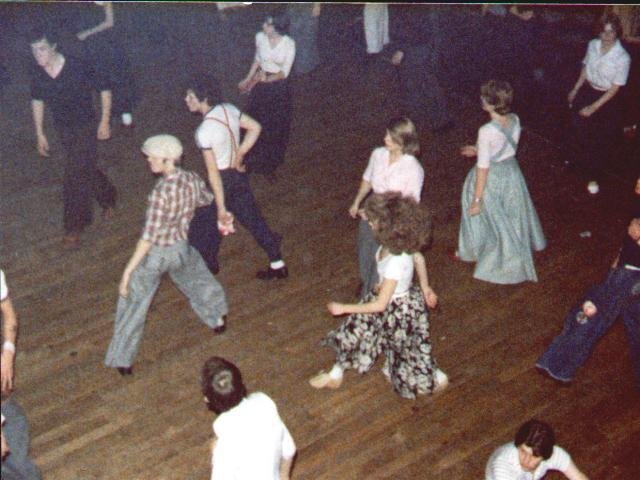
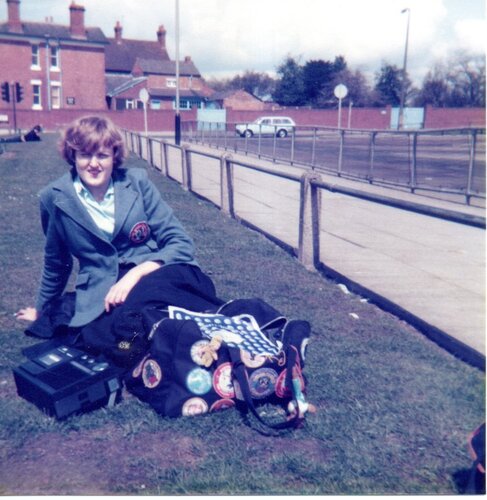
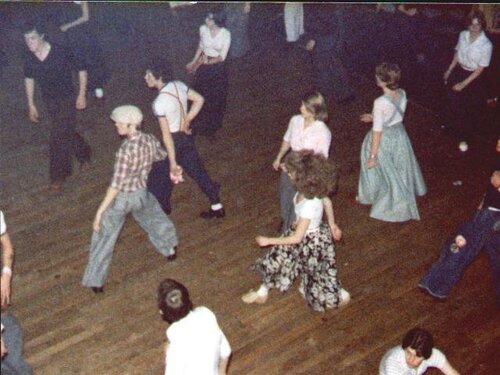


Recommended Comments
Get involved with Soul Source