Found this little gem in the photo box, I was about 18/19 in this photo, never went anywhere without something to play music on. In those days everything put on cassette tapes. Dont know what happended to my bag, too many house moves and all my record collection and most physical memories lost.
This is at Cannock bus station, we would all gather here, catch the bus to Walsall or Wolverhampton, meet up with the Wolves crowd and on to Wigan. Good times
View in the app
A better way to browse. Learn more.


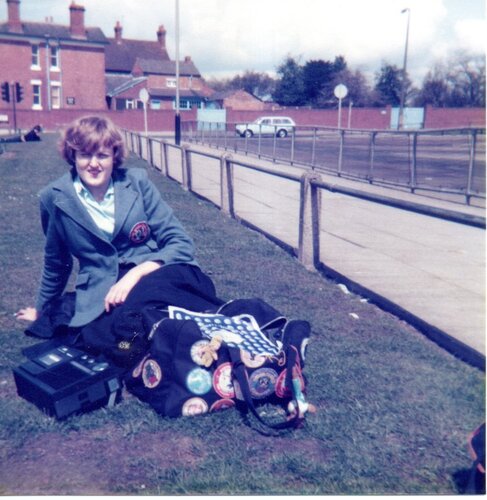
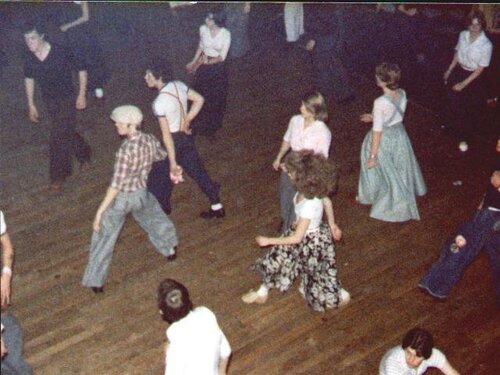


Recommended Comments
Get involved with Soul Source