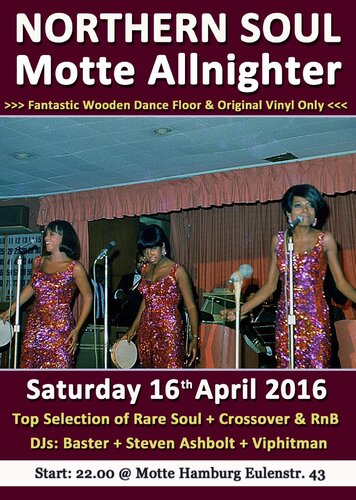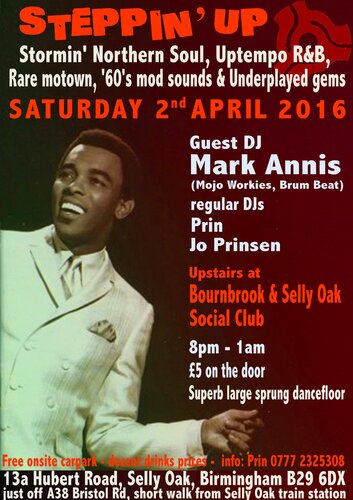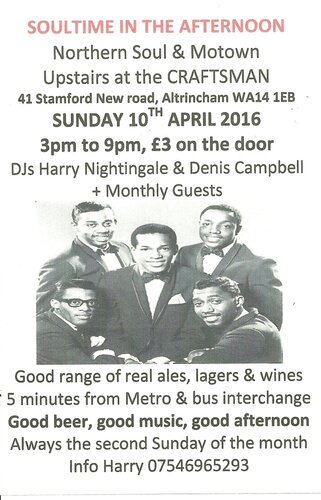RSG THIS THURSDAY NIGHT….A CHANGE in START & FINISH TIMES….RSG Easter Special, No Work The Day After as It's Good Friday....Please Note TIME CHANGES : Due to circumstances beyond our control there has been an error by Myself & Mode Nightclub regarding Licensing Times, Unfortunately MODE Night Club is Only Licensed Until 2am :( The Management have Told Us That The Music MUST Finish @ 2am, So This RSG Easter Bash We will open at the Earlier time of 8.00pm through till 2.00am, The Management have said, We can Still hang around Talking Etc till 2.30am, So in all we’ve only lost ½ an Hour ;) RSG apologies for any inconvenience caused, So Get Your Arses in Gear & Get Out Early, Now This Club is The Bee’s Knees, Much Much Better Than The Underground Club, & Dare I say it, Probably Better Than The Old Unicorn Club in Leighton Buzzard ;) You Will Not Be Disappointed….Jon Buck jonvuck@gmail.com 07977-330697
View in the app
A better way to browse. Learn more.