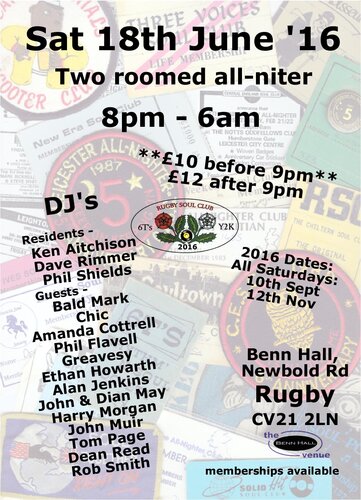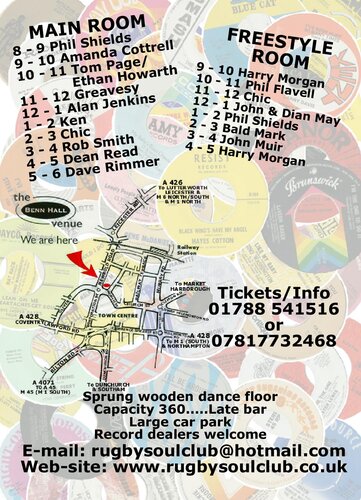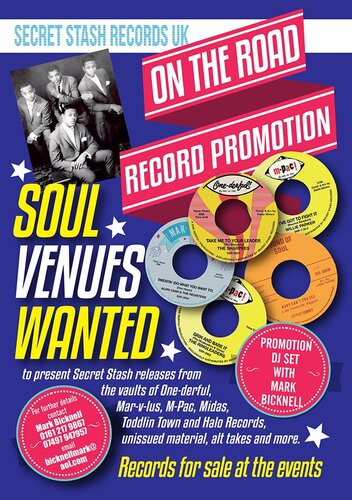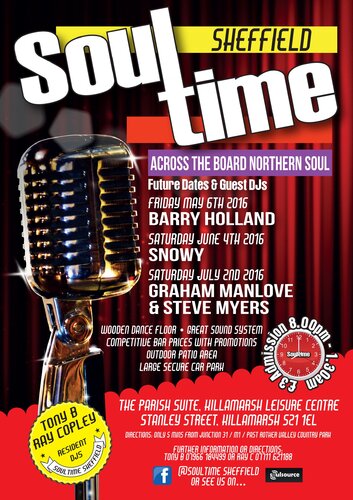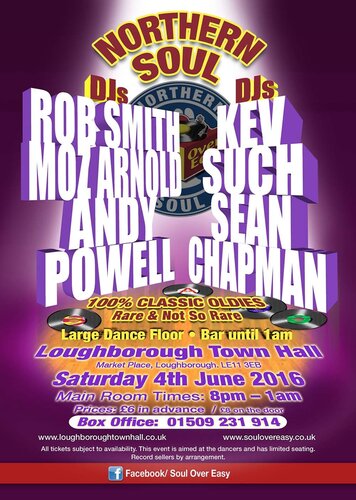This month we are on Friday due to room availability, but the same quality sounds will be on with a slight twist, we are incorporating our Motown night in there too. So you will be able to hear some Motown , Northern, 70's, crossover and Modern sounds all in one night. I'ts a total across the board night. With DJ's Clive Henderson, Paul Roger Bailey, and James D. Three DJ's, four and a half hours of great soul music all for £3 admission.
View in the app
A better way to browse. Learn more.